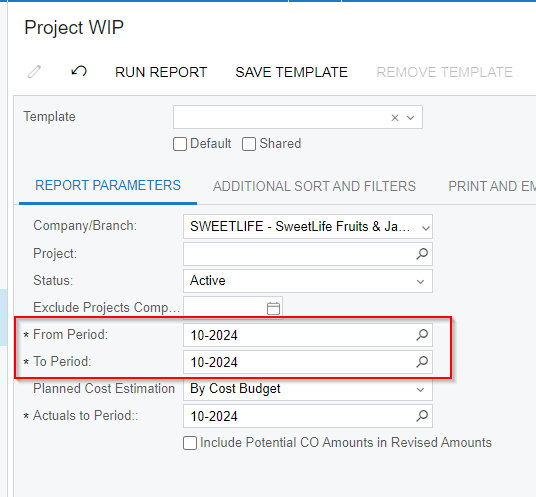i.m currently on an older version of Acumatica, testing in the sandbox for version 2024R1. I am using the Construction module and crated an invoice for a project. The invoice appears in all of the modules correctly, however, the issue i am having is with the Project WIP Report and Project WIP Detail Report. The Project WIP Report headings Revenue Recognized and Billings in Excess of Costs is showing the correct amount but the Period Billings and Billings to Period are showing credit amounts.
In the two test scenario billings created and posted for the two projects, there were no debit or credit memos to cause a credit balance. It appears the credit balance is equal to the tax amount on each billing. In reading through the notes this is a known problem after the 2023R1 release. The proposed solution to run Recalculate Project Balances doesn’t seem to be working.
Any ideas as to whatelse i could try?