What user access role do you have to have to be able to see the Project Management features once enables. I have the Project Manager checkbox selected for my PM but he cant see the PM module menu items such as RFIs submittals daily logs etc
Project Management Features
Best answer by jharris
What user access role do you have to have to be able to see the Project Management features once enables. I have the Project Manager checkbox selected for my PM but he cant see the PM module menu items such as RFIs submittals daily logs etc
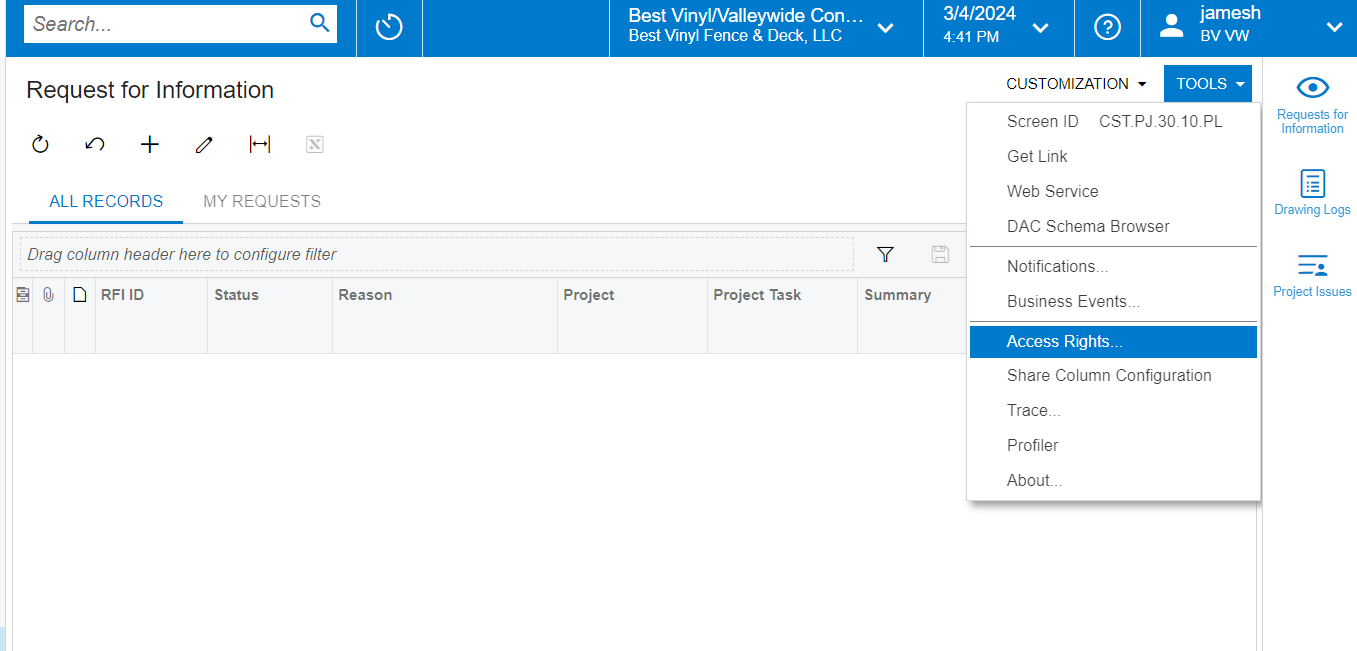
From there another window will open and you can select the role assigned to the user you’d like to provide access to:
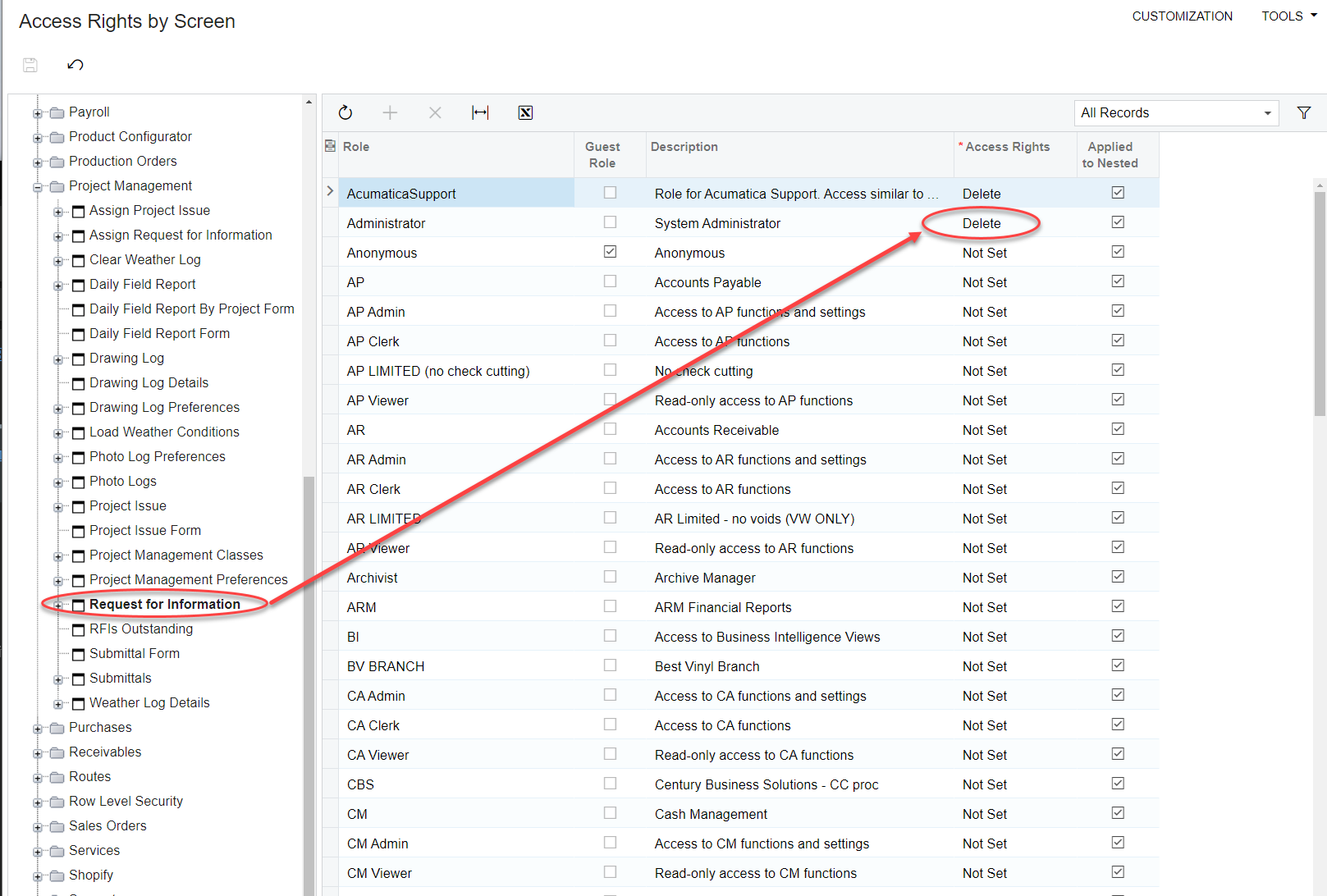
In this example, only Administrators have access by default, so additional user roles will need to be granted access based on the level you determine, view, edit, delete, or revoked.
Hope this helps! :)
-James
Enter your E-mail address. We'll send you an e-mail with instructions to reset your password.




