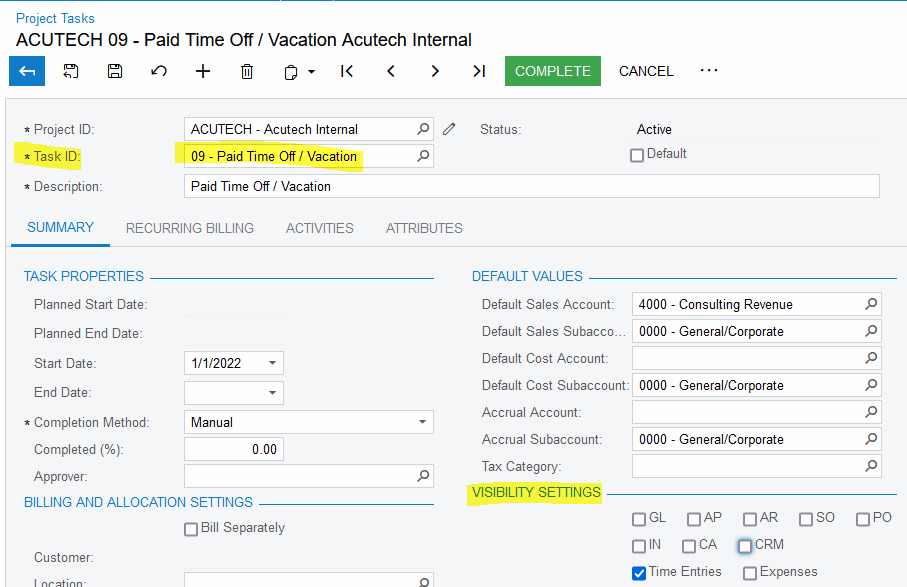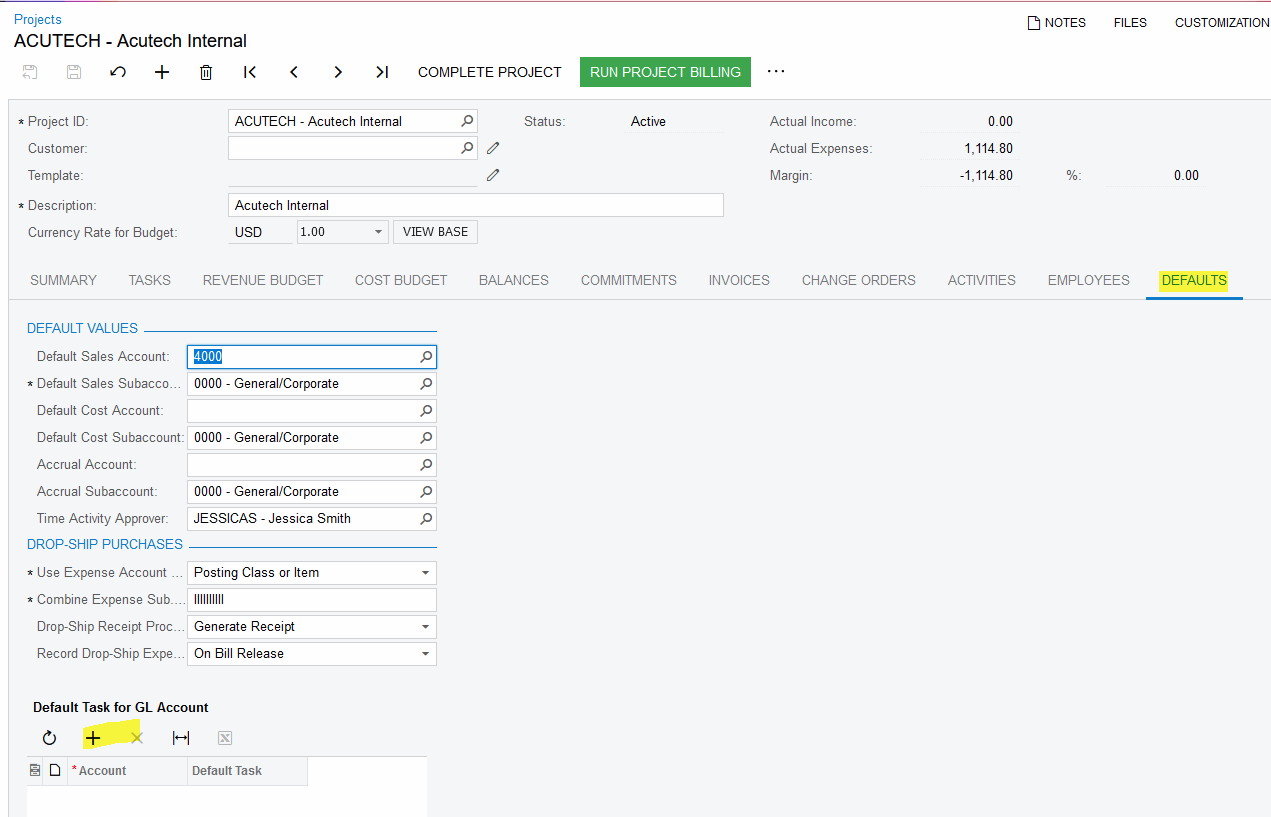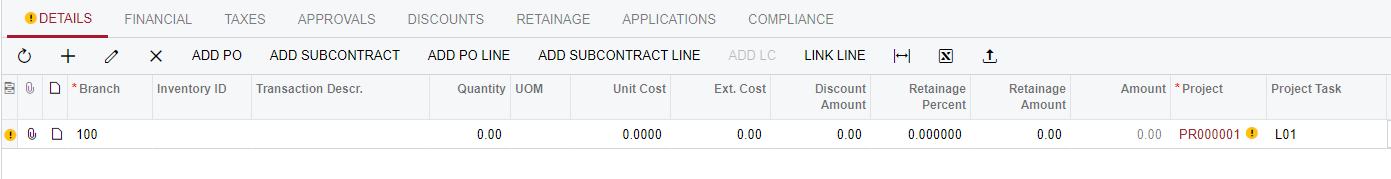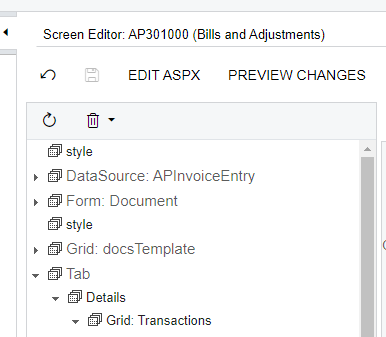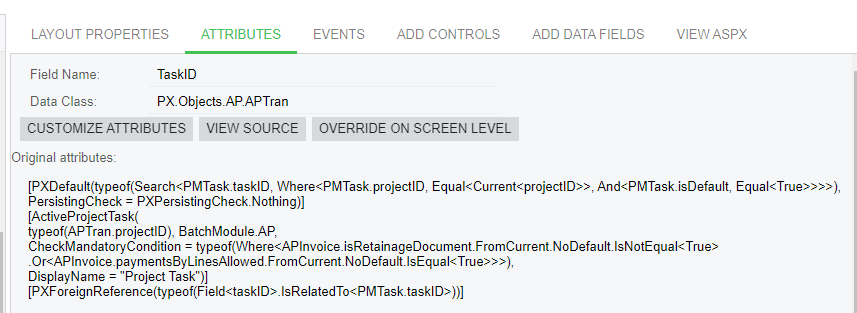We have specified a default task at the Construction > Project level so that individuals entering time don’t have to bother with a task.
However this delegates to everything. Our accounts payable team has to manually tab back after selecting the project and change the task in modules such as Bills and Adjustments.
I know there is coding that tells it to look for default task selection and insert if yes but don’t have experience with modifying to that degree.