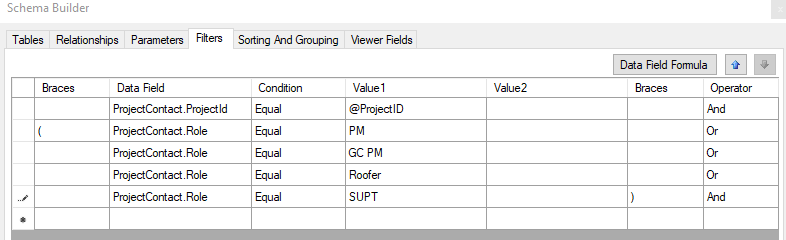I'm working on creating a report that contains all of the contact information for the other trades we typically coordinate with onsite. Information would be found in the Construction module under Projects and the Contacts tab.
I'm having trouble getting the coding to pull the correct information. Right now, it's pulling in a random contact that isn't associated with the project I am using for testing. I'm sure there is a table or relation that I am missing, but every time I make a change it gives me a new error.
The other thing is each project could have several contacts associated with it that I would need to break out per role on the report. I would think that I could add some type of if/then statement for each role to pull to a different designated location on the report, but want to make sure this is even feasible before I invest too much time into trial and error.
Element Properties for Contacts:
Current Relationships:
Current String: =[ProjectContact.ContactId_Contact_displayName]