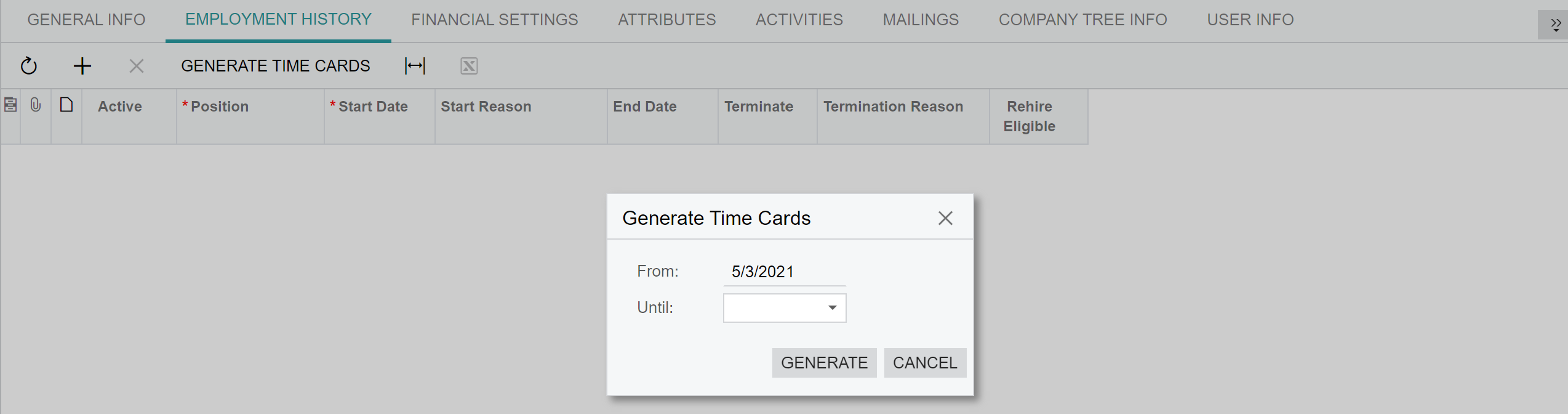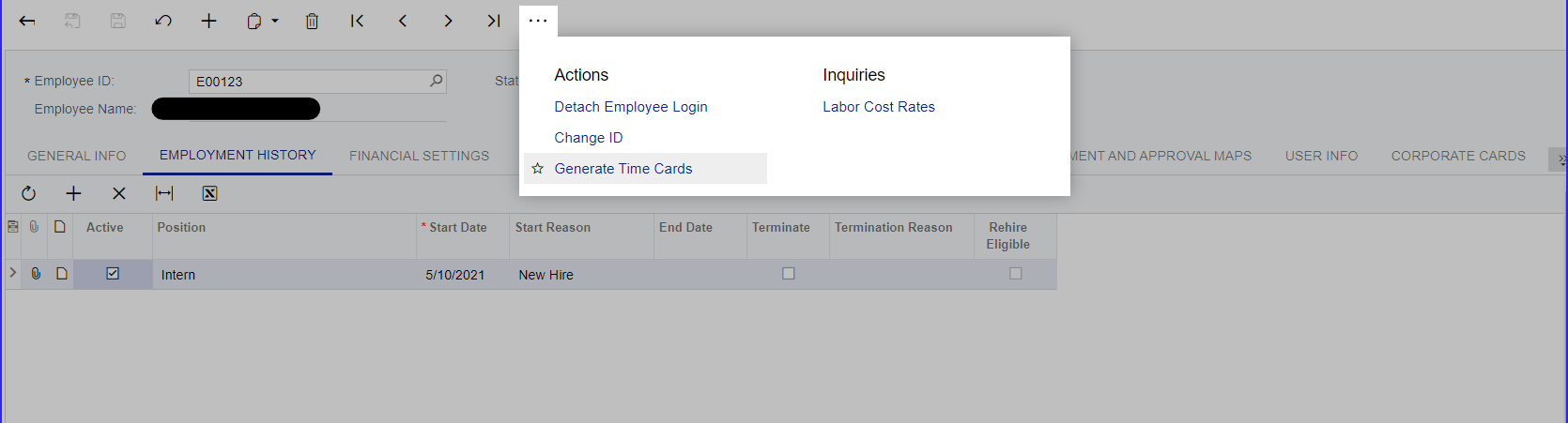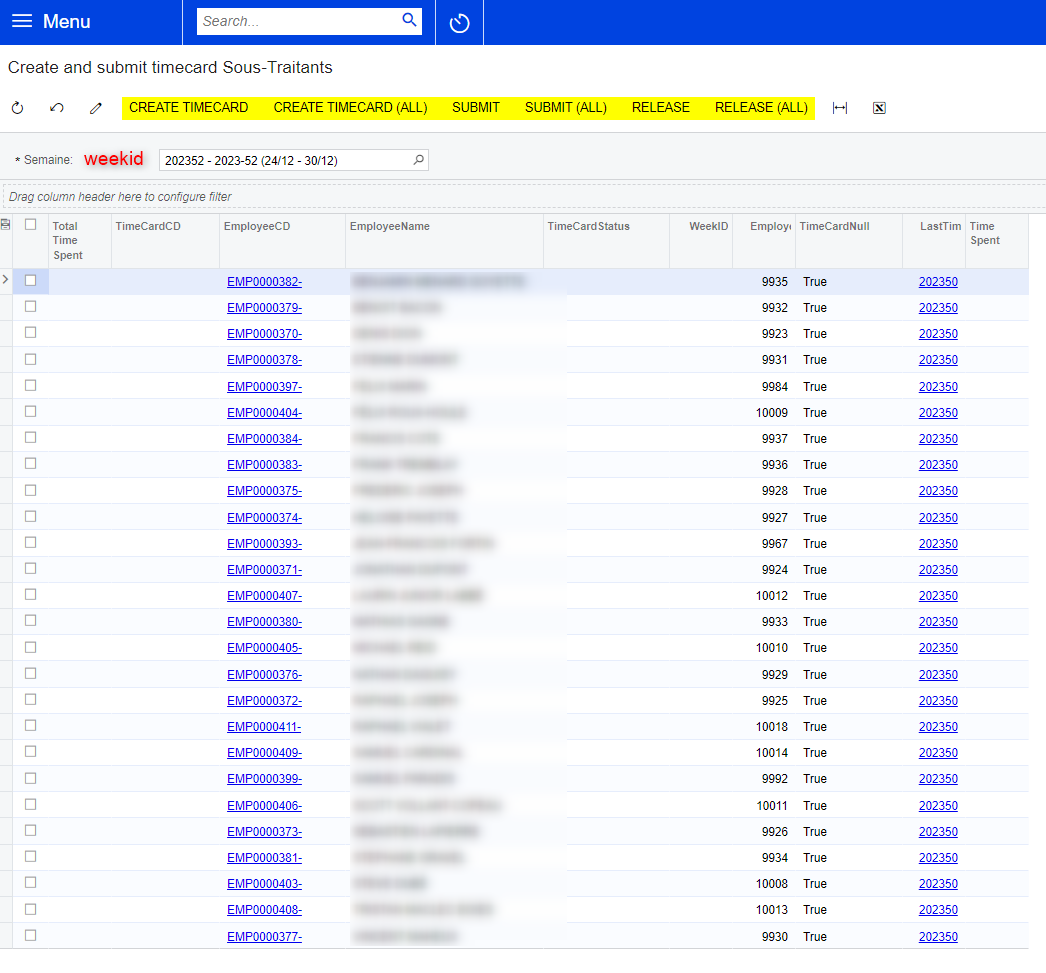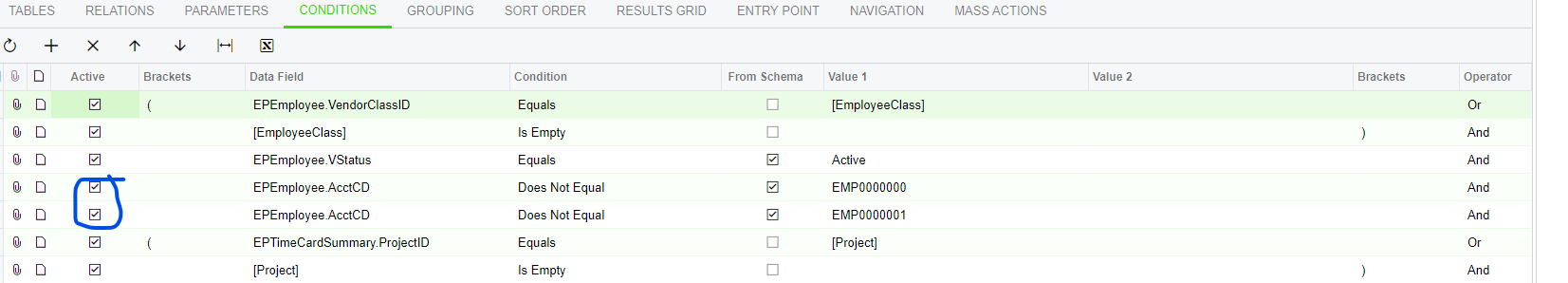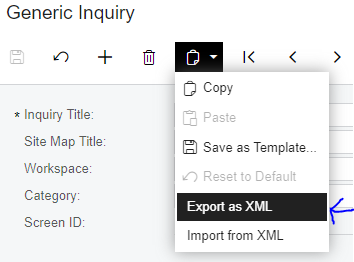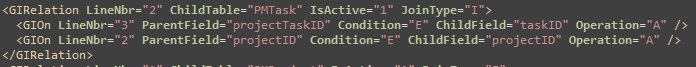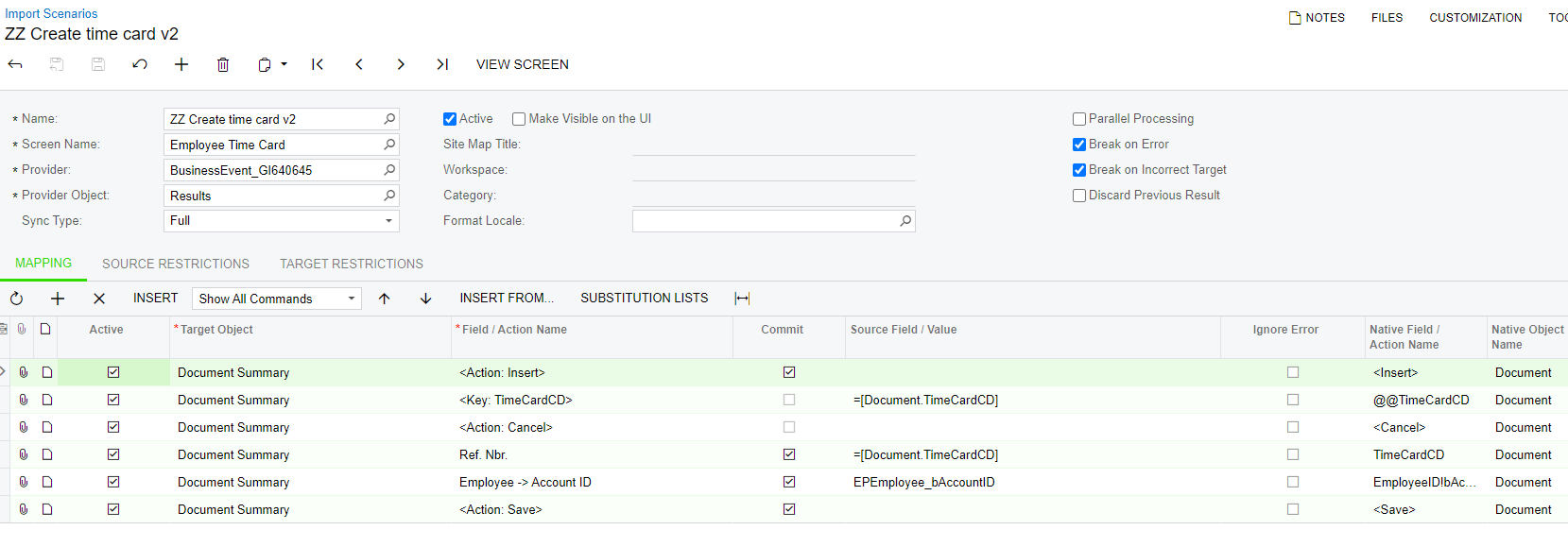We may have 150 to 300 employees every month in construction. On site workers may be on a project for 2 weeks or 6 months. They may be off for 3 months or take vacations etc.
Time Cards in Acumatica (I made an import scenario from their excel timesheets) forces every entry to the next week regardless of the week that is attempted to be entered.
Does anyone know a way to ‘miss weeks’? It’s ridiculous to track a large amount of people that may not have worked for 1 or 12 weeks and when they return we have to enter a pile of zero time cards to fill the blanks.