Can someone help me with add new PO from project screen. It seems it is some kind of Acumatica configuration, but I can’t find it.
What I have:
- Enabled change orders on Enable/Disable Features (CS100000) screen

- On Projects Preferences PM101000 enabled Internal Cost Commitment Tracking
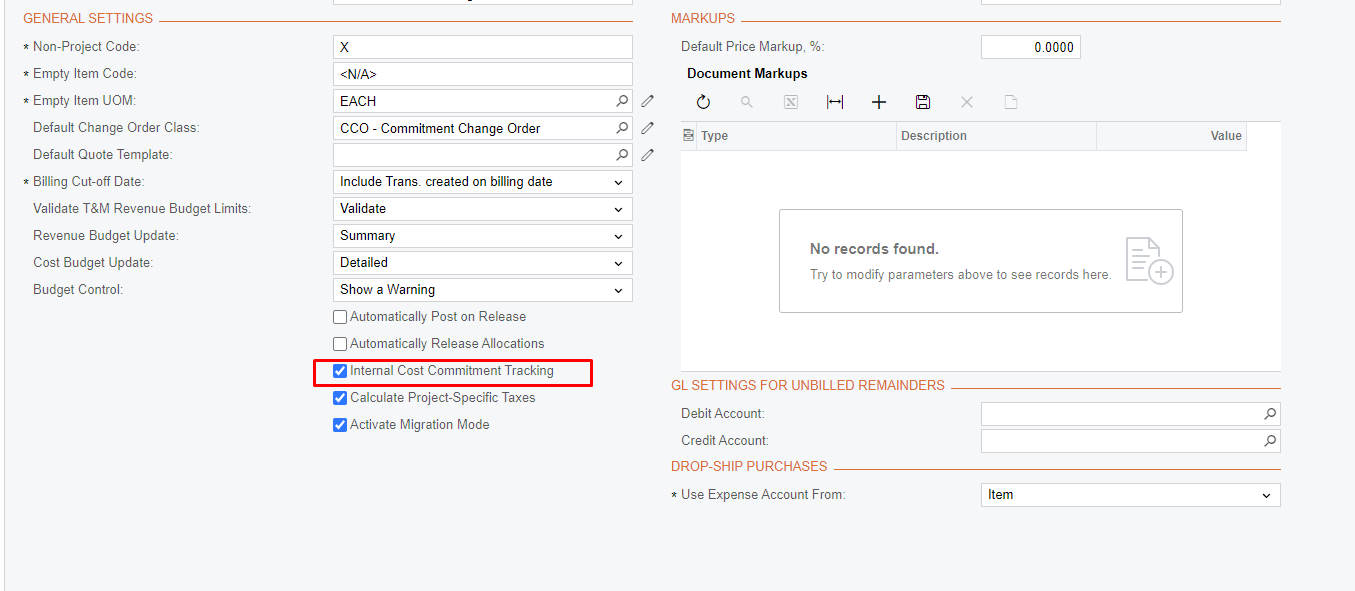
- I tryed to change visibility for add button by customization project. Button is appiaring on th screen but it is disabled all time

It seems it is some kind of Acumatica configuration, I see in the videos it is enabled, but can’t find how I can do it.
- I tryed to change visibility for add button by customization project. Button is appiaring on th screen but it is disabled all time
- On Projects Preferences PM101000 enabled Internal Cost Commitment Tracking





