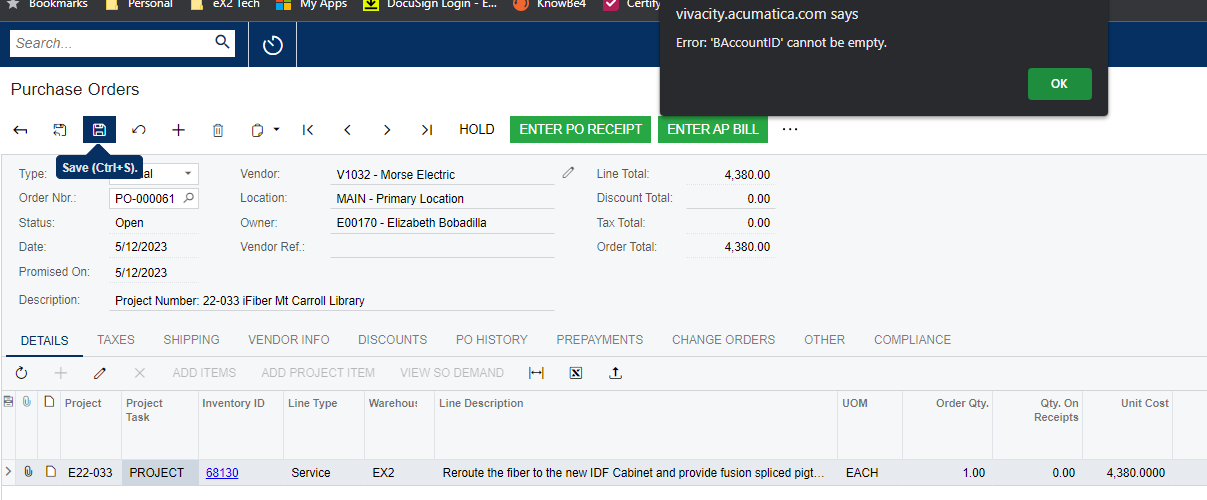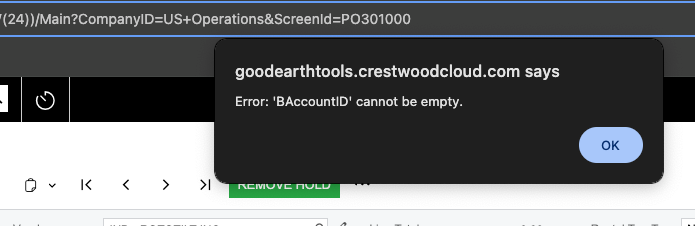Hello @elizabethbobadilla ,
Is there any helpful information in the Trace details (Tools, Trace)?
If the screen is customized, temporarily unpublish customizations (while users are signed out) and try the same actions. Testing with customizations off will help rule out customizations as the cause of the error.
Do you see the same error when modifying PO’s for other vendors? Compare the vendor profiles side—by-side. Look for differences between the ‘good’ and ‘bad’ vendors. Do you see the same error on every PO for the vendor above? If other POs for the same vendor can be modified successfully, then expose all fields in the grids on the Purchase order screen and compare the good PO to the PO with errors.
I hope these troubleshooting steps help you to identify the cause of your error. If not, an Acumatica support case may be needed.
Laura