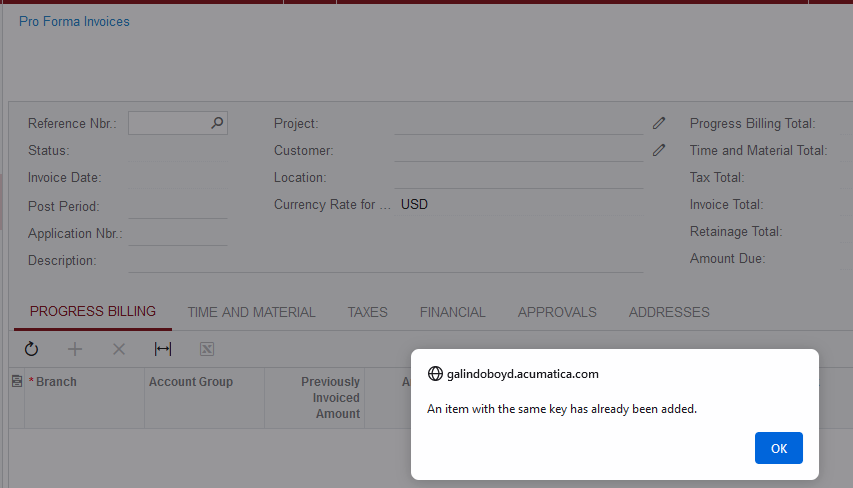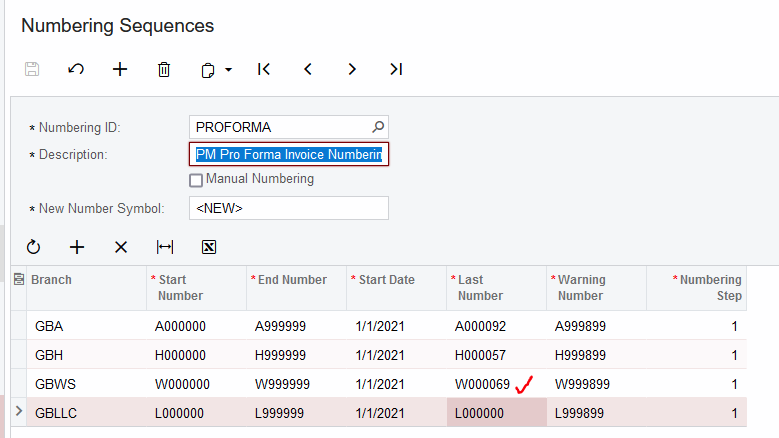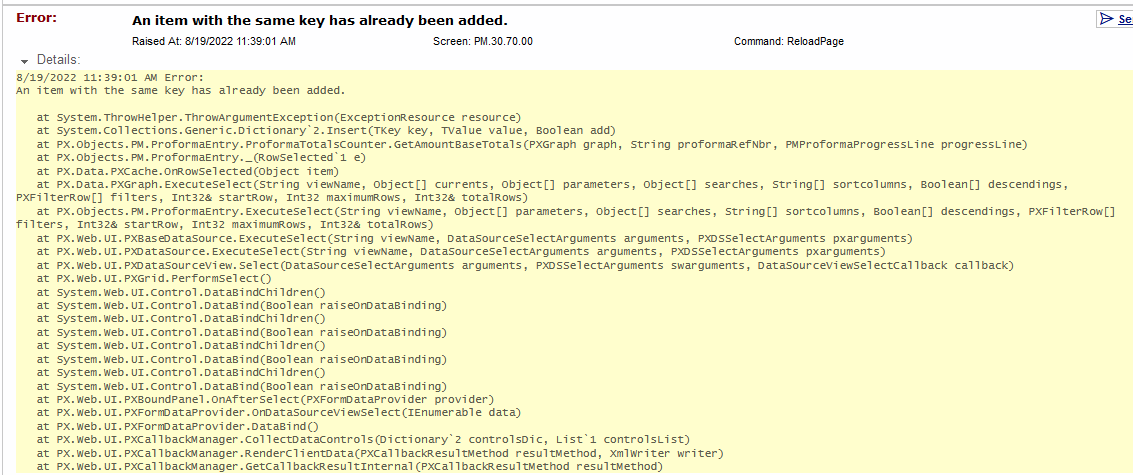Hello,
History: One migrated project had an error in previously billed amounts and needed adjustments.
I tested the planned correction in a test tenant first and had no issues, so proceeded to repeat the same steps in Live.
- I followed the normal project-retainage migration steps to first create an AR Invoice dated 4/20 using Receivables Migration Mode.
- I used Project Migration Mode to import a Proforma, also dated 4/20. The proforma import worked and it’s connected to the newly created AR invoice.
- I created a PM Transaction, also dated 4/20, representing the Revenue amount added, using module = AR.
- I turned off both migration modes and ran the Recalculate project process.
- Then I ran Billing for the project and it produced the next Proforma. The AIA is good, our amounts are now corrected.
However… an error appears when selecting the new proforma from the PL, and when selecting subsequent pro formas created in the same branch using the same numbering sequences. (In my test, no errors occurred.) The numbering sequence for ARInvoice and Proforma looks the same between tenants. What have I missed??
Trace is below. Thank you in advance, for your advice!