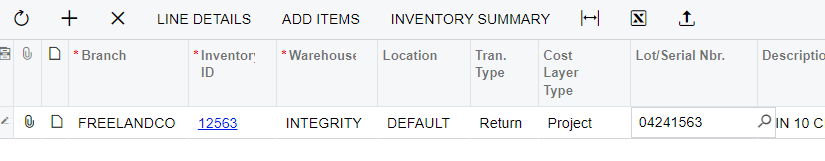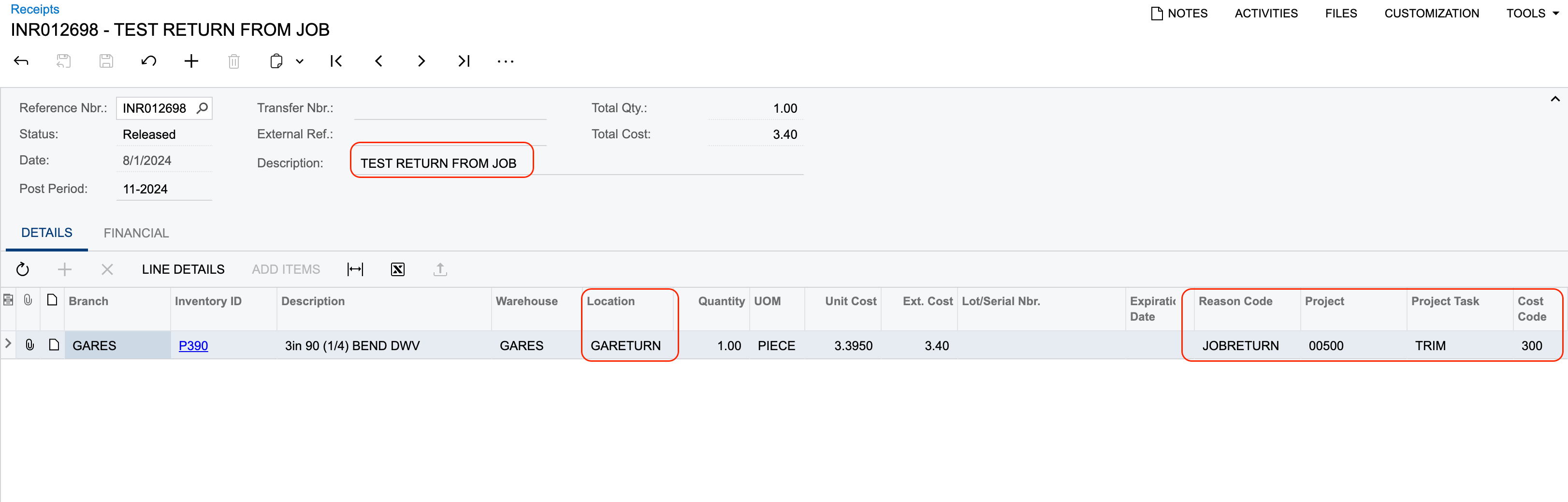I have not been able to find a successful method for this yet.
Wrong stock item was issued to a project/cost budget. The correct item has since been issued, but trying to remove or reverse the wrong item out of the project. I can do a receipt or adjustment back into stock on the inventory side if needed, but I am unable to determine how to reverse the issue project transaction to correct the project.
Thank you,
Greg