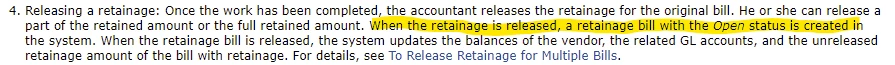Hello,
what about “Hold Documents on Entry” checkbox on the “AP Preferences” (AP101000) screen - it is related to “Hold” checkbox on the “Bills and Adjustments” (AP301000) screen. When it is equal to true then all your new Bills will be created with “Hold” flag equal to true by default, otherwise false.
what about “Automatically Release Retainage Bills” checkbox on the “AP Preferences” (AP101000) screen - it is related to “Release AP Retainage” (AP510000) screen. When it is equal to true then all your Retainage Bills, created during the process, will be released automatically even if “Hold Documents on Entry” is equal to true. As a result, they will be in Open status, otherwise Balanced.
 the only one exception - is when you should Approve your Bill before release. In this case, all Retainage Bills, created during the “Release AP Retainage” process will be on “Hold”, no matter what values “Hold Documents on Entry” or “Automatically Release Retainage Bills” flags have.
the only one exception - is when you should Approve your Bill before release. In this case, all Retainage Bills, created during the “Release AP Retainage” process will be on “Hold”, no matter what values “Hold Documents on Entry” or “Automatically Release Retainage Bills” flags have.
here is complete logic on how we set Retainage Bill "Hold" flag value: “Automatically Release Retainage Bills” = false AND “Hold Documents on Entry” = true OR Approval required