hi I am trying to load U100 to my localhost but it shows error present in screen shot below. Can someone please guide me on this.
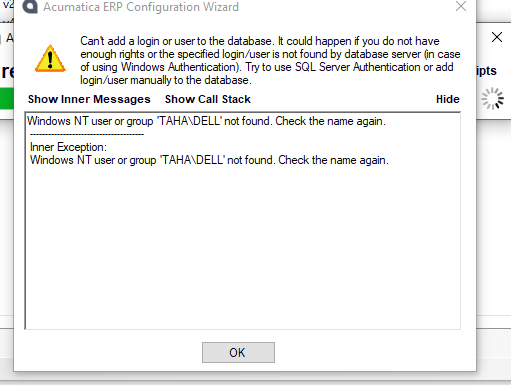
hi I am trying to load U100 to my localhost but it shows error present in screen shot below. Can someone please guide me on this.
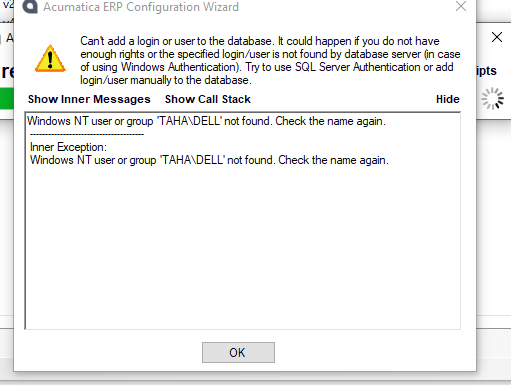
Best answer by eudescoelho29
Hi
The error message seems to indicate that the instance is trying to login to the database using domain\user (Windows authentication).
The login method is defined when you create a new instance. The method could be Windows authentication or credentials (db user and password).
If you are using an existing instance to create a new tenant with U100 data, then the login to the database should work as before unless the method is Windows authentication and you signed in to as domain user TAHA\DELL which is not authorised in the database.
________
Sorry, I just noticed that you may be trying to add a new tenant using Maintain Tenant in Configuration Wizard. In this case, the first step is to indicate the database login details . So, if you chose Windows Authentication your domain user must be authorised in the database security whereas if you choose SQL Server Authentication, you must use credentials already defined in the database.
Enter your E-mail address. We'll send you an e-mail with instructions to reset your password.