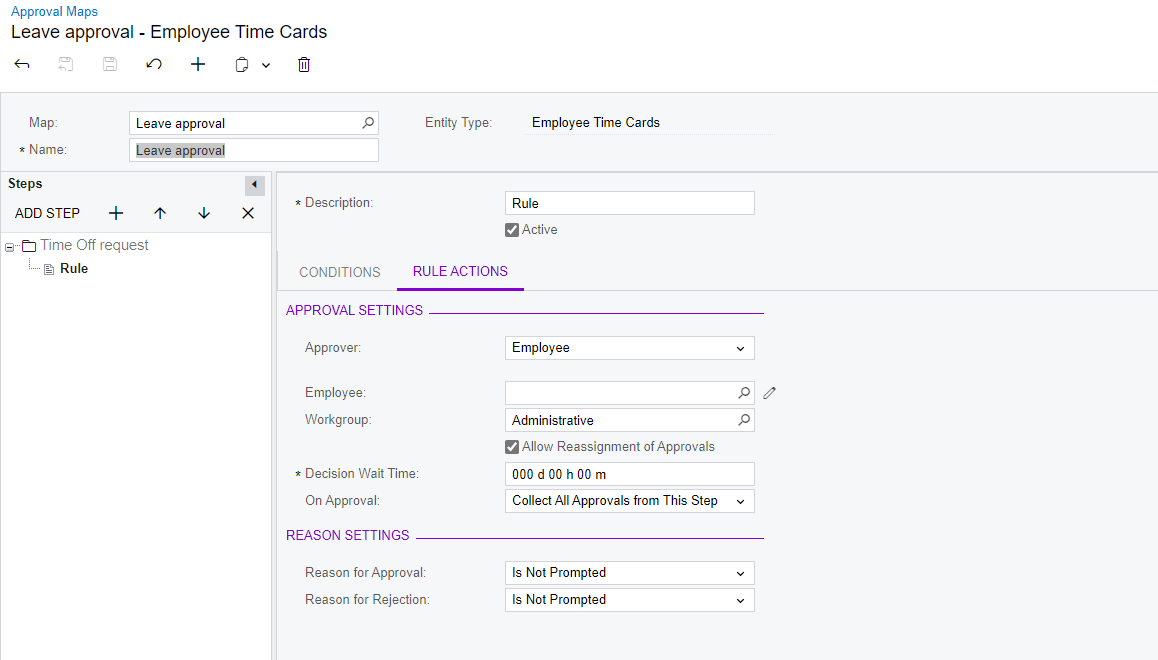I was hoping someone could explain how to achieve this in leave approval scenario. Organisation has multiple teams. When an employee applies for leave, the notification should go to 2-3 senior members of the team although there will always a primary approver who is the manager/supervisor of the team. This is so that if tje manager is away someone else can be notified and action the leave approval/rejection. Subsequently when the approval/rejection is actioned all the people who were approvers would also get a notification verifying that it has been actioned. Is this configurable at all?
Solved
Multiple approvers
Best answer by mclarke88
Our best solution is to do a “fake” employee, then separate email addresses using semicolons.
So -
Approver employee
emailaddress@test; emailaddress@test2
And this will then send to multiple inboxes.
Reply
Enter your E-mail address. We'll send you an e-mail with instructions to reset your password.