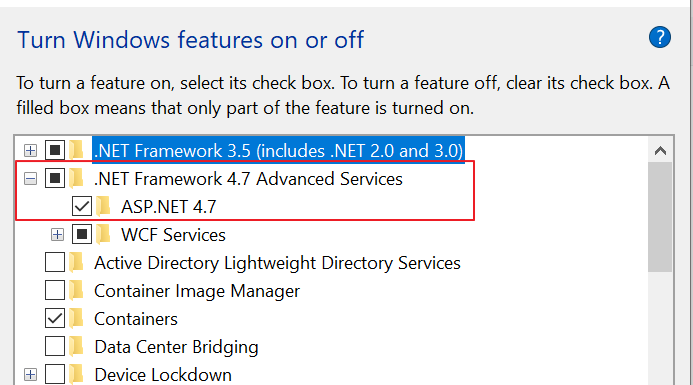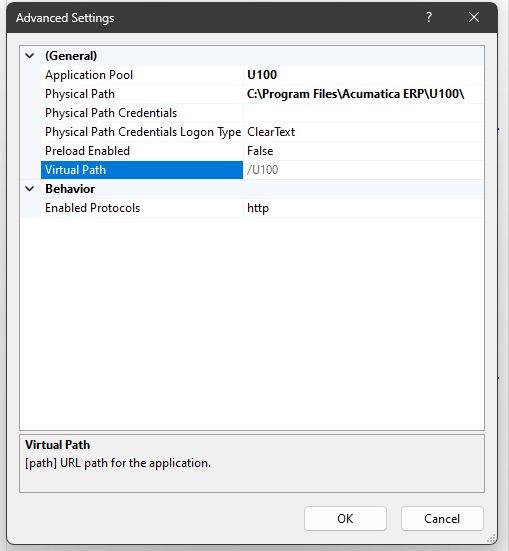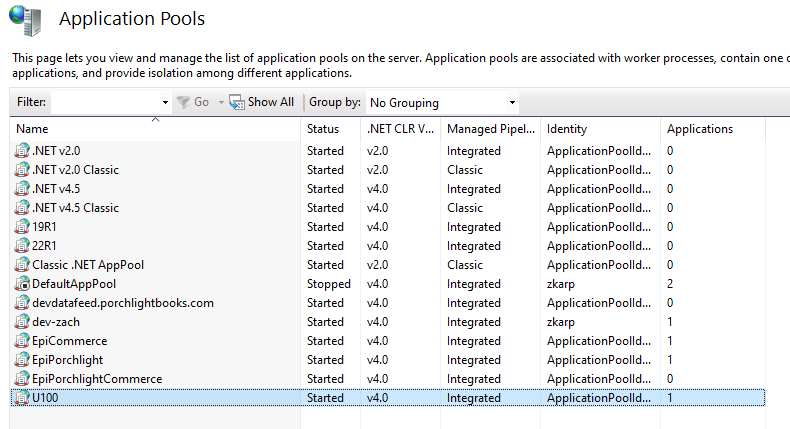Hi,
After upgrade to last version I receive this error:
[MissingMethodException: Method not found: 'System.Collections.Generic.IReadOnlyDictionary`2<Microsoft.AspNetCore.Http.PathString,System.ValueTuple`5<System.String,System.Action`1<Microsoft.AspNetCore.Builder.IApplicationBuilder>,Boolean,Boolean,System.String[]>> PX.AspNetCore.PipelineOptions.get_ExactMatchPathHandlers()'.] PX.AspNetCore.Owin.<GetEndpoints>d__0.MoveNext() +0 PX.AspNetCore.Owin.EndpointRouteBuilderExtensions.MapCoreEndpoints(IEndpointRouteBuilder builder) +176 PX.Owin.<>c__DisplayClass8_0.<ConfigurationImpl>b__6(IEndpointRouteBuilder builder) +16 Microsoft.AspNetCore.Builder.EndpointRoutingApplicationBuilderExtensions.UseEndpoints(IApplicationBuilder builder, Action`1 configure) +55 PX.Owin.<>c__DisplayClass8_0.<ConfigurationImpl>b__5(IApplicationBuilder core) +201 PX.AspNetCore.Owin.Bridge.Build(IApplicationBuilder aspNetCoreApplicationBuilder, Action`1 configure) +113 PX.AspNetCore.Owin.InterleavedPipeline.UseAspNetCore(Action`1 useMiddleware, IDictionary`2 properties, Action`1 configure) +98 PX.Owin.OwinBuilderExtensions.UseAspNetCore(IAppBuilder owinBuilder, Action`1 configure) +123 PX.Owin.Startup.ConfigurationImpl(IAppBuilder owin) +816[TargetInvocationException: Exception has been thrown by the target of an invocation.] System.RuntimeMethodHandle.InvokeMethod(Object target, Object[] arguments, Signature sig, Boolean constructor) +0 System.Reflection.RuntimeMethodInfo.UnsafeInvokeInternal(Object obj, Object[] parameters, Object[] arguments) +132 System.Reflection.RuntimeMethodInfo.Invoke(Object obj, BindingFlags invokeAttr, Binder binder, Object[] parameters, CultureInfo culture) +146 Owin.Loader.<>c__DisplayClass19_1.<MakeDelegate>b__0(IAppBuilder builder) +93 Owin.Loader.<>c__DisplayClass9_0.<LoadImplementation>b__0(IAppBuilder builder) +224 Microsoft.Owin.Host.SystemWeb.OwinAppContext.Initialize(Action`1 startup) +897 Microsoft.Owin.Host.SystemWeb.OwinBuilder.Build(Action`1 startup) +51 Microsoft.Owin.Host.SystemWeb.OwinHttpModule.InitializeBlueprint() +101 System.Threading.LazyInitializer.EnsureInitializedCore(T& target, Boolean& initialized, Object& syncLock, Func`1 valueFactory) +139 Microsoft.Owin.Host.SystemWeb.OwinHttpModule.Init(HttpApplication context) +160 System.Web.HttpApplication.RegisterEventSubscriptionsWithIIS(IntPtr appContext, HttpContext context, MethodInfo[] handlers) +584 System.Web.HttpApplication.InitSpecial(HttpApplicationState state, MethodInfo[] handlers, IntPtr appContext, HttpContext context) +168 System.Web.HttpApplicationFactory.GetSpecialApplicationInstance(IntPtr appContext, HttpContext context) +277 System.Web.Hosting.PipelineRuntime.InitializeApplication(IntPtr appContext) +369[HttpException (0x80004005): Exception has been thrown by the target of an invocation.] System.Web.HttpRuntime.FirstRequestInit(HttpContext context) +532 System.Web.HttpRuntime.EnsureFirstRequestInit(HttpContext context) +111 System.Web.HttpRuntime.ProcessRequestNotificationPrivate(IIS7WorkerRequest wr, HttpContext context) +724
Thanks,
Edson