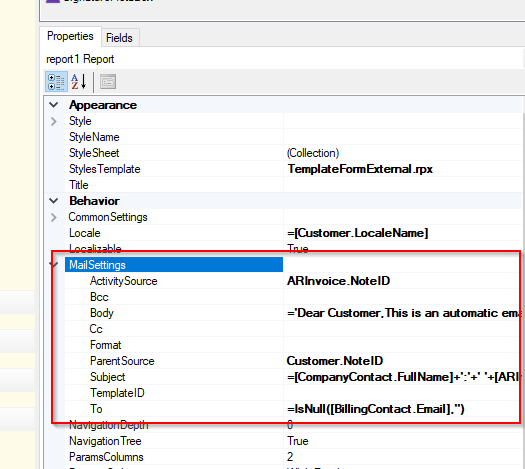azhang wrote:
Hi All,
I wonder if anybody is having the same issue. two copies of email sent out:
we use the standard out of box notification templates InvoiceNotification (screen name: invoice, screen id: so303000) to send email to customers through “Print Invoices and Memos”(AR508000) manually. Customers receive two copies of the same email back to back. I check the activities on the customer record and all emails, Both places show only one copy sent out.
Anybody seen something like this? any ideas where to go to fix it? we are on 2022R1 build 22.118.0022
appreciate any help/ideas. Thanks.
Hello, I see something like this happen sometimes.
If the duplicate copy of the email cannot be found in that tenant, then it could be:
1. Coming from an additional tenant that has same data via snapshot restore
2. Coming from a TEST, SANDBOX, or DEV environment (completely separate from the main ACU environment) which had a snapshot restored.
One thing that can be done to test this is to add something to the very end of the notification template that gets sent out on the main environment.
Maybe an underscore or something that looks inconspicuous.
Then when a report of duplicate email is provided again, review both emails, and verify if one has the inconspicuous underscore or both have it.
If both have it, then we can conclude that it is duplicating on the main environment.
If only 1 has it, then we can conclude that it is a duplicate coming form a different separate environment, or tenant.