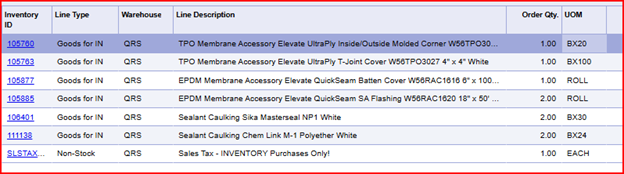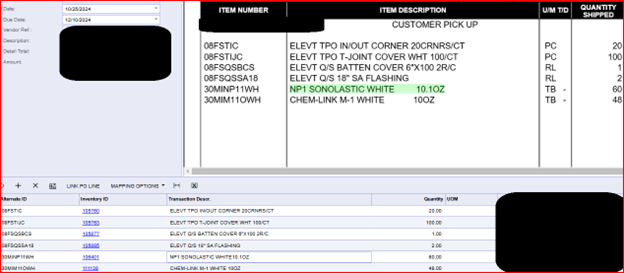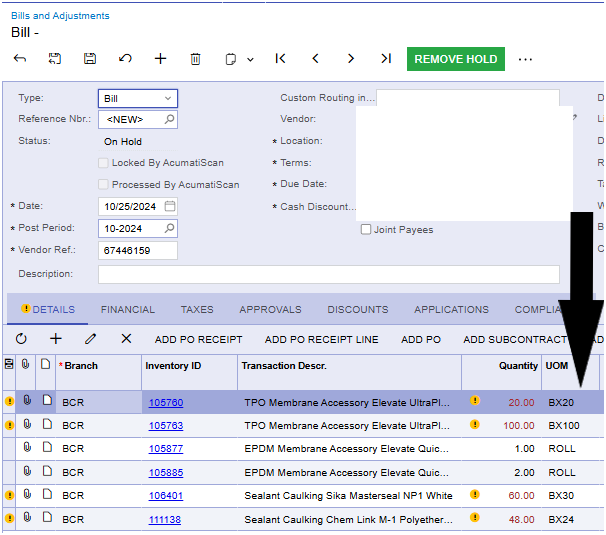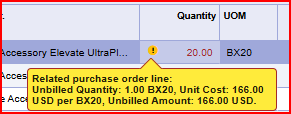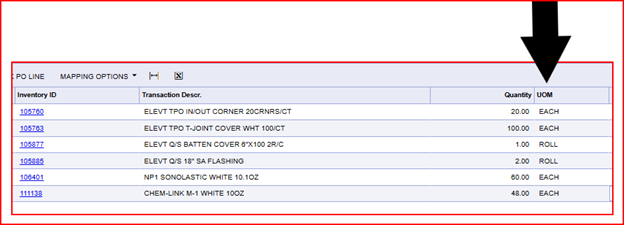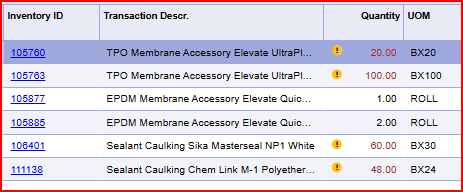We are using incoming documents to process vendor invoices. Our vendors are billing us in a unit of measure that is different from the purchasing unit of measure on the purchase order. The conversion exists on the items and what we are being invoiced is also the base unit of measure.
It does not appear that the purchase order is fully reconciling against the invoice, the quantity is still showing unbilled but the amount is 0.00. The purchase order remains in completed status and not closed.
How does this functionally work and does the system run any nightly updates to correct this?