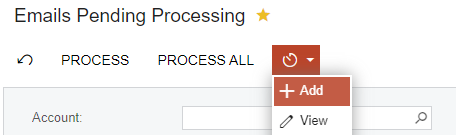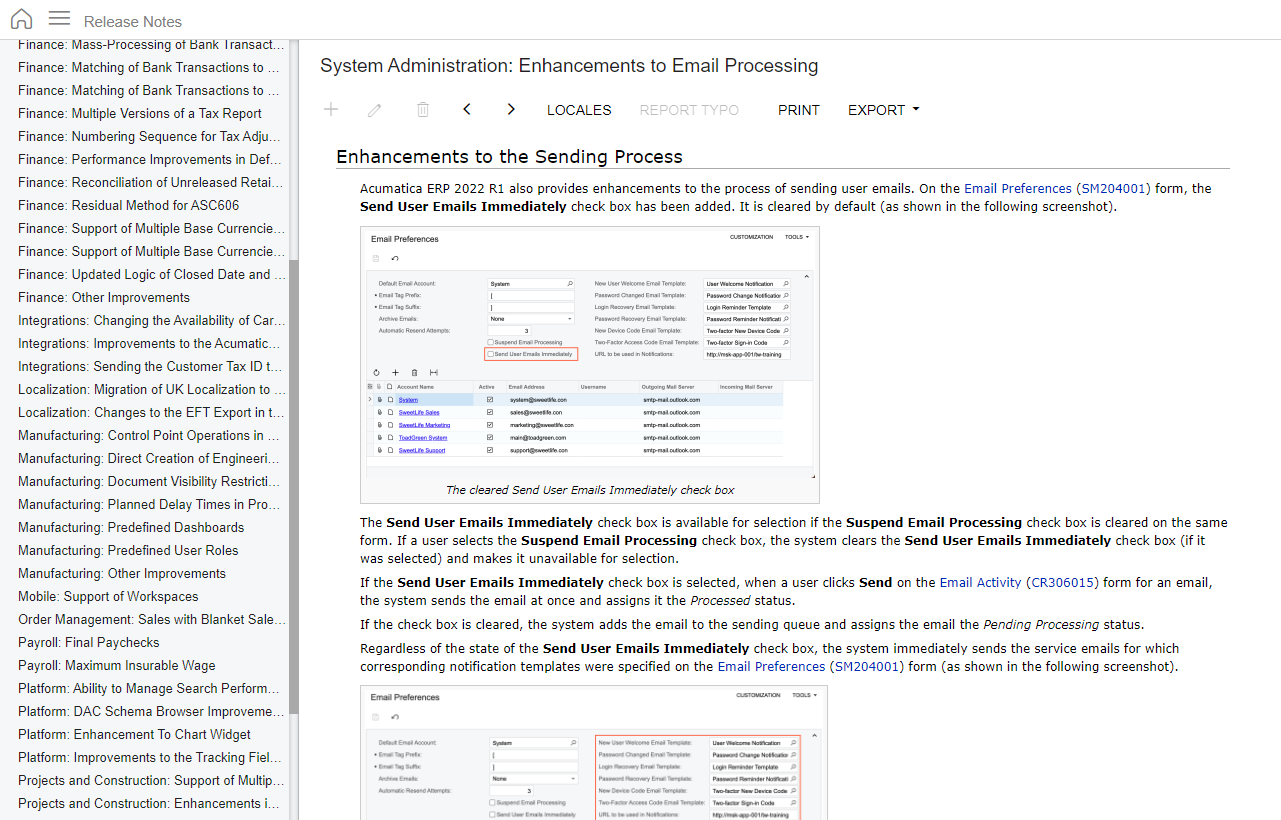How to configure the "AP Bill" approval request emails so that they are sent to their recipient automatically since now the email remains "pending"?
In other words, on the SM507000 “Emails Pending Processing” screen, they remain with Mail status “pending” and they are only sent until you do “PROCESS” after having selected them.
Detailed.-
I have configured several Approval Maps in [EP205015], each of them with one or several steps, in each step a rule, where the entity object is "AP Document", and the approver is an "Employee".
In "Accounts Payables Preferences" [AP101000], the Approval tab is "Active" in all Approval Maps. I'm using the system default Pending Notification Approval "AP Bill".
So, when the A/P user adds a new Bill in "Payables" > "Bills and Adjustments" [AP301000] and sets an Owner or Workgroup ID in the "Financial" tab of the document, the approval process is triggered.
In general the approval process works well, except that the notification emails to the user are not sent automatically.
1) Outgoing emails do work, for example, other features such as "new user welcome" or "password change notification" and other notifications, emails are sent automatically.
2) Email Preferences [SM204001] is checked on "Send User Emails Immediately"
3) All employees configured as approvers are active in "Employees" [EP203000] and are linked to an active user.
4) "Email Templates" [SM204003] > Notification ID: "AP Bill", "Send by events" tab is empty.