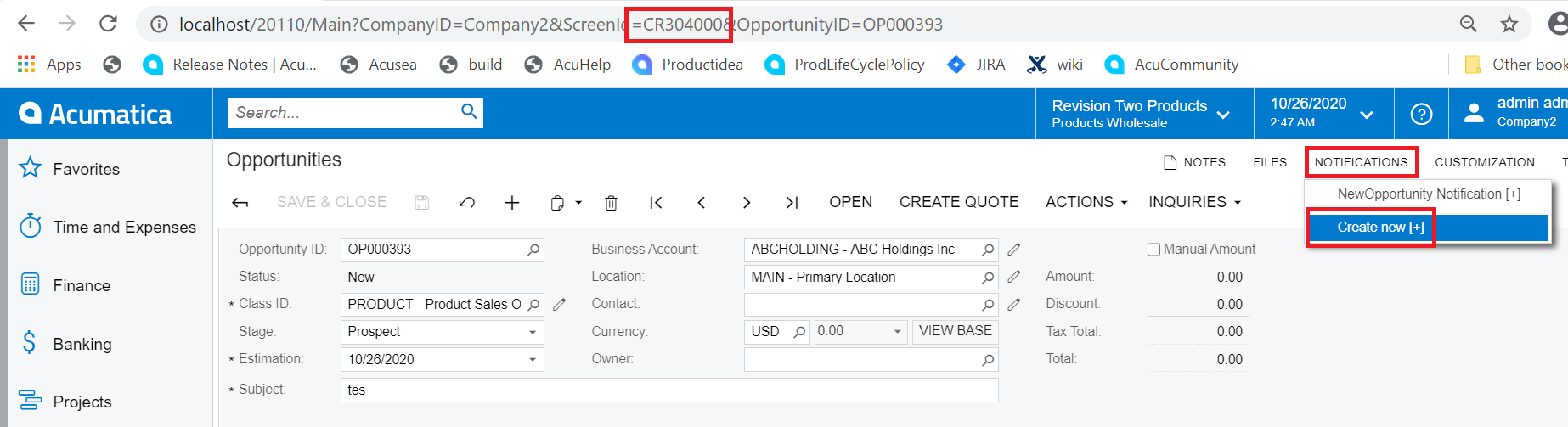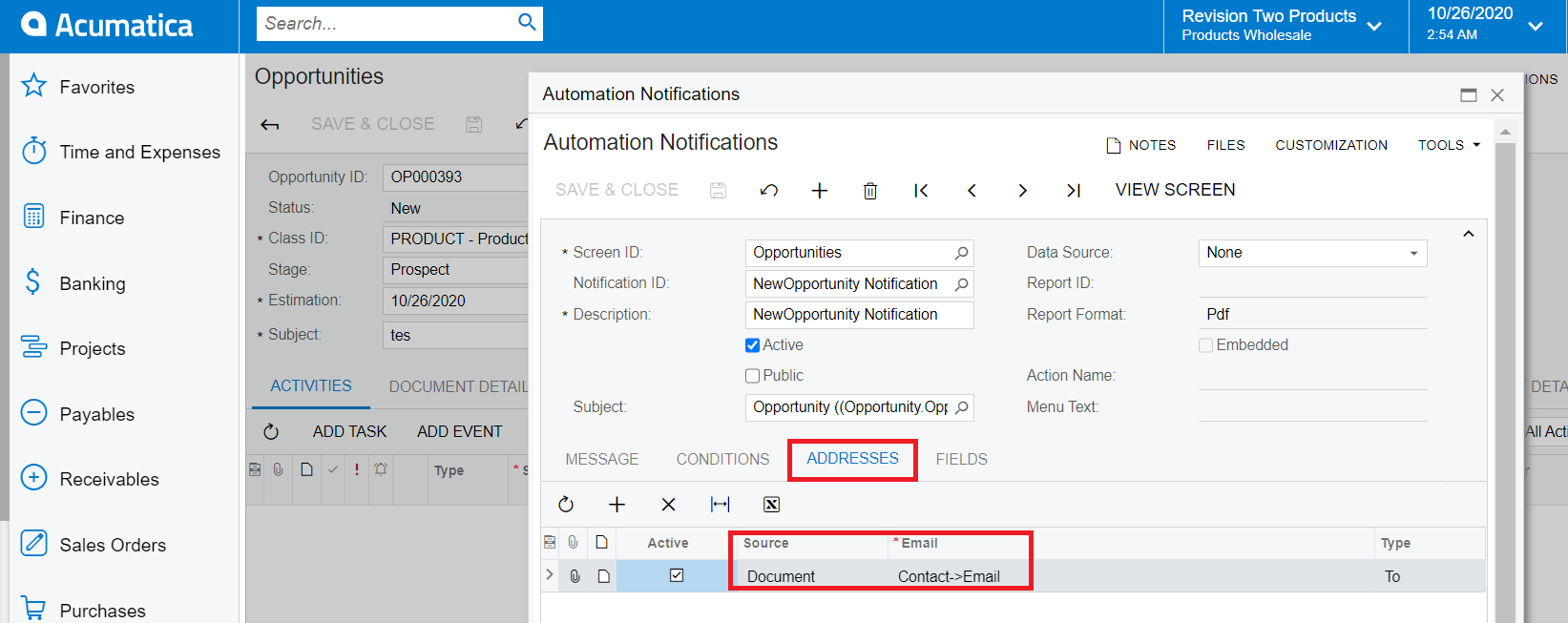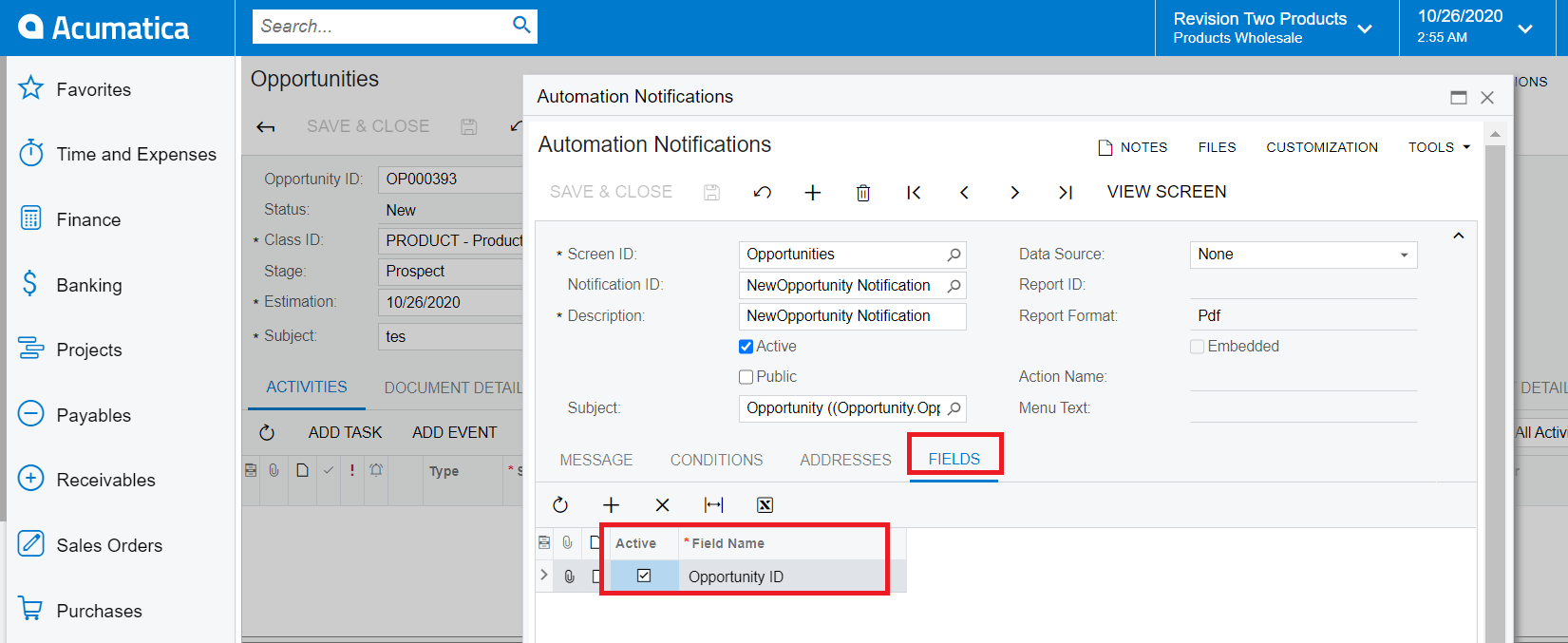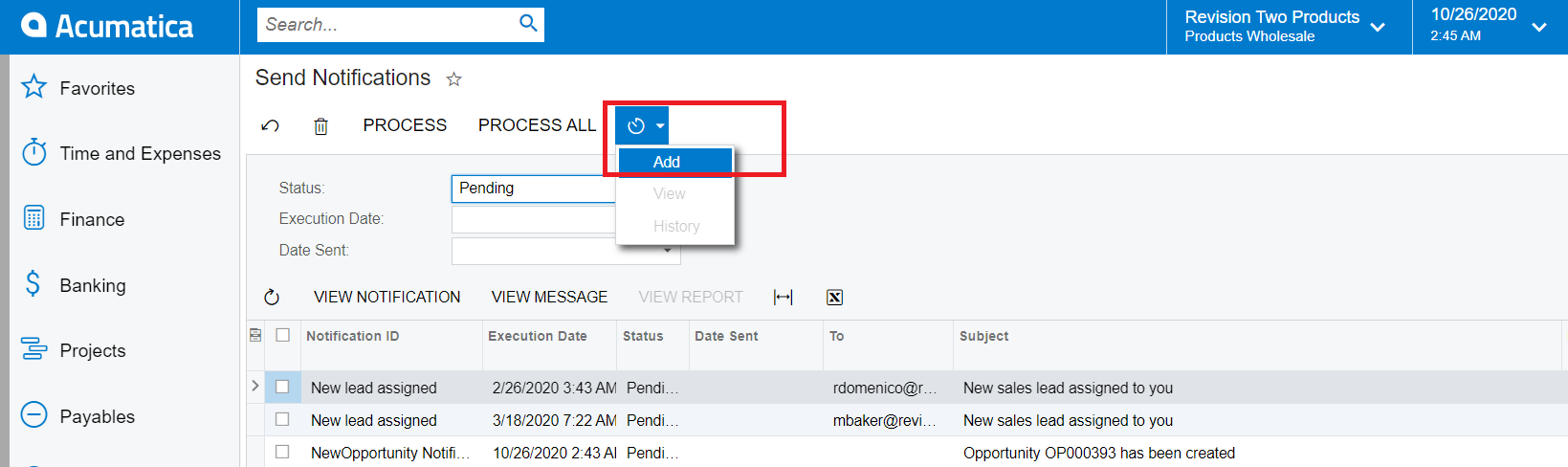Hello,
We have below requirement to trigger an automated email to the customers.
Requirement
- We have created the new Notification Template in Acumatica.
- When we create a form in Magento, that activity will be created in Acumatica as Opportunity. - This part working fine.
- We have triggered an email with that Notification Template and observed everything workign fine.
- But we are pending with automation email part. As soon as opportunity is created in Acumatica, it should trigger an email to client.
Could you please let know how to achevie this part.
Best Regards,
Naveen B