Hi All,
I am trying to delete this test tenant, but I am getting this error.
What am I doing wrong?
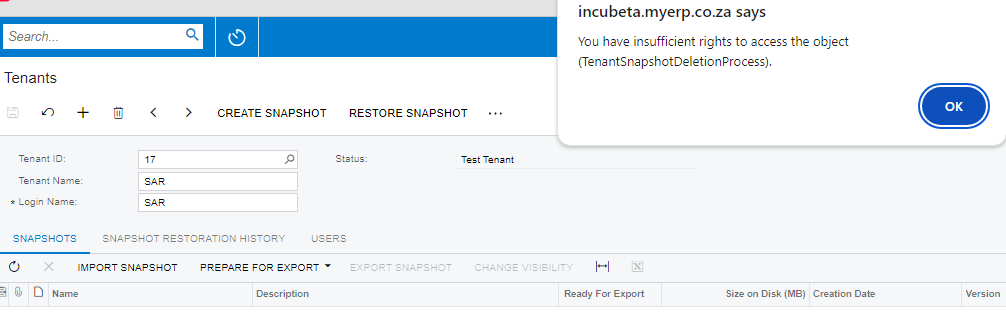
Hi All,
I am trying to delete this test tenant, but I am getting this error.
What am I doing wrong?
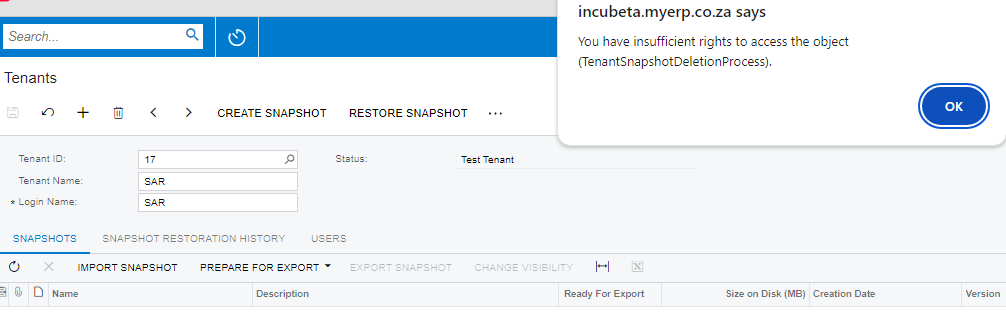
Enter your E-mail address. We'll send you an e-mail with instructions to reset your password.