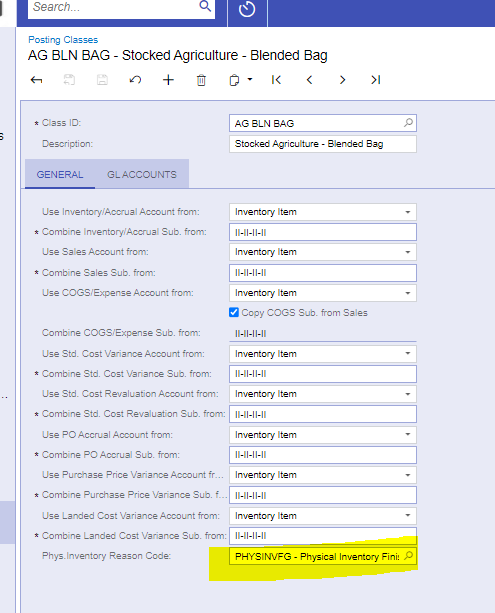- There is a default Physical Inventory reason code in Inventory Preferences.
- I have approximately 20 different Physical Inventory Types generated by Item Class.
- When you select “GENERATE PI” in “Prepare Physical Count” it always pulls the default reason code from Inventory Preferences.
- I need a different reason code for each of the Item Class Inventory Types. Does anyone know if there is a way to set this up so you don’t have to change the default reason code every time before selecting “GENERATE PI” (in “Prepare Physical Count”) ?
Solved
Default Physical Inventory Reason Code always selected when Generating Physical Inventory
Best answer by vkumar
Hi
I don't see an option to set default reason code based on item type or item class. One can update the reason code on Physical inventory review screen. It may be cumbersome to manually update here. If you use an excel sheet to upload the details on this screen, you can have required reason code on your source excel.
You may post a request on ideas page of community portal as well.
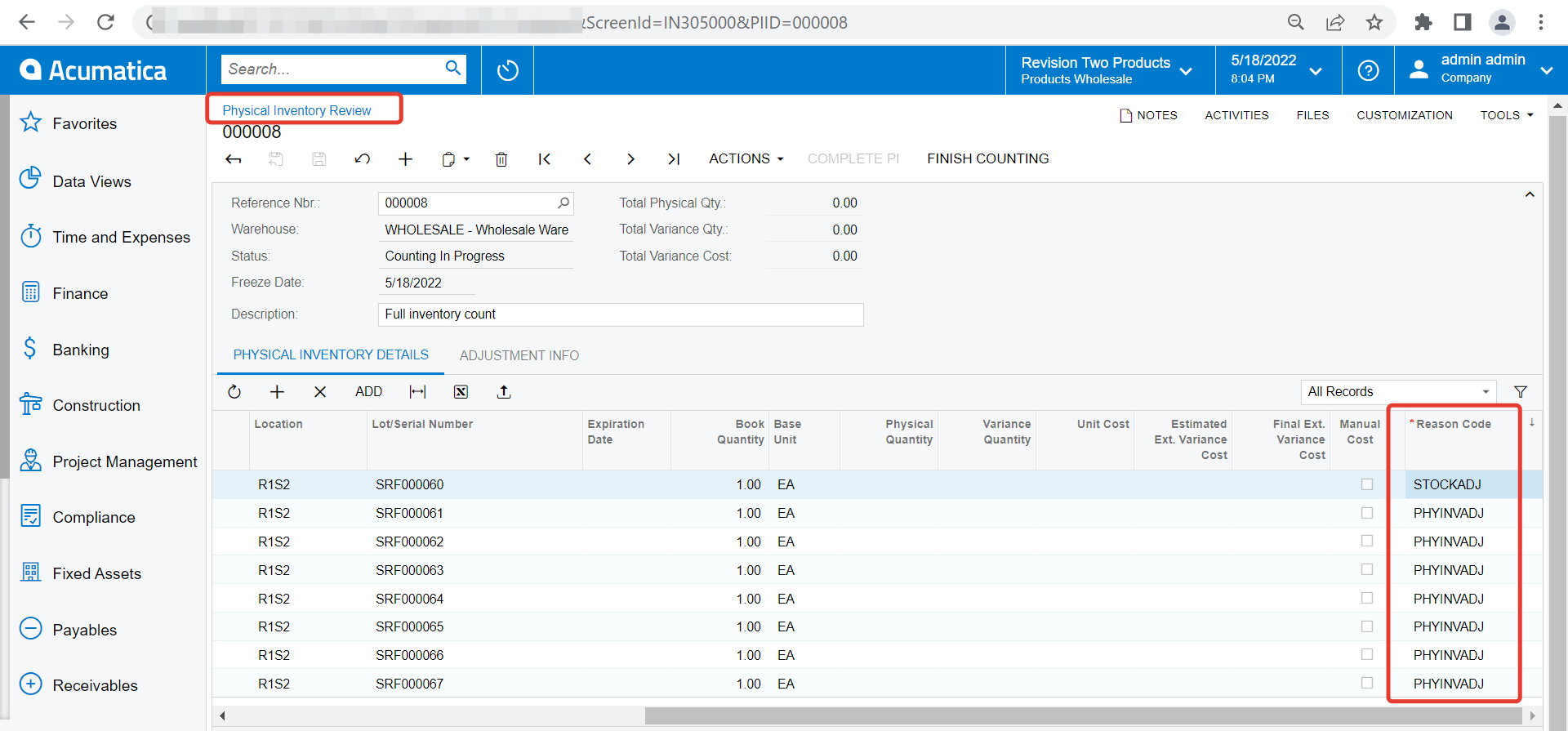
Regards,
Reply
Enter your E-mail address. We'll send you an e-mail with instructions to reset your password.