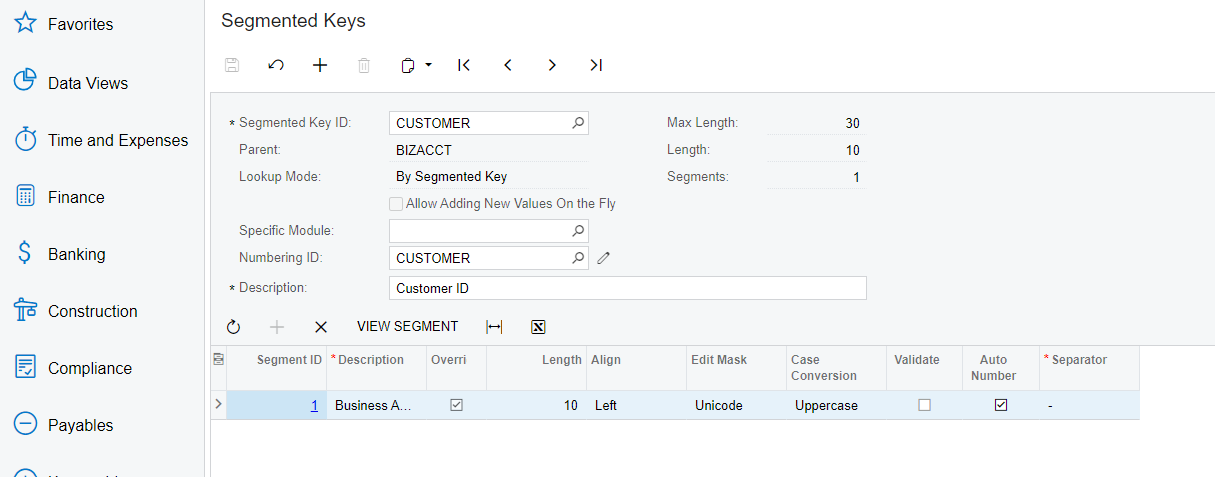
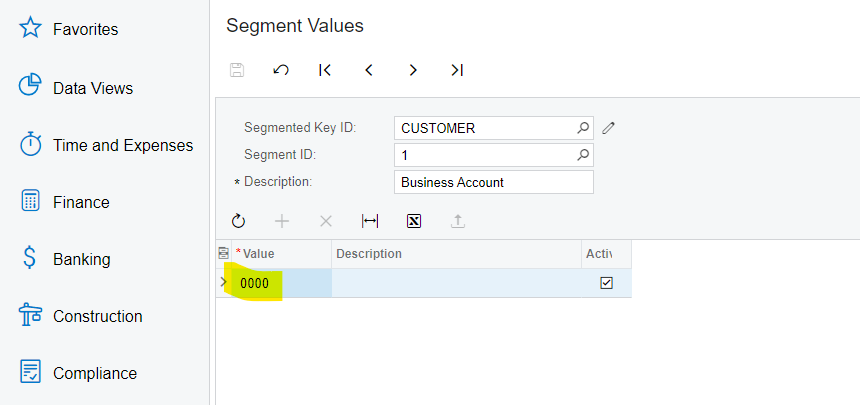
Auto Number is not population in the segment values portion as <NEW> and thus not creating a new and unique number when adding a customer. Any ideas why this is not carrying over?
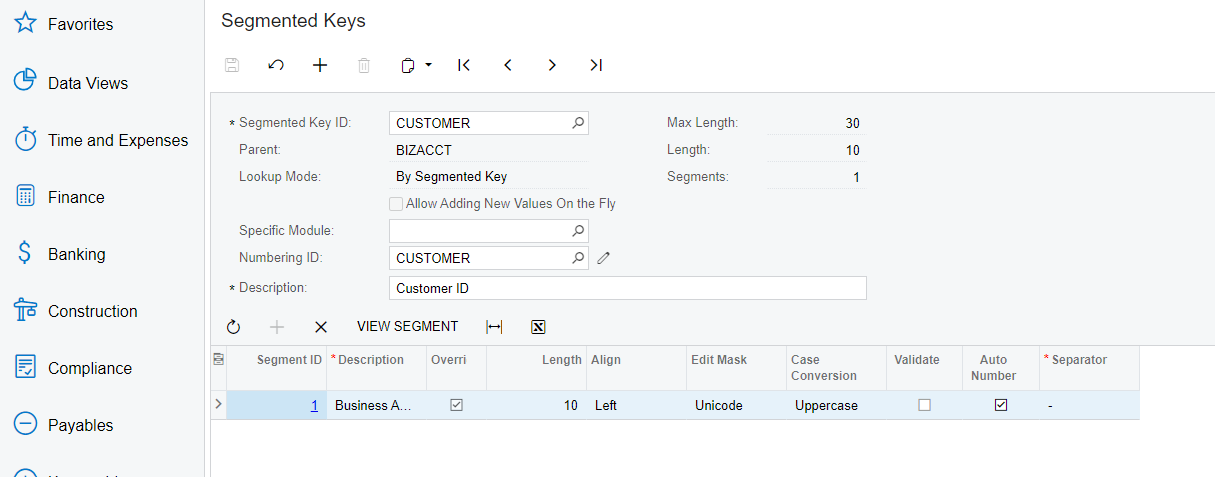
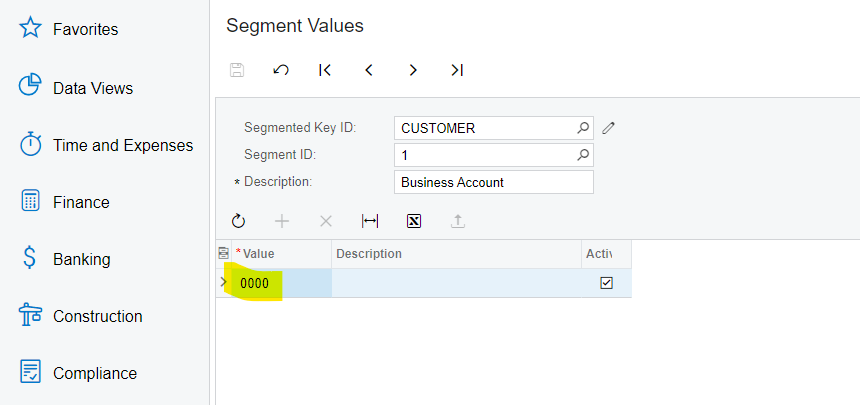
Auto Number is not population in the segment values portion as <NEW> and thus not creating a new and unique number when adding a customer. Any ideas why this is not carrying over?
Best answer by Manikanta Dhulipudi
Hi
Can you set as shown as below and review the issue one more time
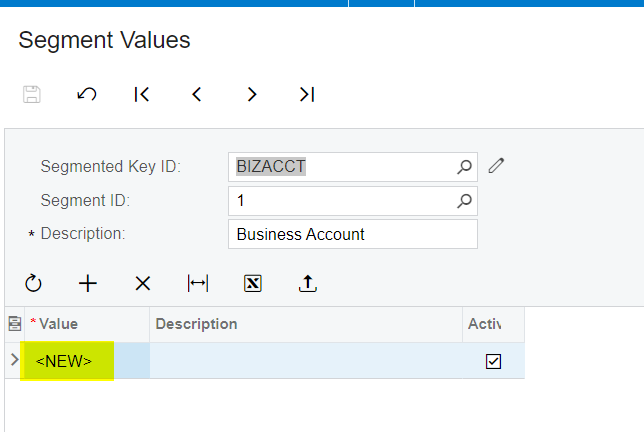
1.Check the last sequence number once ( May be an issues)
2.if not resolved, can you quickly create a new one
Enter your E-mail address. We'll send you an e-mail with instructions to reset your password.