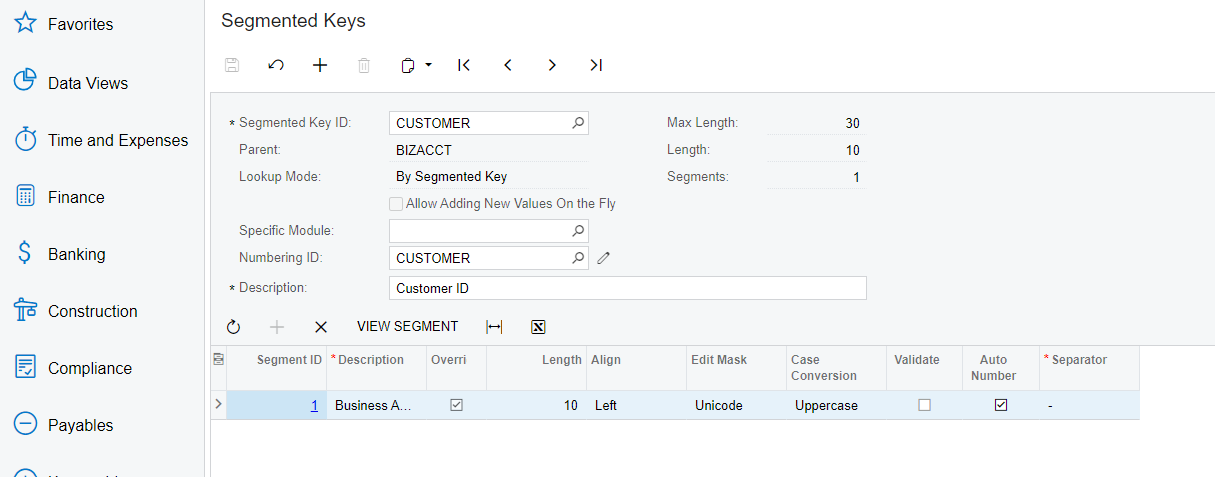
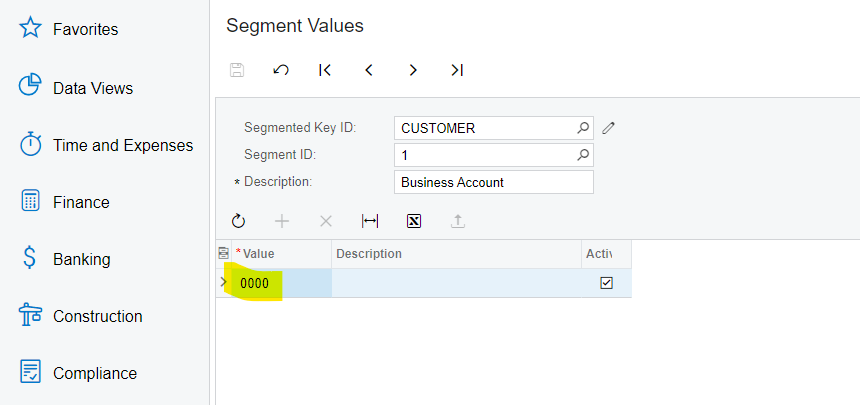
Auto Number is not population in the segment values portion as <NEW> and thus not creating a new and unique number when adding a customer. Any ideas why this is not carrying over?
Best answer by Manikanta Dhulipudi
View original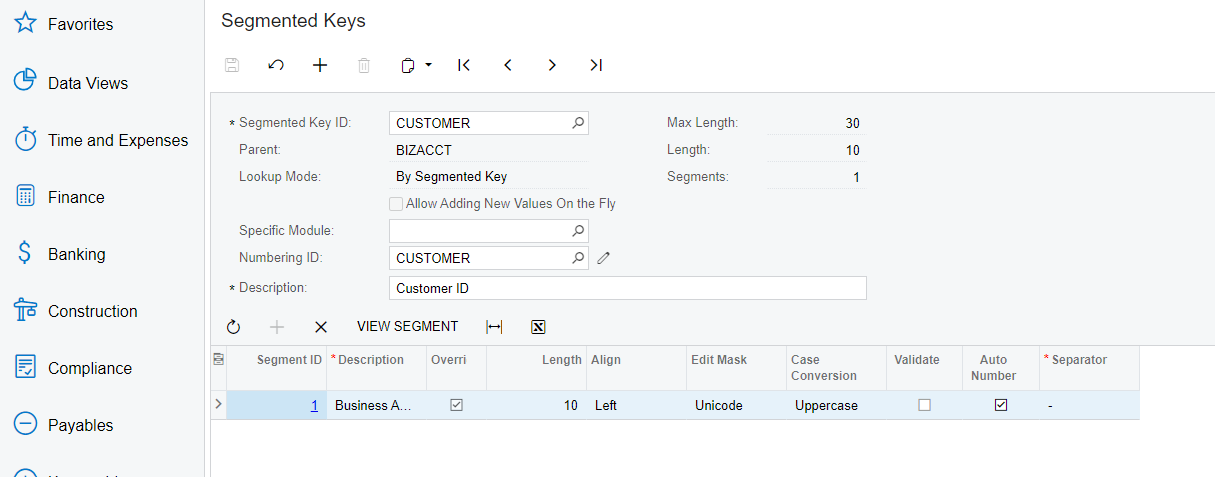
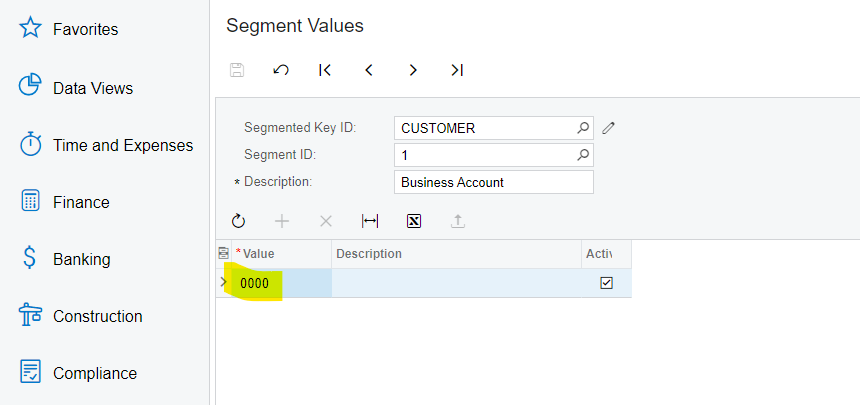
Auto Number is not population in the segment values portion as <NEW> and thus not creating a new and unique number when adding a customer. Any ideas why this is not carrying over?
Best answer by Manikanta Dhulipudi
View originalHas anyone run into this issue when using auto numbering on Customer ID has an adverse effect on Dashboards?
Here is an example where the user must manually clear the <NEW> value each session.
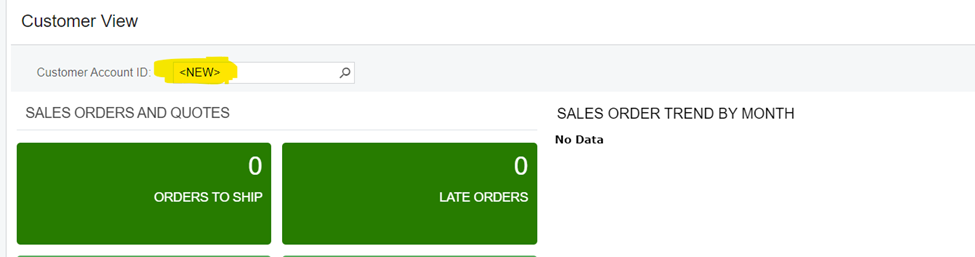
However, on Dashboards that use a parameter I cannot get the <NEW> to clear, so the Dashboard stops working altogether.
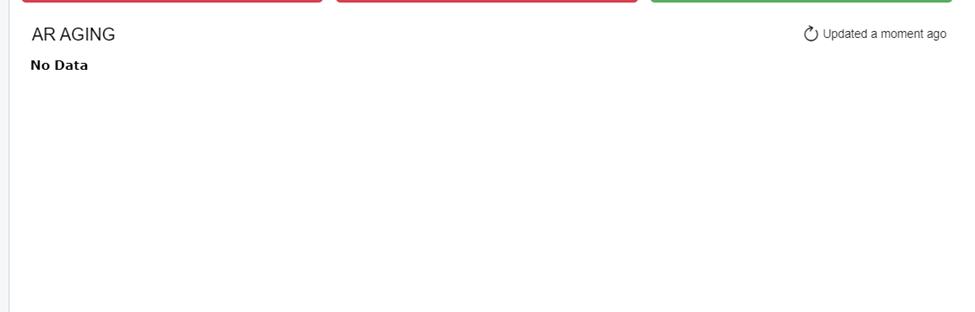
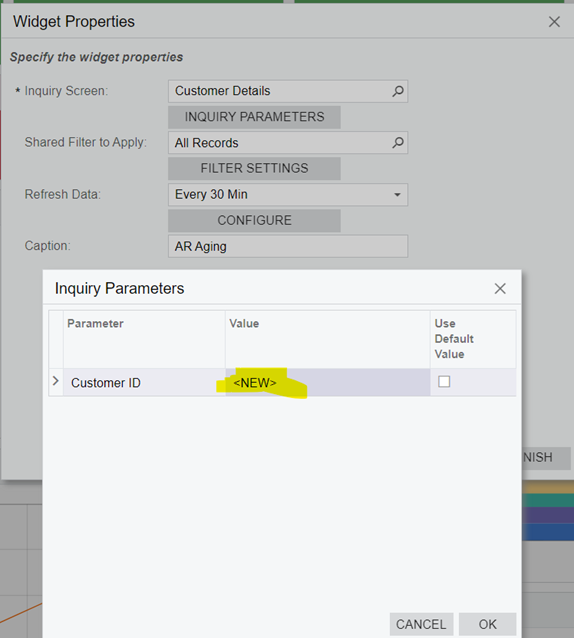
Thanks everyone. Looks like we had to go back and reconfigure from the start. Working now.
Hi
Thanks for the Update, As I mentioned creating a new will resolve the issues in most of the cases.
Thanks everyone. Looks like we had to go back and reconfigure from the start. Working now.
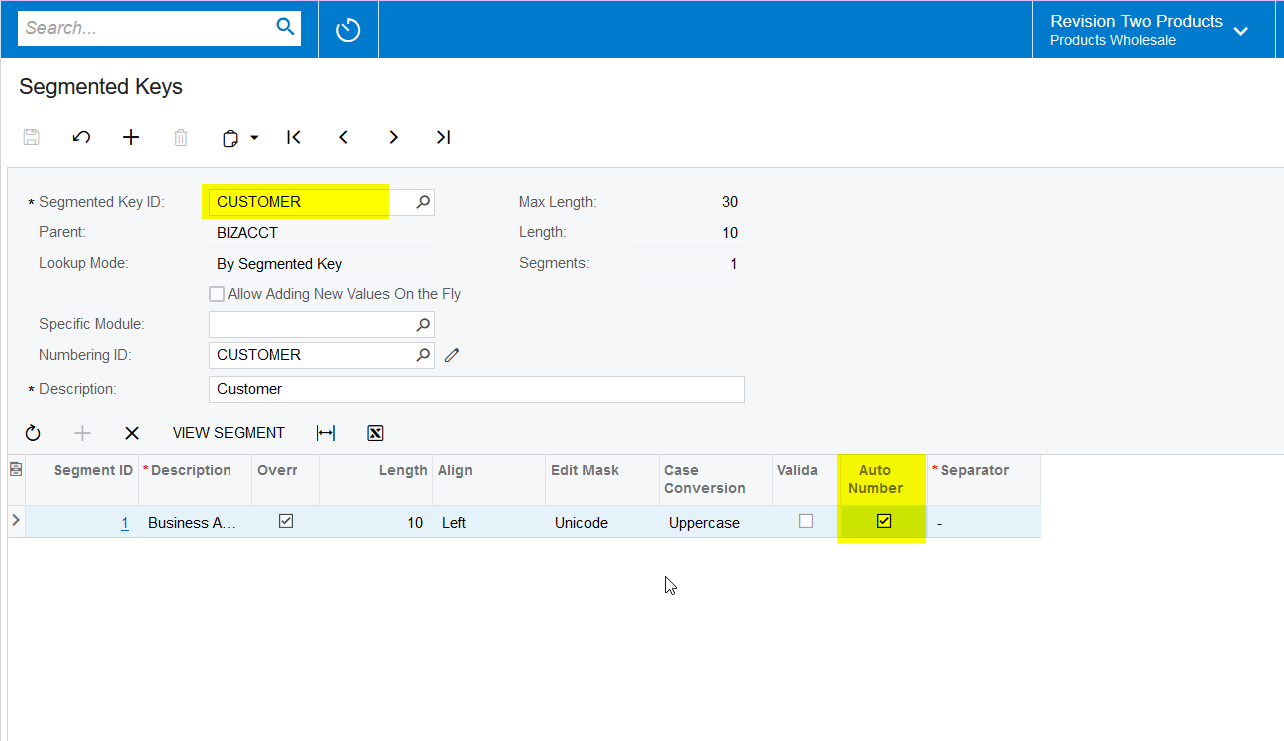
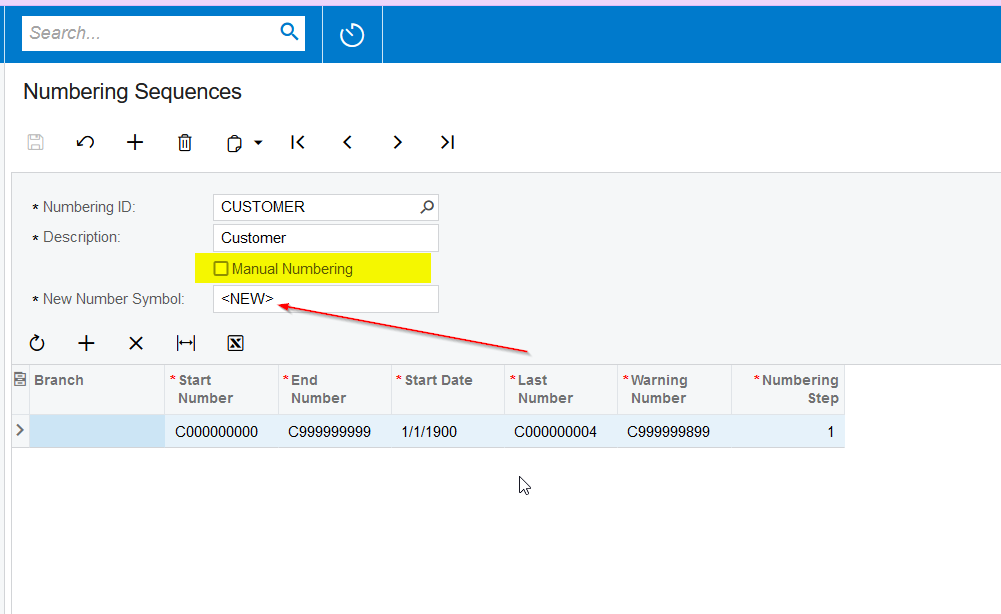
Enter your E-mail address. We'll send you an e-mail with instructions to reset your password.