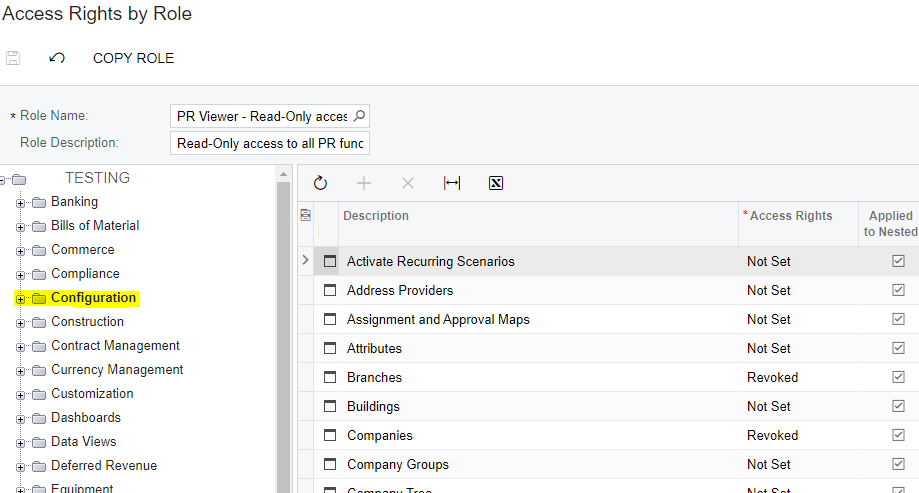I’m looking for suggestions on best practice and methods for the following.
Short Question(s): Is there a way to copy one or more security role settings to another role? Is there a way to compare two roles access settings?
Additional context: We have a smaller team that operates the business side of things in our company. Like other small teams, a number of our team members have multiple responsibilities on a day to day basis and therefore their access/security requirement within the system don’t fit within the standard roles provided by Acumatica. I have been shown how I can copy an existing role as the basis of a custom role that I can then modify to meet the role specific requirements. However, I might have a custom role that could require 100% of the base AP Clerk role and 75% of the FA Clerk role.
If we have a way to copy the settings of multiple roles to the new custom role, that would be great.
Currently, (based on this example) I would copy the AP Clerk role to a new custom role and then have to compare the FA Clerk role access against my new custom role and update/modify it to match the 75% that we need. Or just build onto the custom role from scratch (beyond the AP Clerk settings).
With regard to the comparison of roles, I know we can push to Excel a listing of the settings. But it is only providing the information associated with the selected area/module and not the nested levels. Which I know, all in would be a huge mess, but again, looking for suggestions.