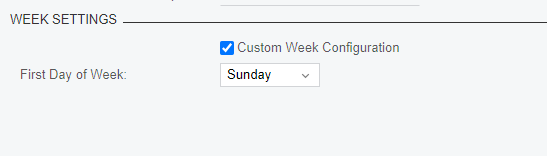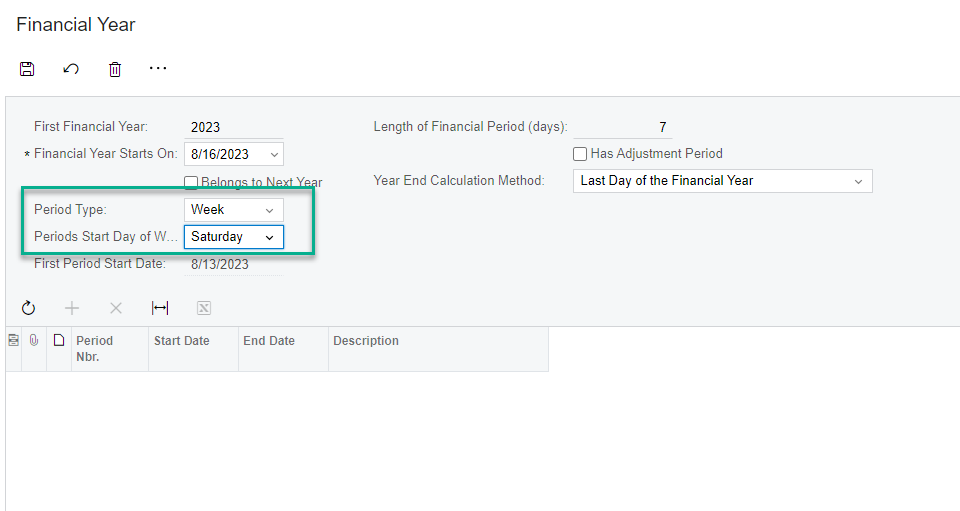hi!
i have Client A who’s going through implementation and the first financial year starts on 1/1/2018 (monday) and Client B who’s financial year starts on 1/1/2021 (Friday). i was referring to the info related to custom week config which led me to believe that it’s related to the financial year but that’s not consistent with what i’m seeing between the two clients:
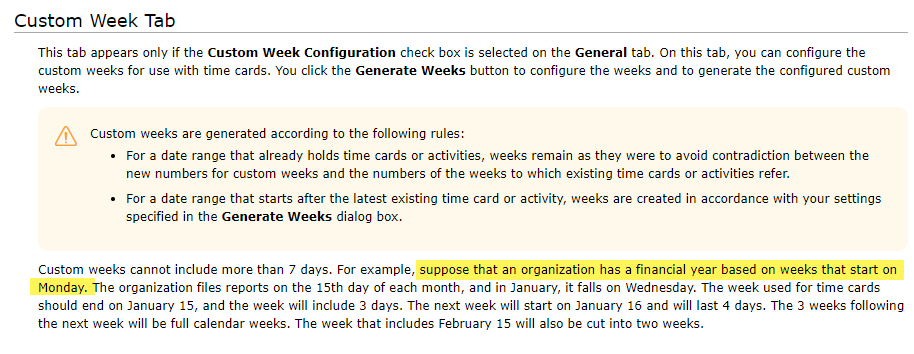
on the time and expense preference screen, Client A’s week setting has a start date of Monday and Client B has a start day of Sunday. does anyone know what settings i need to change for the start day to change to Sunday for Client A without using the custom week configuration?
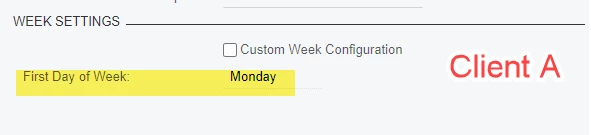
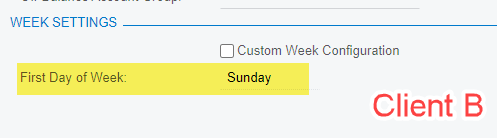
i thought this was related to the work calendar however, Client A has work calendars that have Sunday as a working day and Client B does not have sunday as a working day.
also, i want to add that Client A has Acumatica Payroll and Client B does not