Does anyone have the Entry Mask or Reg Exp I would use to configure an attribute in Common Settings to only allow entry of whole numbers between 0 and 100?
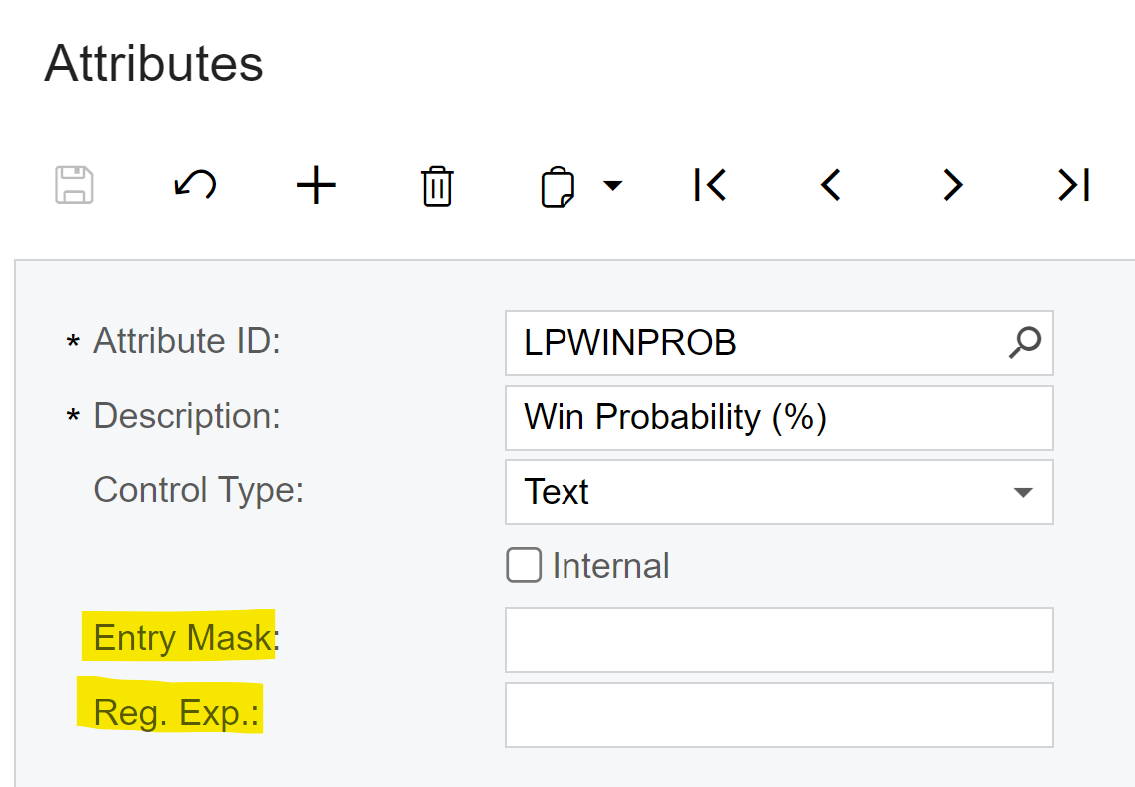
Does anyone have the Entry Mask or Reg Exp I would use to configure an attribute in Common Settings to only allow entry of whole numbers between 0 and 100?
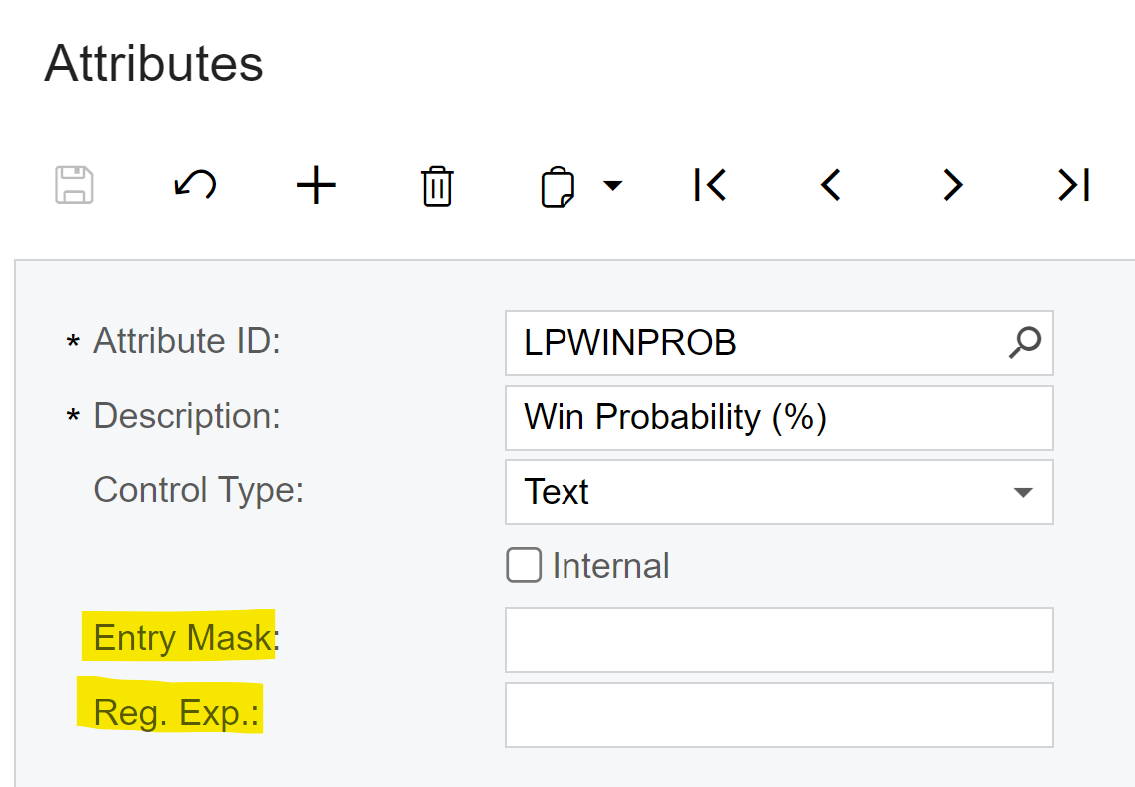
Best answer by jturcotte
One way to force this with Regex is:
\b(^[0-9]$|^[1-9][0-9]$|100)\b
This will only allow the numbers 0 - 100 and prevent negative values and decimal values.
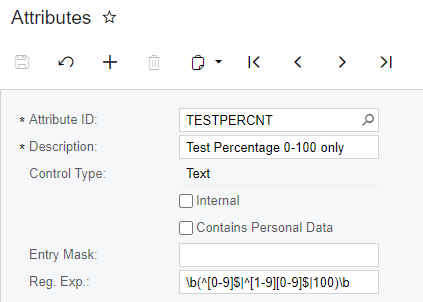
Enter your E-mail address. We'll send you an e-mail with instructions to reset your password.