Hi,
We have a bunch of open bills that were already paid outside of the system. We basically went live with Acumatica but did not use the system properly. Is it possible to get them “paid” in Acumatica with printing checks and/or batching?
Hi,
We have a bunch of open bills that were already paid outside of the system. We basically went live with Acumatica but did not use the system properly. Is it possible to get them “paid” in Acumatica with printing checks and/or batching?
Best answer by Kandy Beatty
Hi
If they were not accounted for on the Trial Balance, you will still need to create a check for them but you do not have to print the check. On the Remittance tab, you can uncheck the Print Check and that will still account for the payment:
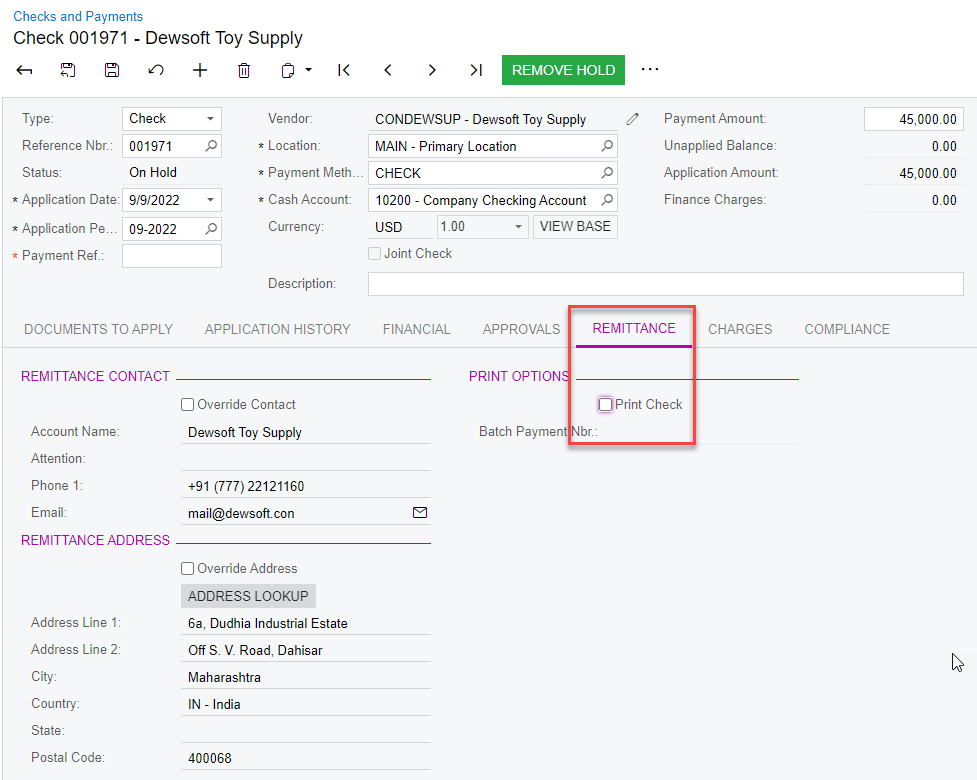
Enter your E-mail address. We'll send you an e-mail with instructions to reset your password.