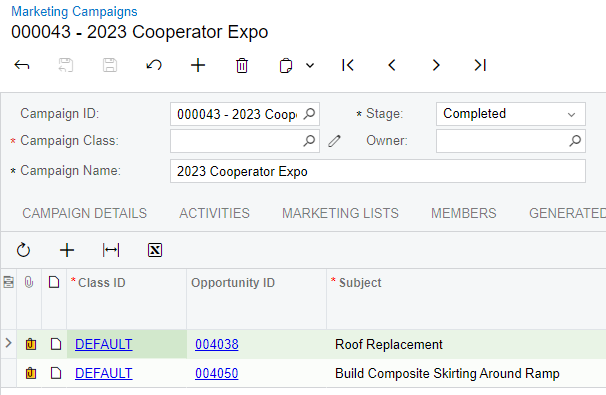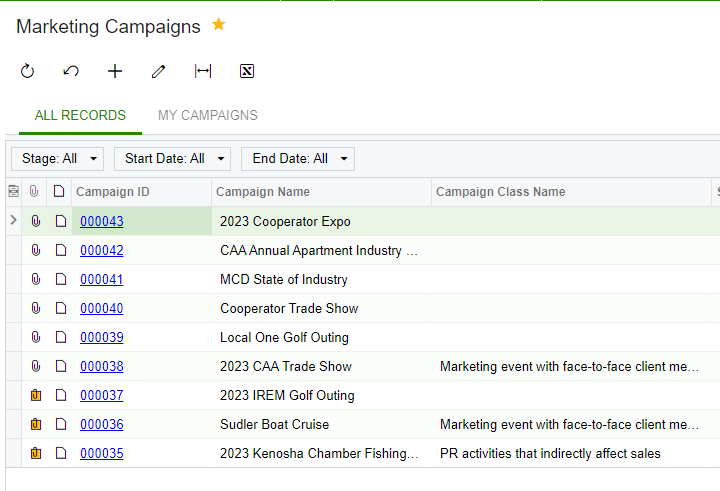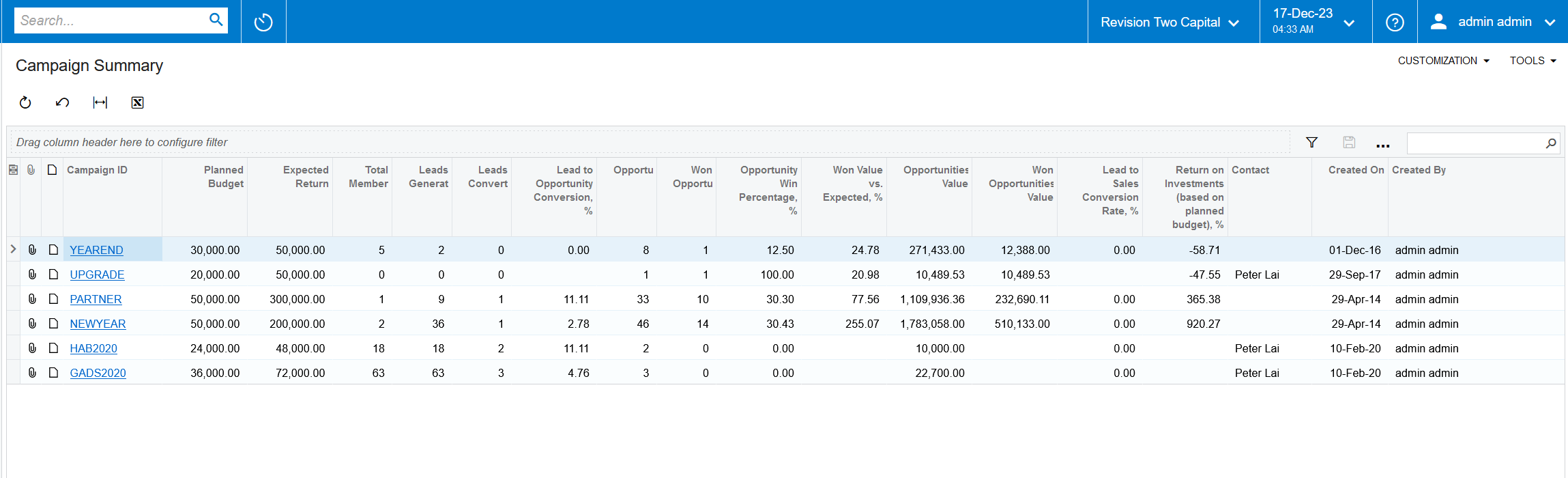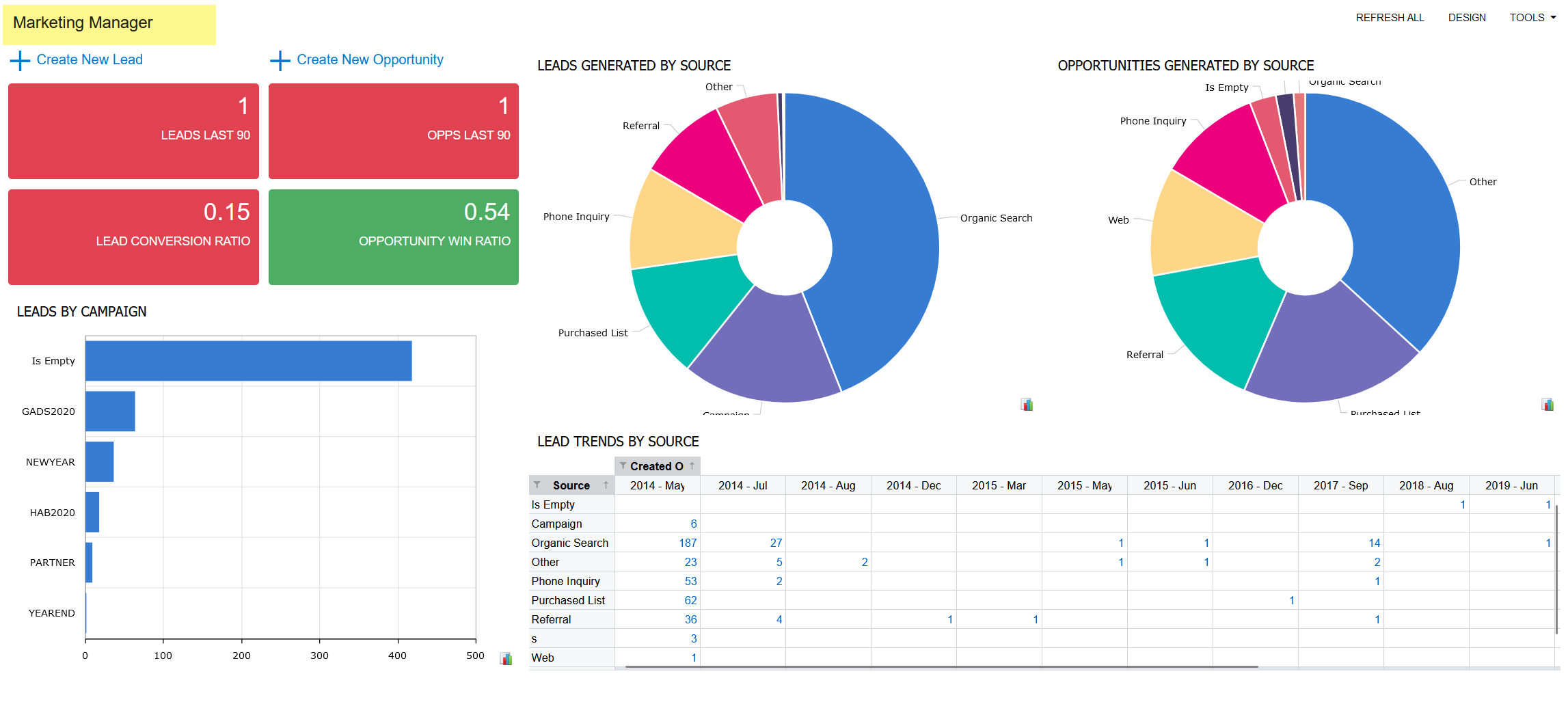Desired End State:
Be able to track our prospecting efforts and cross reference them to other source campaigns. These efforts are to allow us visibility into where an opportunity comes from, and whether that contact in that opportunity has
had a touch point during any other source campaign.
Current Idea:
We currently utilize source campaigns to reflect the following:
-Marketing efforts
-Industry Events
-Trade Shows
The idea is to create a source campaign, “Prospecting 2024” for the purposes of this conversation, that we can track when we do those types of activities.
Ex. We walk into a new client’s office to drop off our info, and we meet a contact who provides us some information that turns into an opportunity. We then track that by selecting the source campaign of “Prospecting 2024” under that opportunity.
Then, we can download the different campaign lists and cross reference them by contact name to see if they had multiple touch points.
Ex. Did they also attend a trade show we were at, did they get a mailer, did they go to an industry event, etc.
Would this be the most effective way to cross reference those leads that come directly from prospecting, or is there an option which would allow us to do that in a quicker and more effective manner?