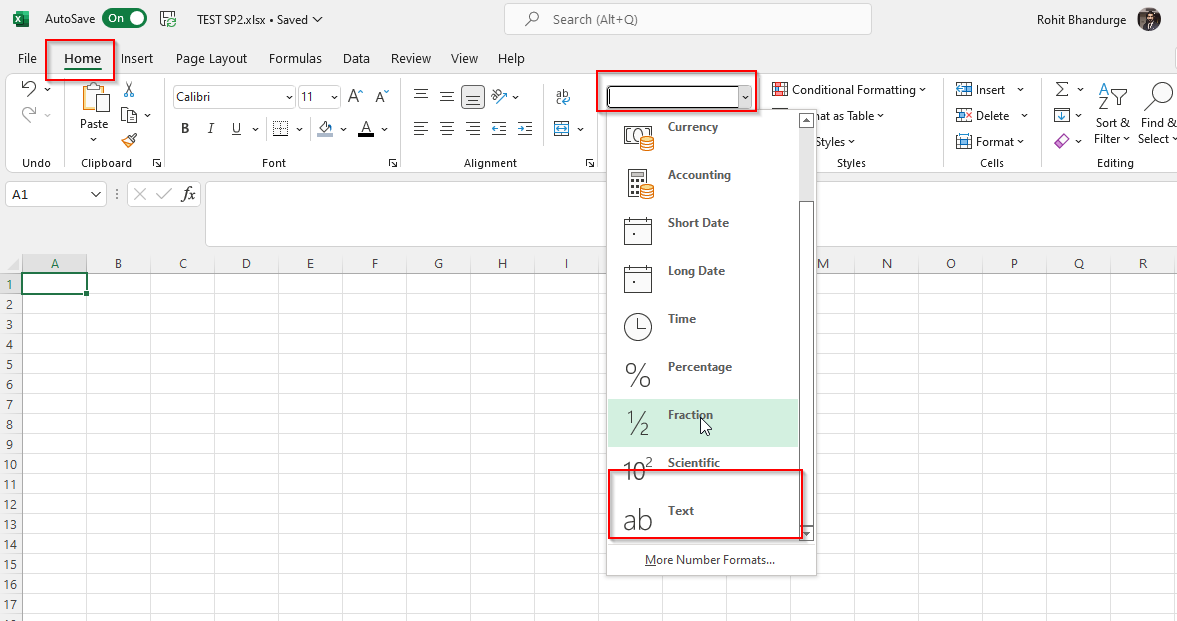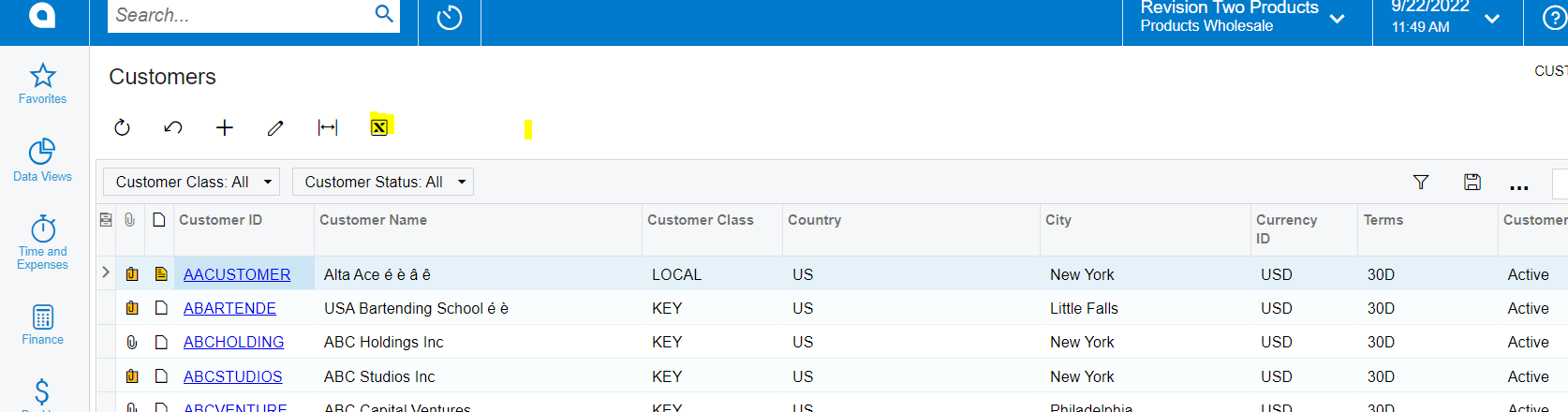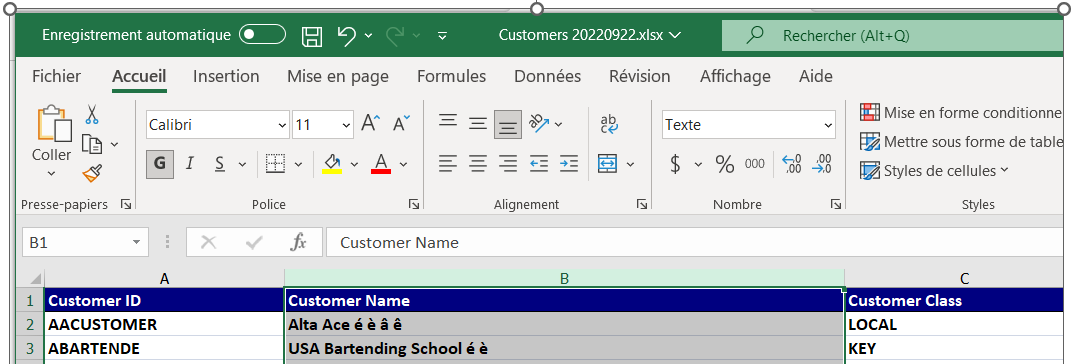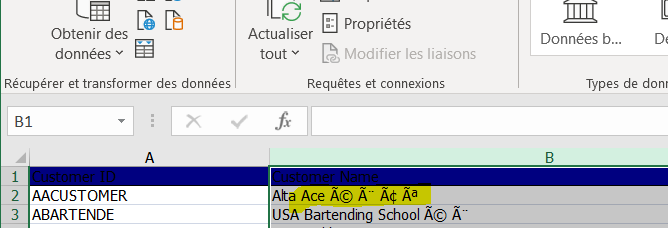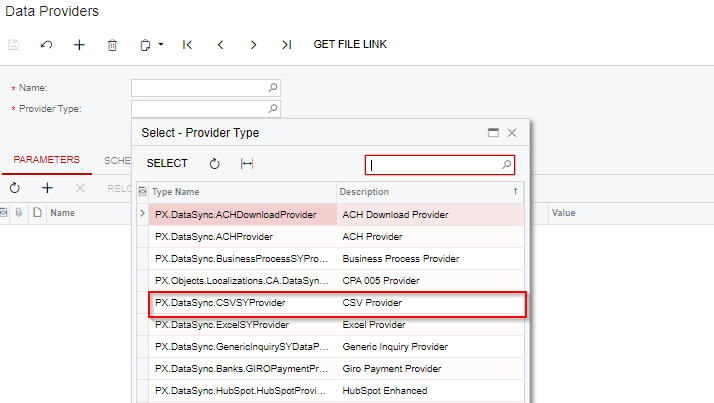In the generic inquiry AR cutomers, you have to be in French
you view query, you do th X to export that in Excell.
It’s fine André didn’t change the é stay.
In the excel file you do some pivot table.
But when you click actualize. All the accent changed like André change for André.
Could you tell me how to correct it?