I discovered an underpayment on a prepayment which is leaving an open balance. There is also a unapplied credit memo for the amount of the underpayment. When I try to apply the CM, I go Document Details → Document type and the only options are invoice, debit memo and overdue charge. What should I do to close both the CM and prepayment? Thanks.
Solved
Prepayment Error
Best answer by Naveen Boga
Hi Jana,
I just checked 2021 R1 version, In the Payments and Applications screen → Documents to Apply → DocType it is also showing the “Credit Memo” option.
Please find the screenshot for reference.
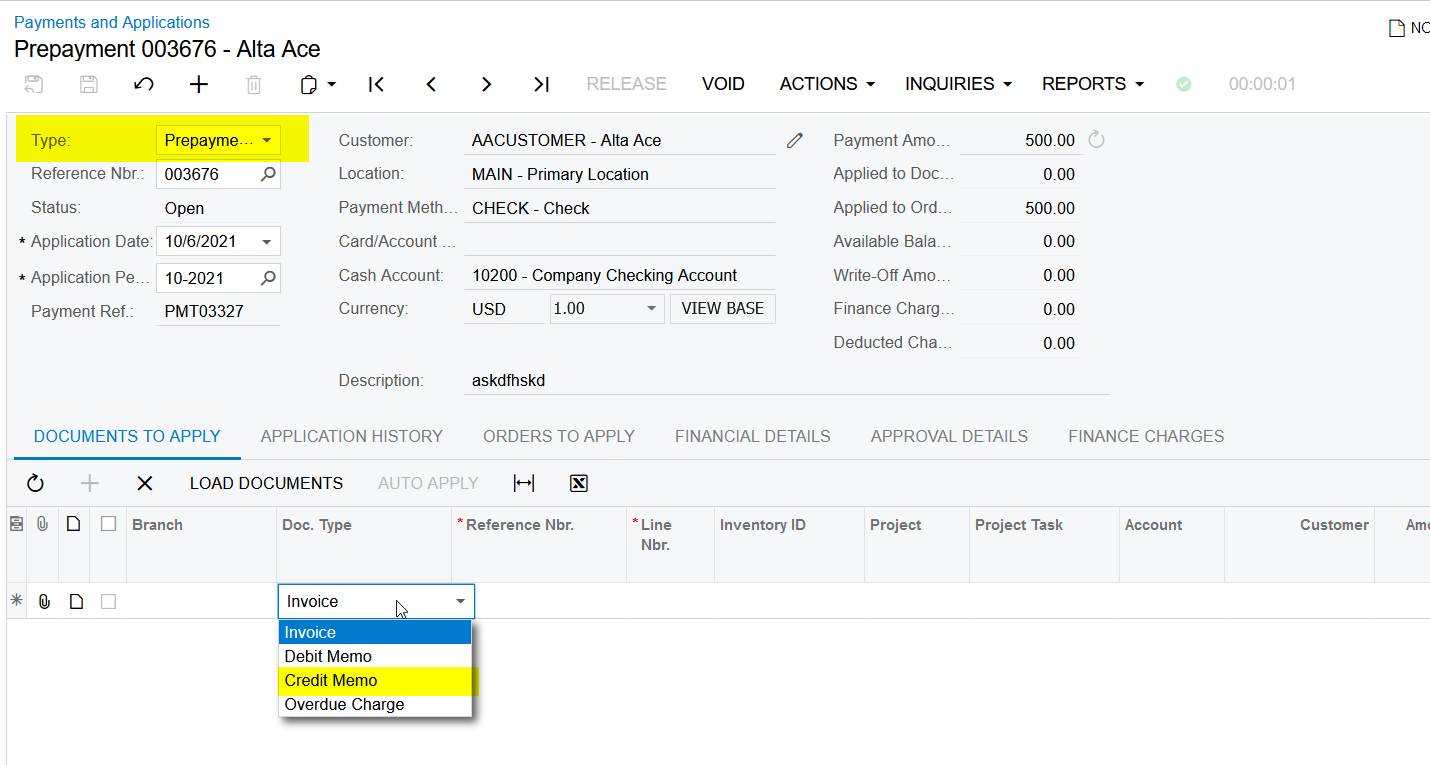
Reply
Enter your E-mail address. We'll send you an e-mail with instructions to reset your password.







