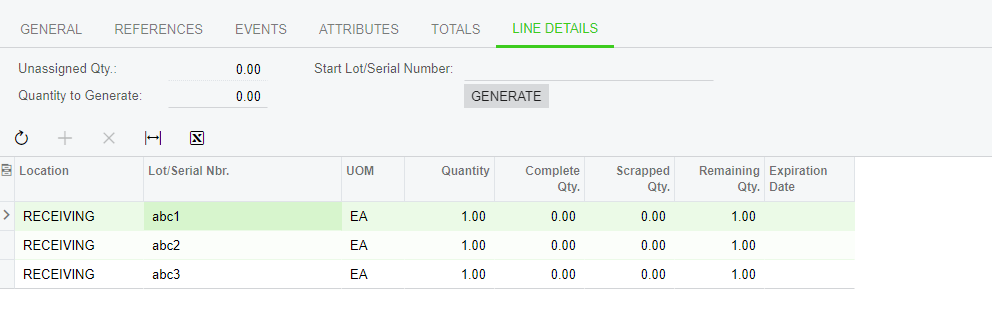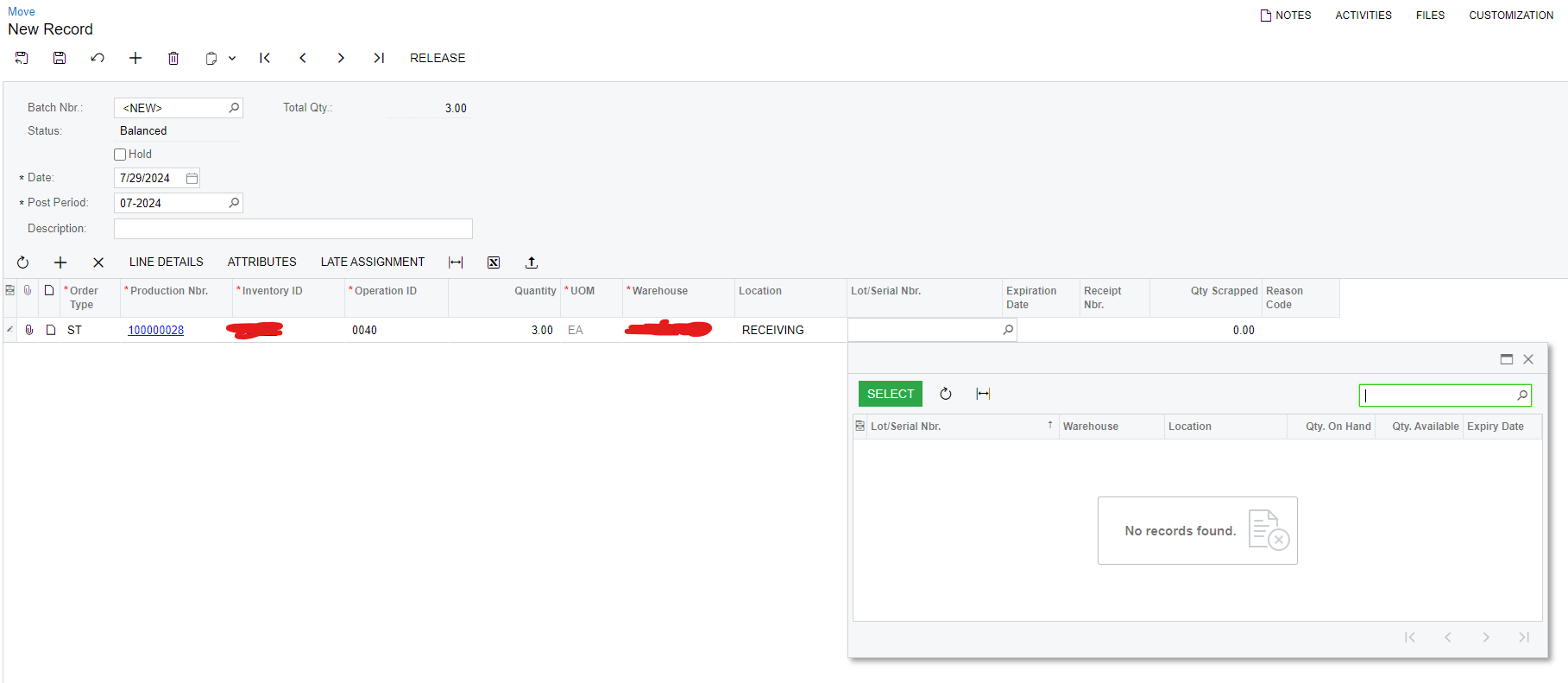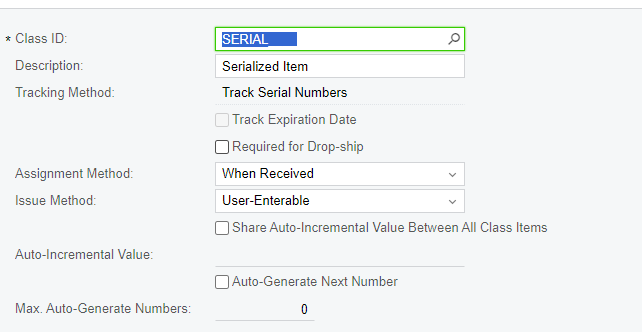I need some help with managing serial numbers in Production Orders. I've generated serial numbers for a Production Order (see Line Details in screenshot 1). As I perform moves or labor transactions, I want to move these serial numbers to the next operation. However, I can't seem to select these serial numbers during a move transaction.
For example, we might have three serial numbers for a job, but only two of them move on to the next operation while one remains for further processing.
Can anyone guide me on how to track and move these serial numbers, assigned at the Production Order level, through different operations? These serial numbers are for the finished goods, not the materials.
Thank you in advance for your help!