I'm creating an Estimate in AM303000 screen.
While adding Operations in the details, the Backflush Labor check should be copied from Workcenter in the detail line.
I have created several workcenters with the Backflush Labor check selected but when I added to the operation, the check it's always cleared.
According to documentation this should work as is working in Bill of Material screen.
I'm using 23R2 version.
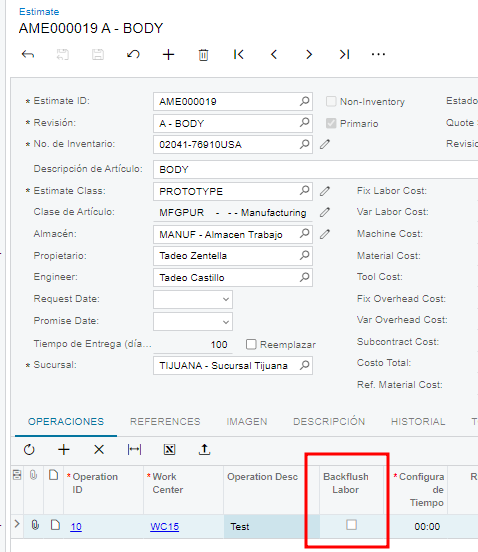
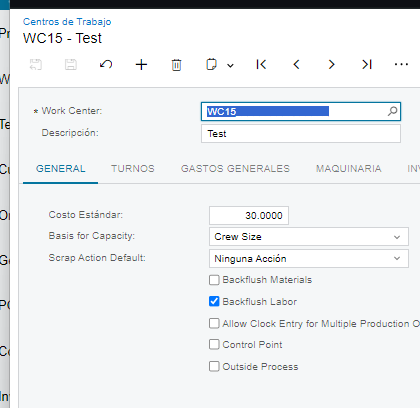
I need this check automatically copied from Workcenter in every estimate.







