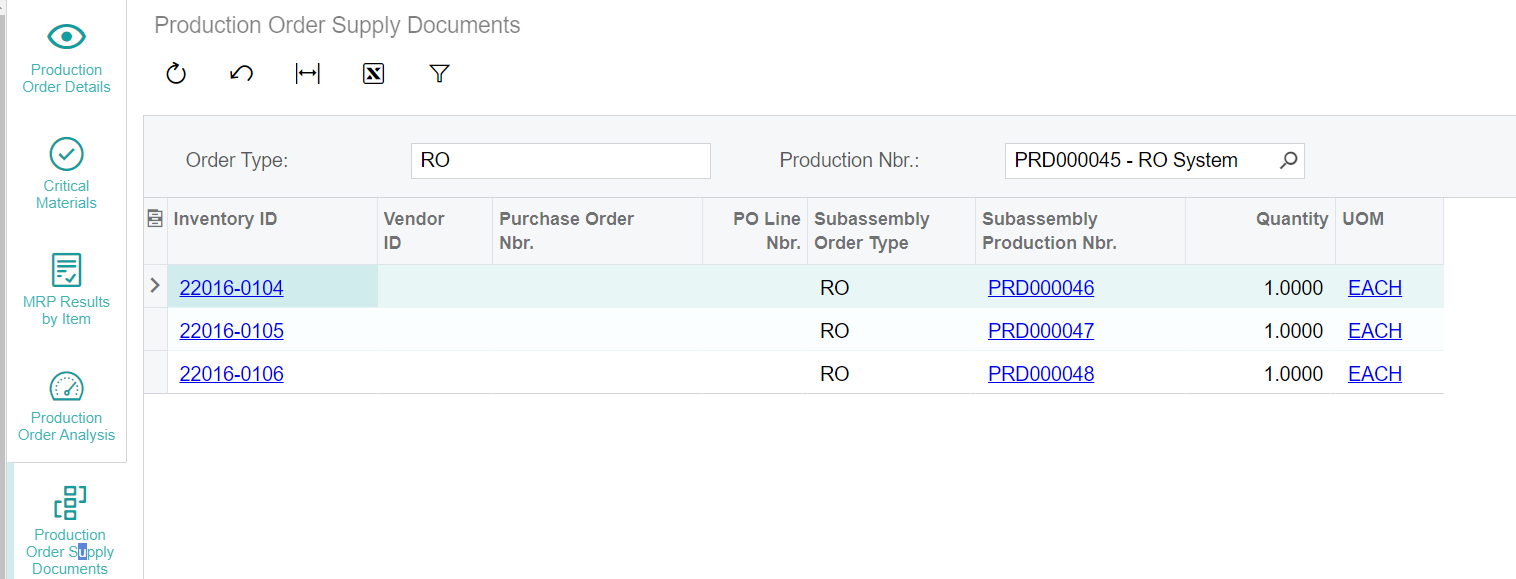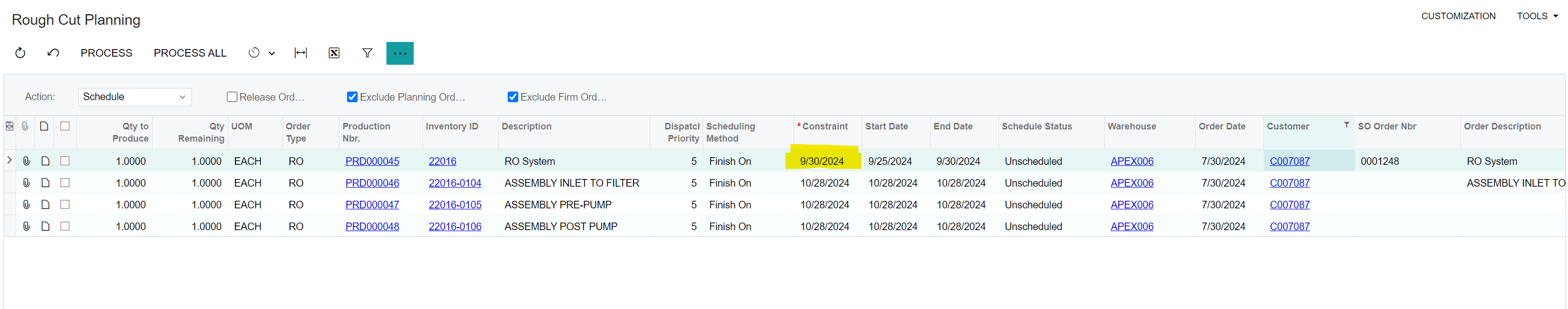
In the situation above, I have manually changed the Constraint date for the Parent Production Order. Is there a process I can run that would have the system automatically change the Subassemblies based on this change? Our environment is heavily made to order and I am struggling to understand how to properly use APS. I already have been made aware that overlapping operations is not possible, but I would expect the system to at least adjust constraints based on linked order changes….
Just showing here they are in fact linked as parent/child orders….