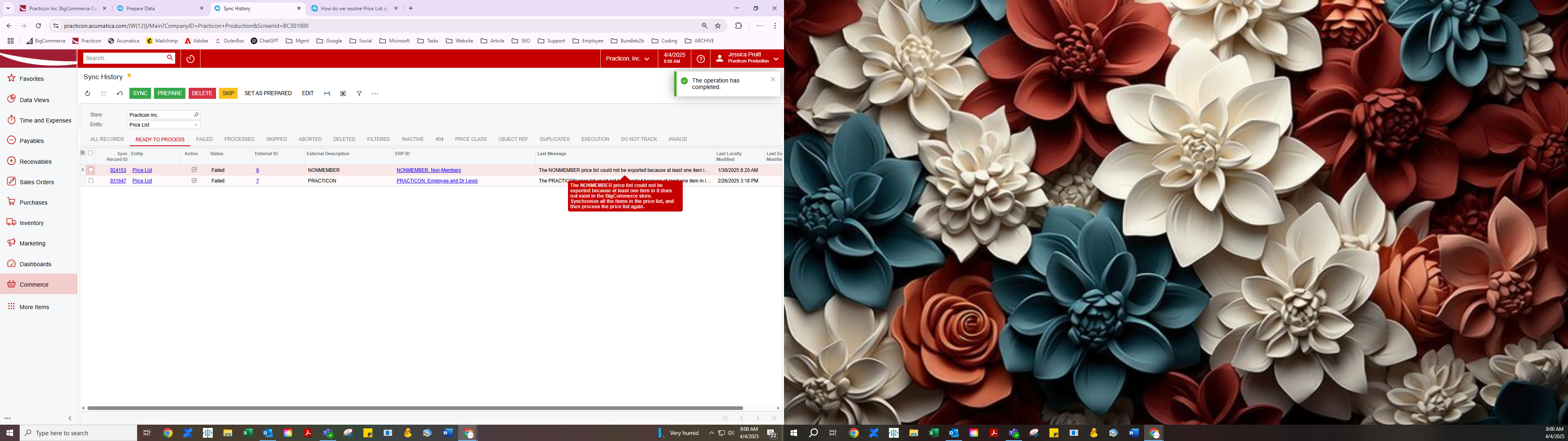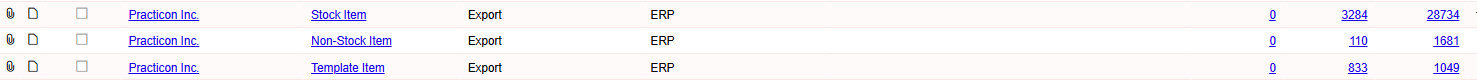Last Read Message: The NONMEMBER price list could not be exported because at least one item in it does not exist in the BigCommerce store. Synchronize all the items in the price list, and then process the price list again.
We have 4 Price Lists, and all are reading the same error.
Price Lists: PREMIER, NONMEMBER, PRACTICON, WHOLESALE
We have no sync errors on the finished products. The only thing I can think of, is new products not yet ready to be installed in BigCommerce are on the Price Lists, so that may be stopping it. Is anyone familiar with this?