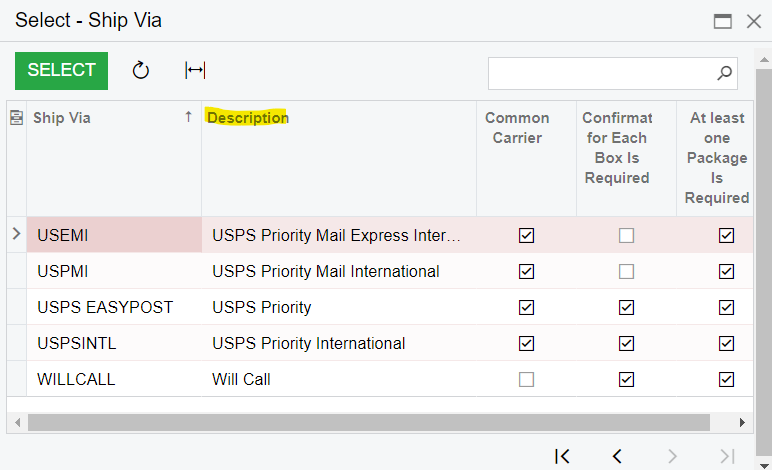Hello,
I’m wondering if there is a way to change the default column that gets sorted for ship vias on the sales order screen? It’s currently set as Ascending order by the Ship Via column. I would like to have it sort in Ascending order by the Description column by default.
Is this possible?
Thanks!