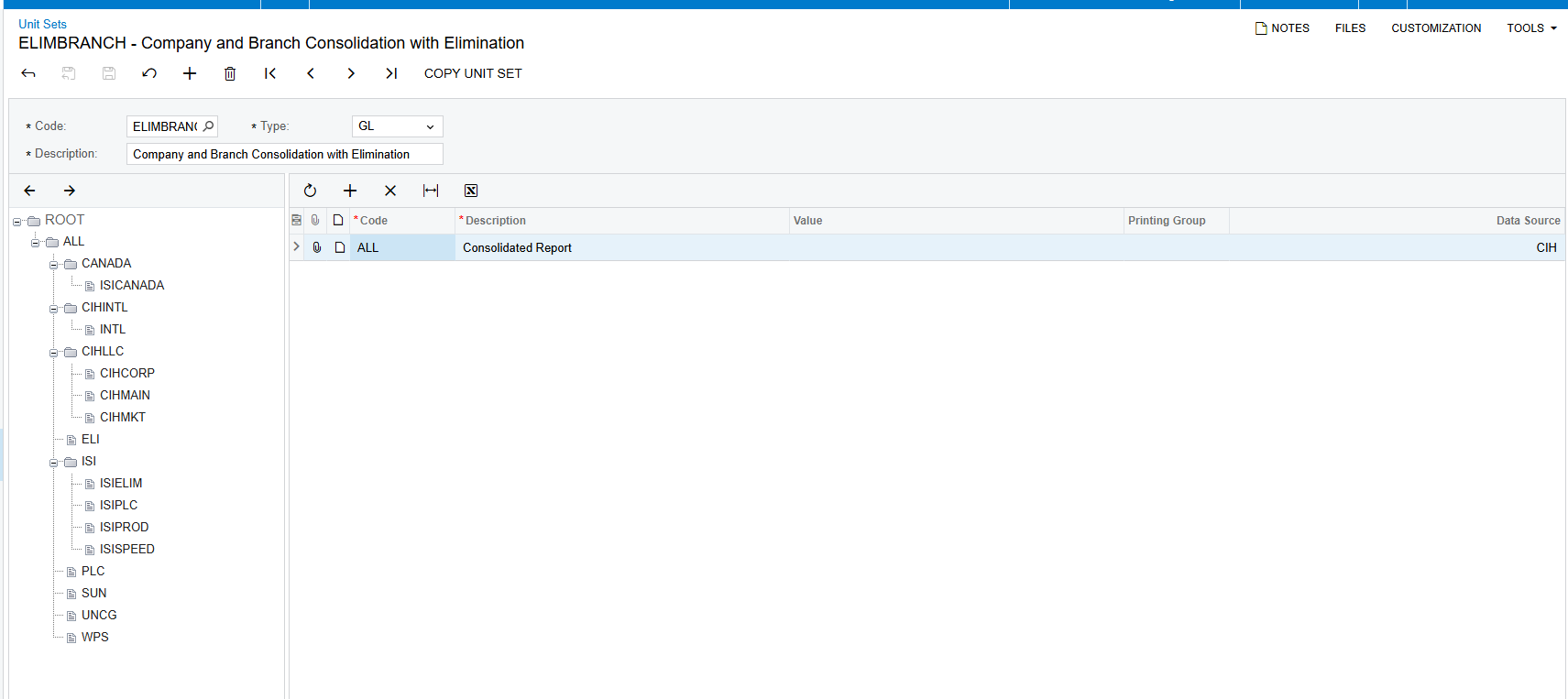Good day,
I added a new Company/Branch to the Unit Set. All the individual company/branch reports work. However, the Consolidated (ALL) report is now not working. I have new Canada reporting ledger that is the new addition. Nothing else has changed other than adding the new company/branch reporting ledger for Canada.
Any advice to getting the ALL (Consolidate Balance Sheet) for a consolidated Branch. Below is the Unit set.
Thank you.