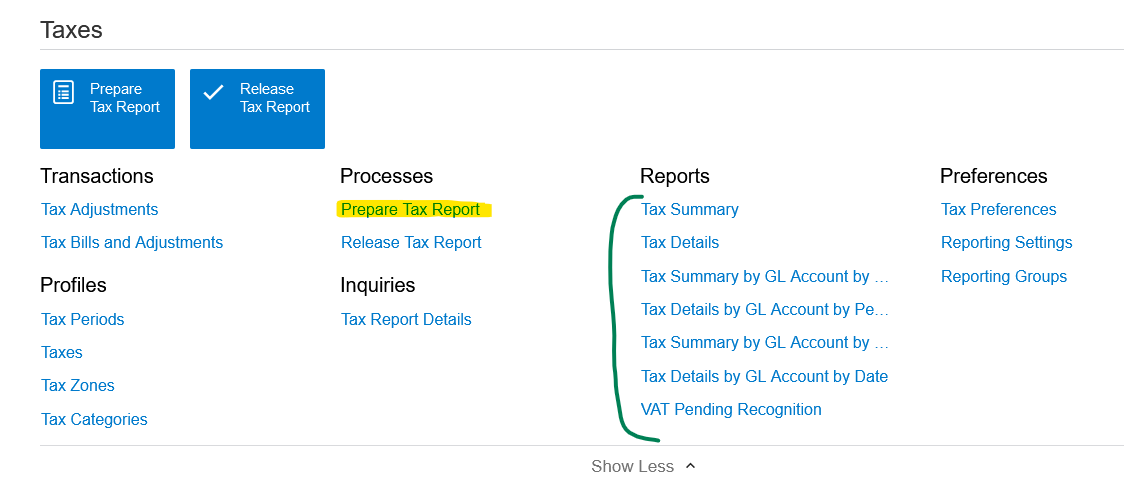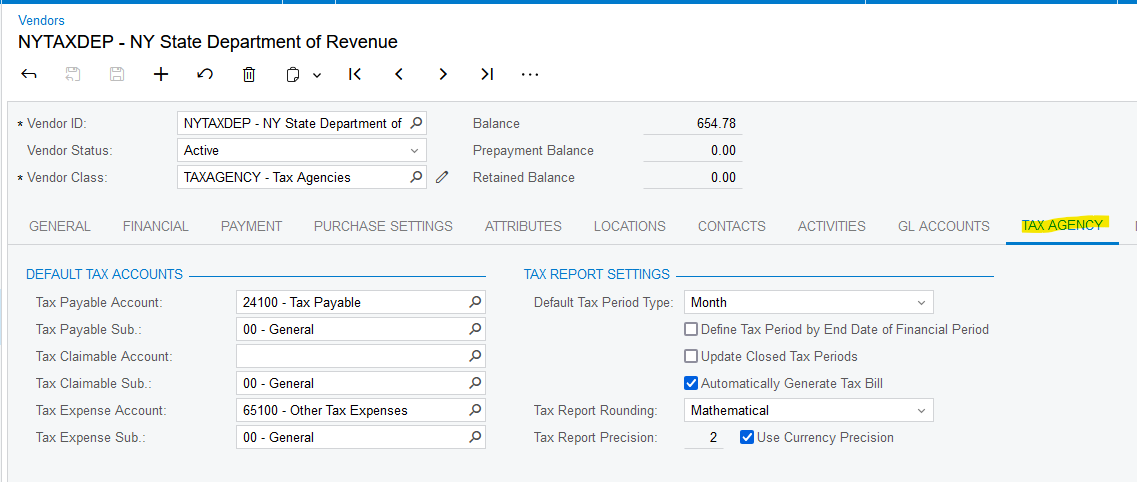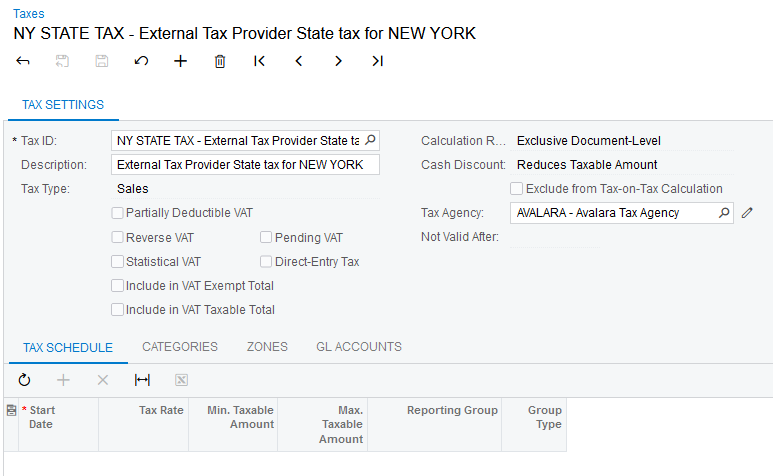Hi all,
We have some timing issues in some European countries where we need to report VAT and Acumatica is using the Invoice date to make the reports, so we end up “sending” some late invoices to the next period. We are wondering if we can configure Acumatica to prepare Tax Reports based on the Invoice Posting Period instead of Doc Date?
Thank you,
a.