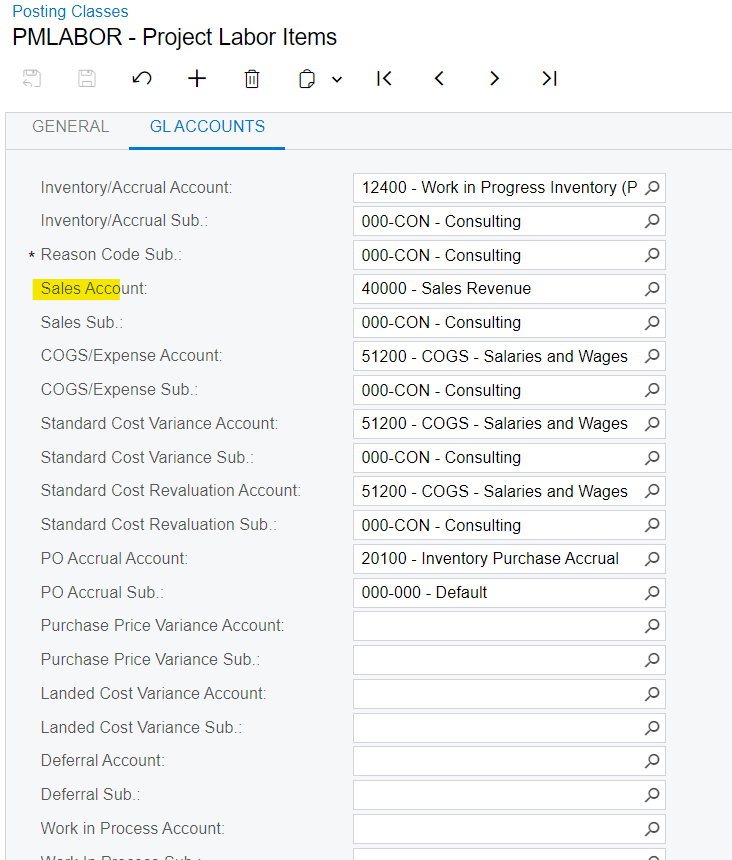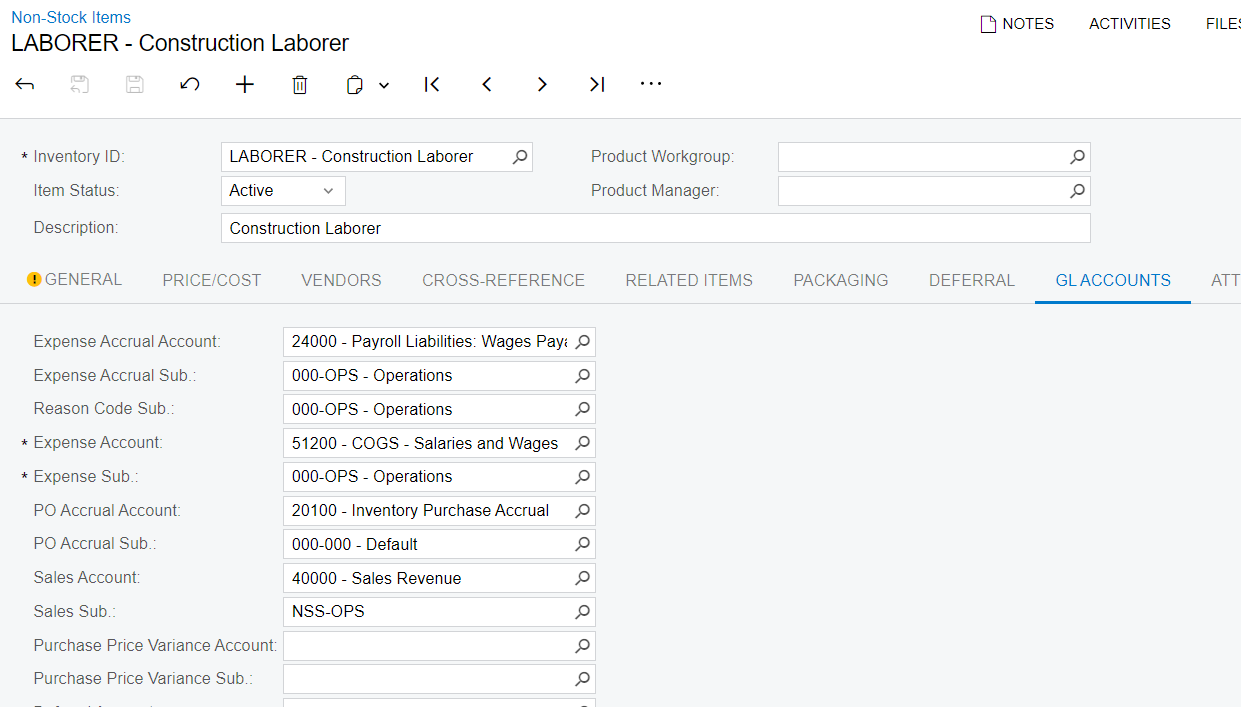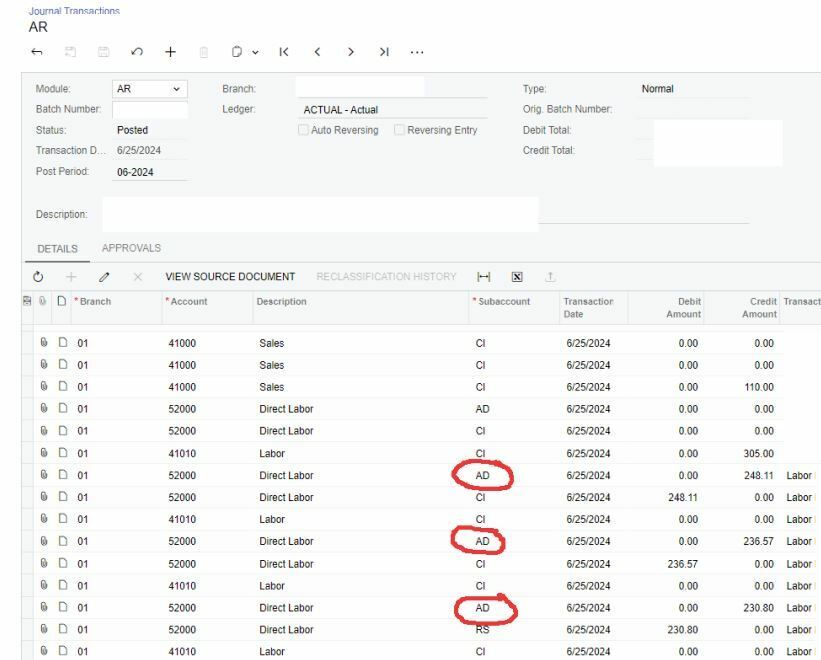I am having an issue with labor recording to the incorrect subaccounts. It appears that this has been incorrect since the latest update The labor credits for invoices started to be recording to the AD subaccount instead of the matching subaccount as the debit. There must be a setting that was updated during the update. Thoughts on where to look in the system to correct this?
Thanks!