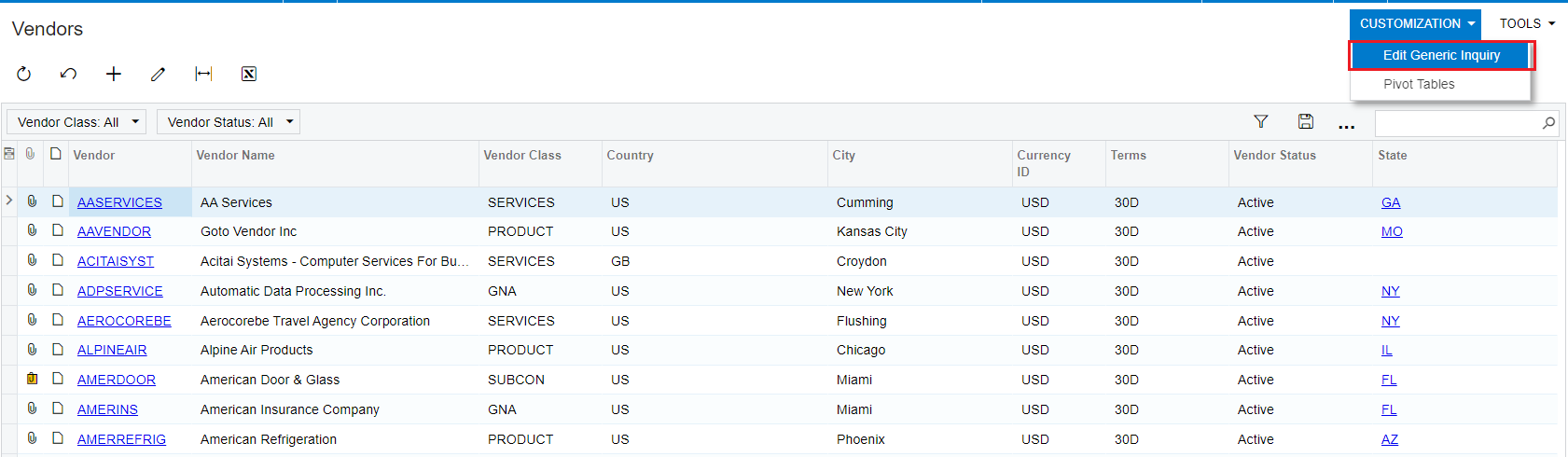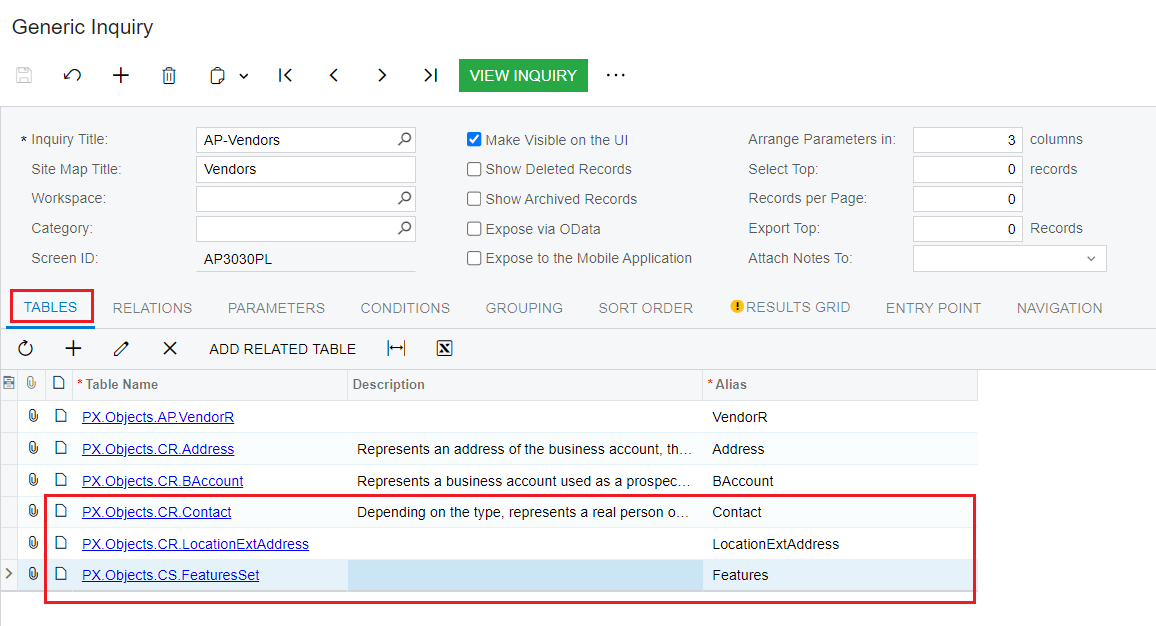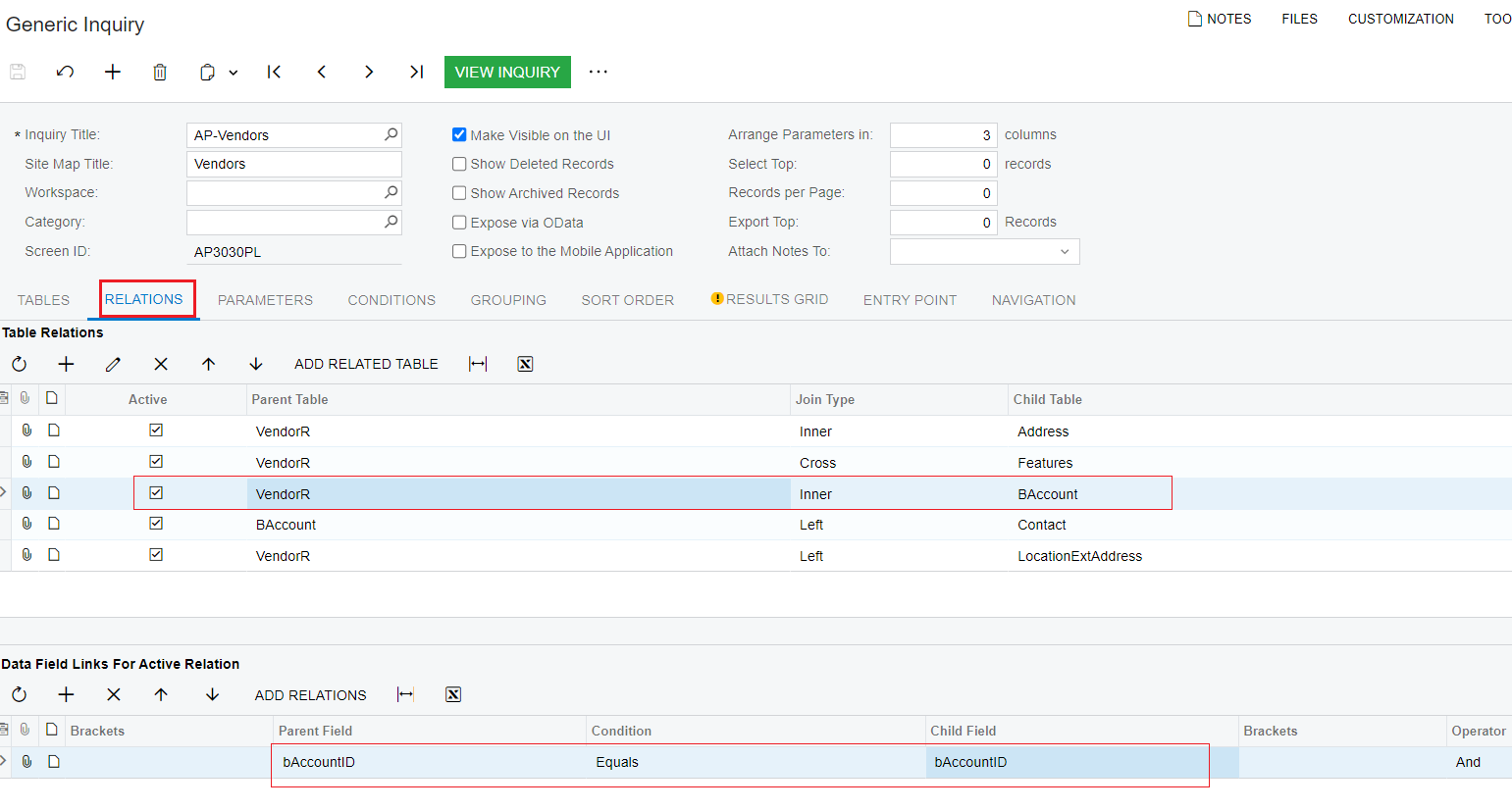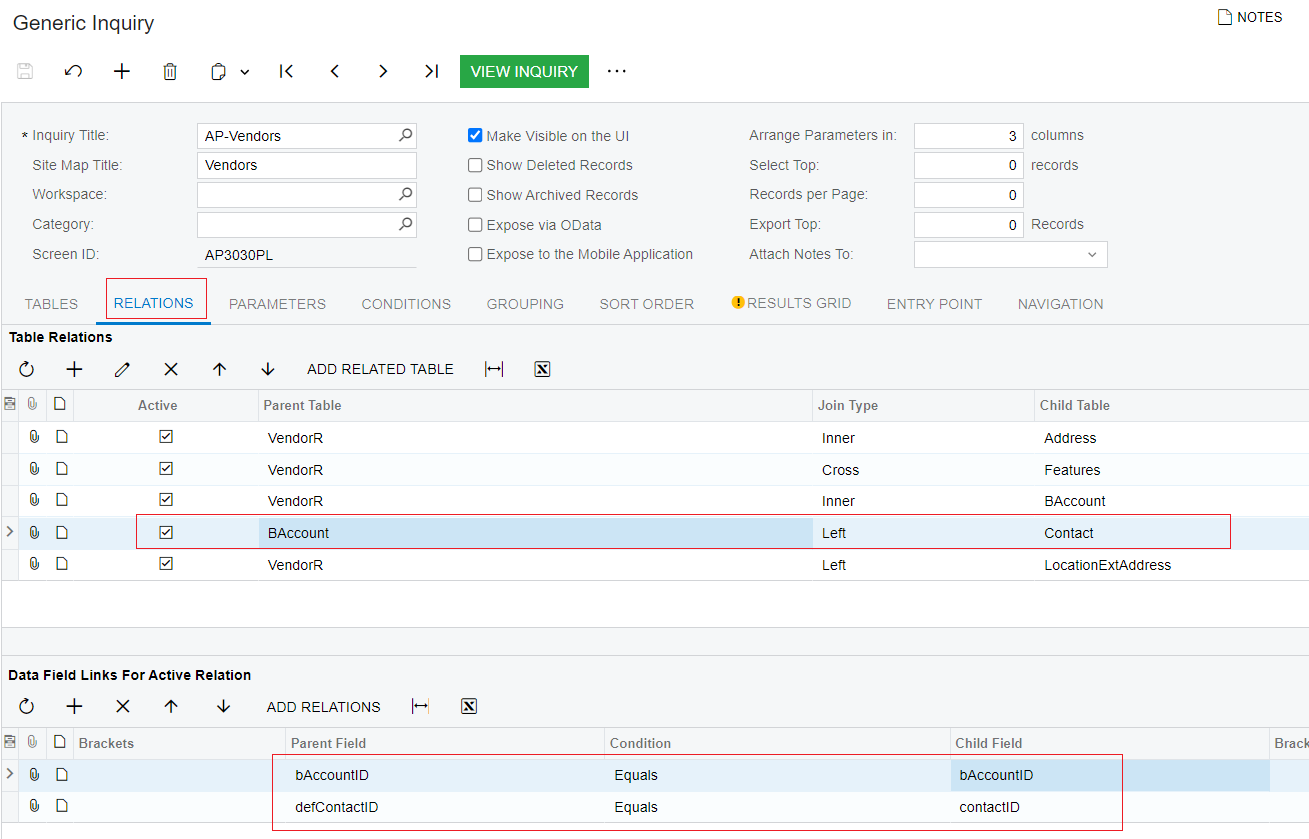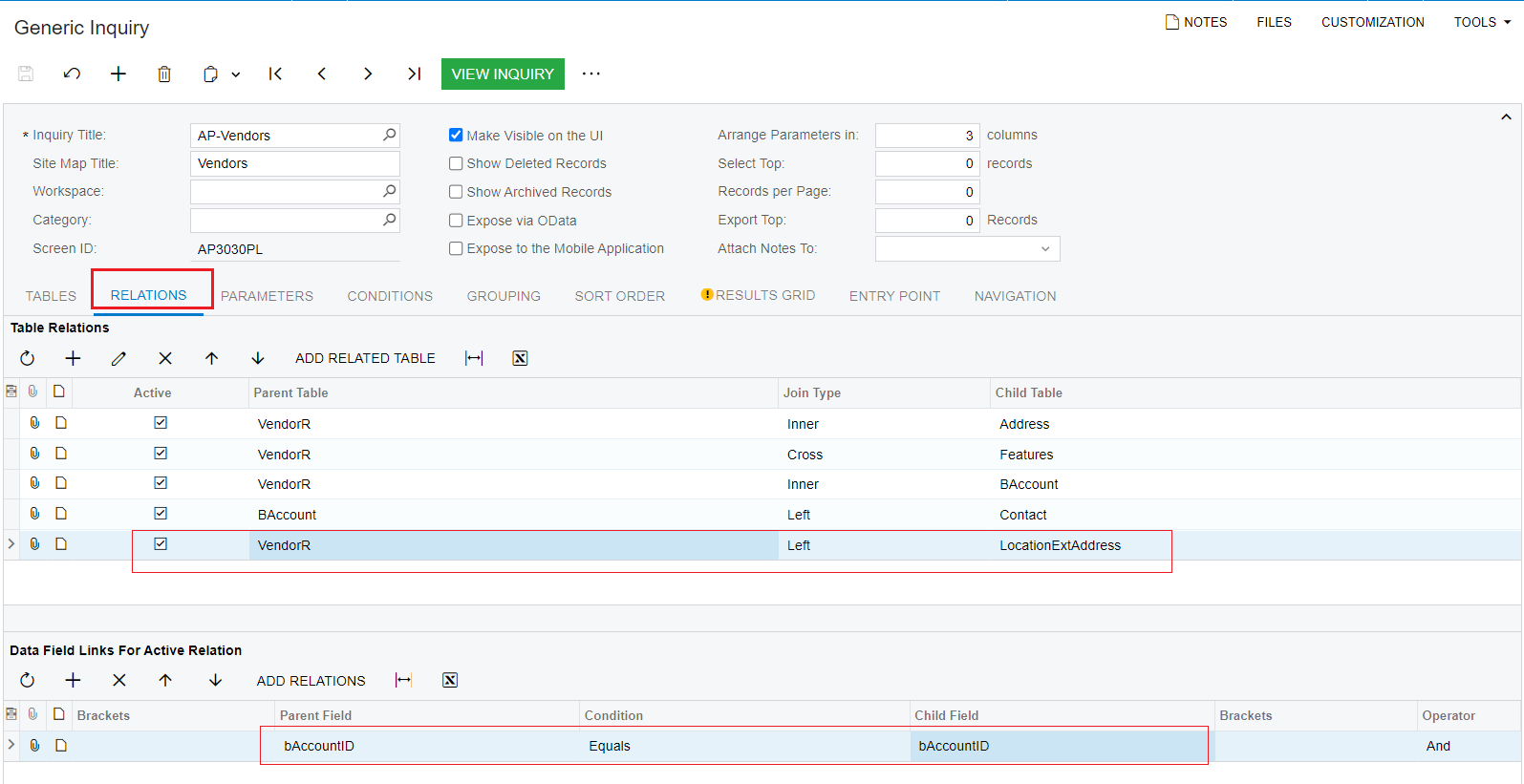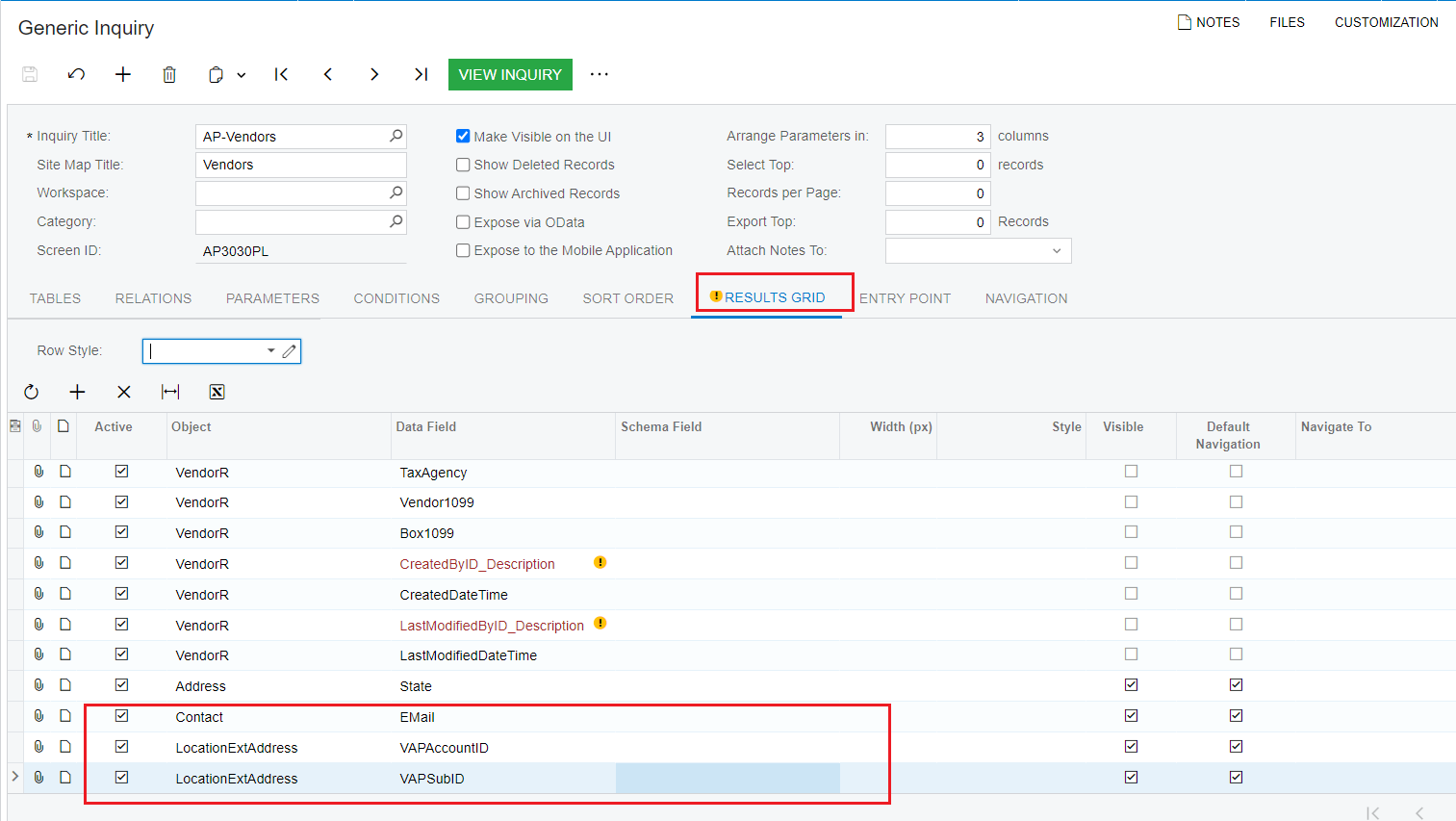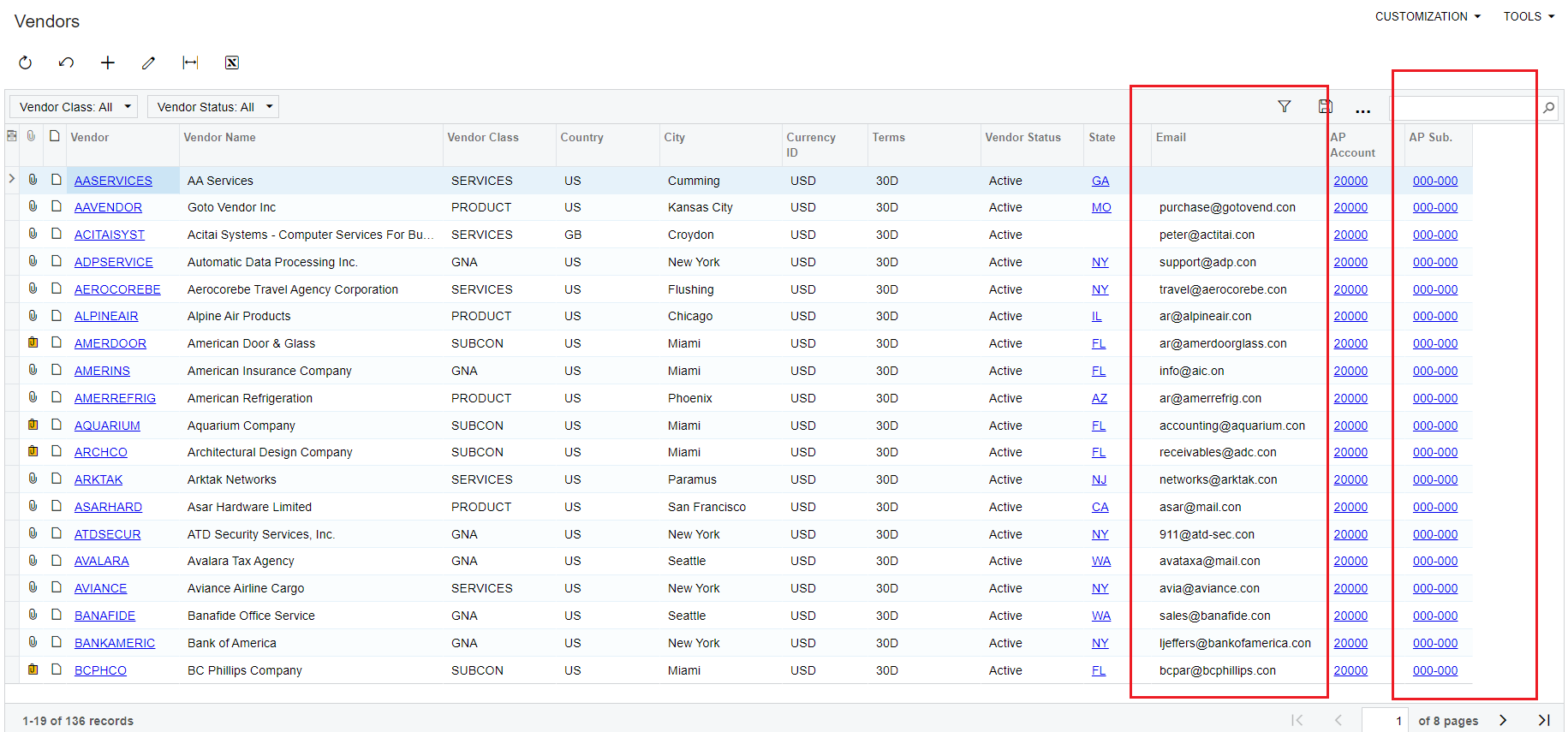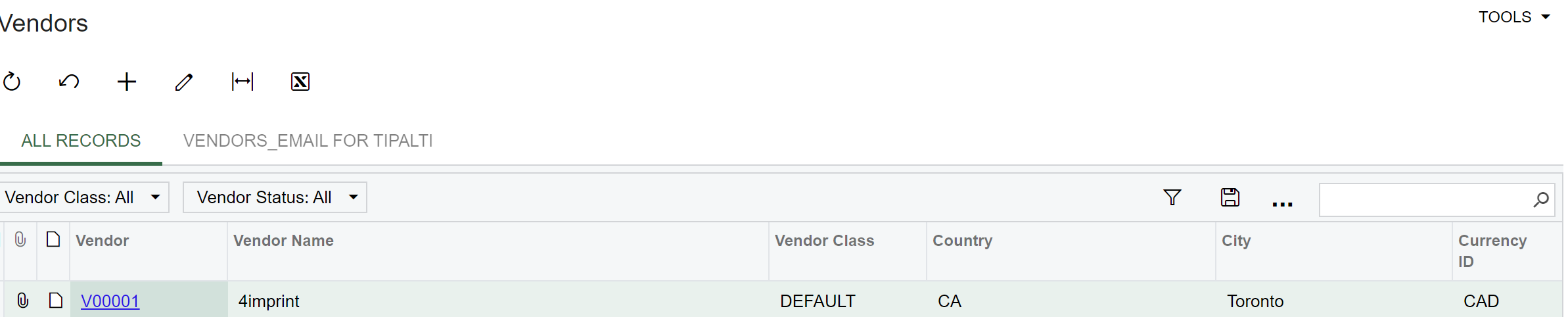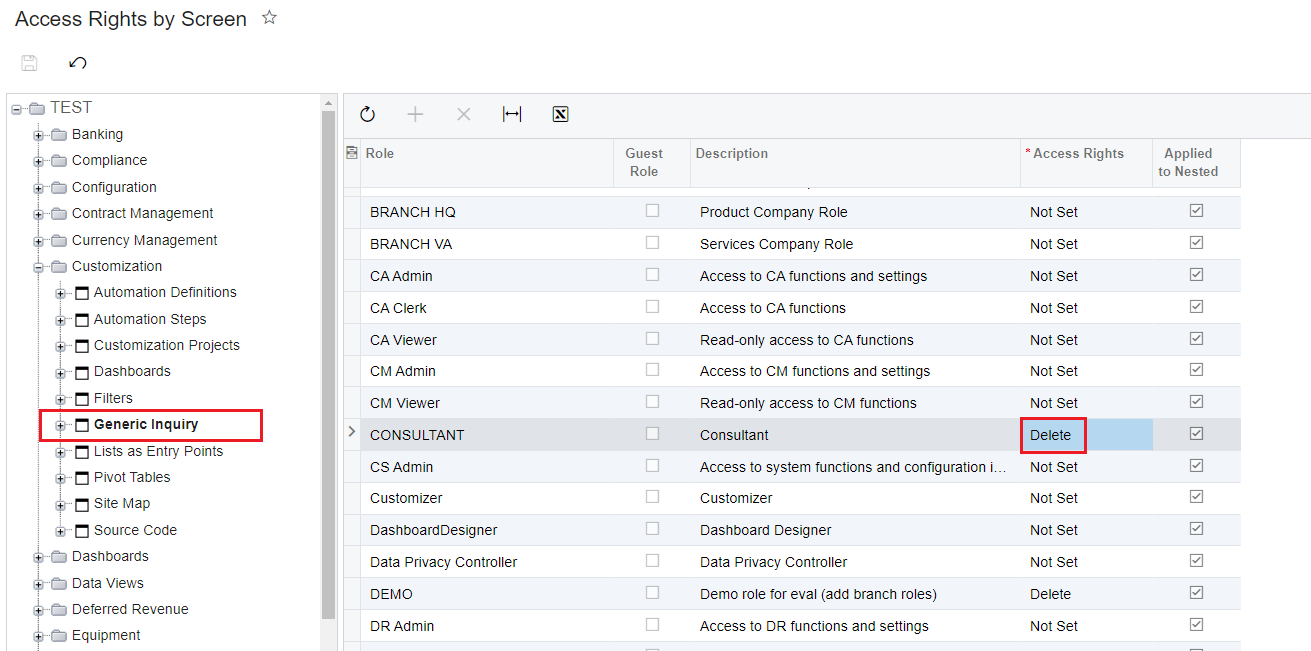Hi everyone,
I'm looking for guidance on two tasks in Acumatica:
- How can I create a list of vendors that includes their email addresses?
- How can I generate a report that shows vendors and their associated subaccounts?
Any detailed steps or resources would be greatly appreciated.
Thank you!