Hello,
I am trying to remove a lot of my Sales Prices that has an expiration date 01/31/2024, I am trying to create an import scenario to expire them unfortunately not working.
Any tips on the above would be greatly appreciated.
Hello,
I am trying to remove a lot of my Sales Prices that has an expiration date 01/31/2024, I am trying to create an import scenario to expire them unfortunately not working.
Any tips on the above would be greatly appreciated.
Best answer by Kandy Beatty
Hi
I am also wondering why I can’t edit the expiration date here
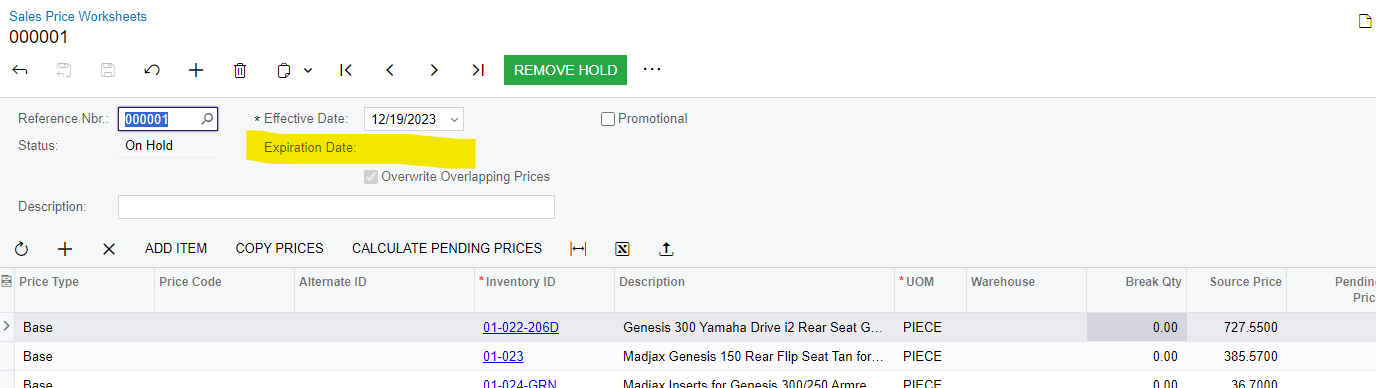
HI
Try clicking the Promotional checkbox.
Enter your E-mail address. We'll send you an e-mail with instructions to reset your password.