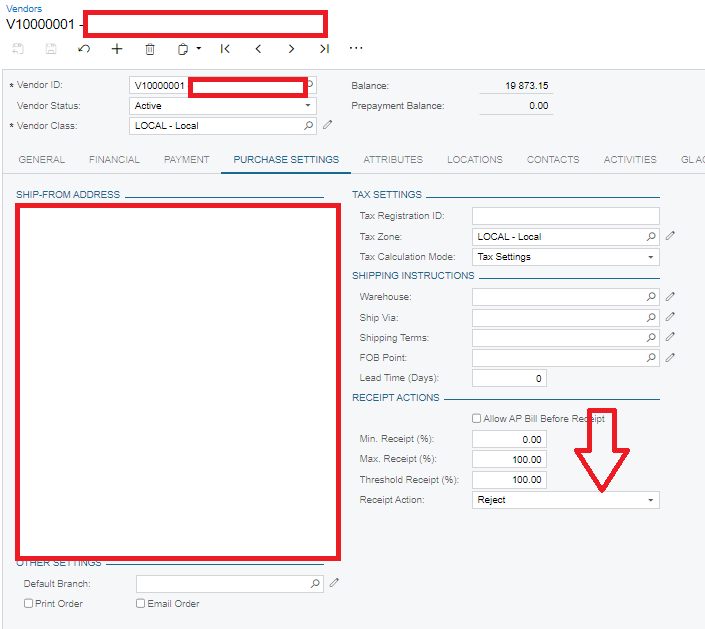We have a new implementation of Acumatica and are finding our way around. We have noticed that it is possible to receipt a higher qty of items than was on the original PO, it seems like at least double or more. How can we prevent or limit this? On the vendor the max% is set to 100. Surely it should not allow more than 100%?
Solved
Double qty available for Purchase Receipt
Best answer by etrojan73
Hi, sounds like you have the maximum receipt threshold already set to 100% but do you have the receipt action set to reject? With these settings below, the system will only allow you to receive an amount that matches the purchase order quantity ordered field. The system will prevent you from over receiving in this case.
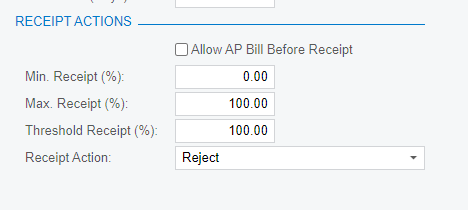
Reply
Rich Text Editor, editor1
Editor toolbars
Press ALT 0 for help
Enter your E-mail address. We'll send you an e-mail with instructions to reset your password.