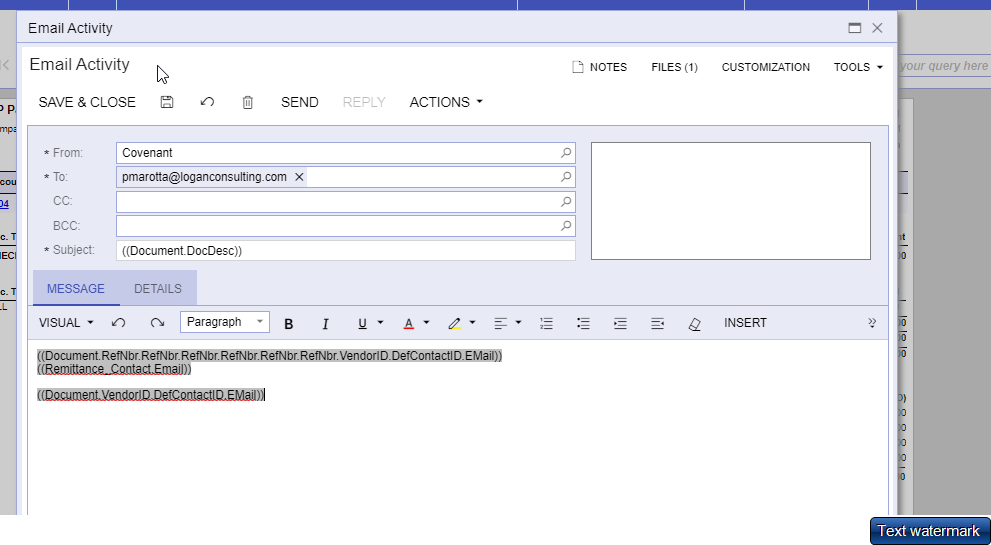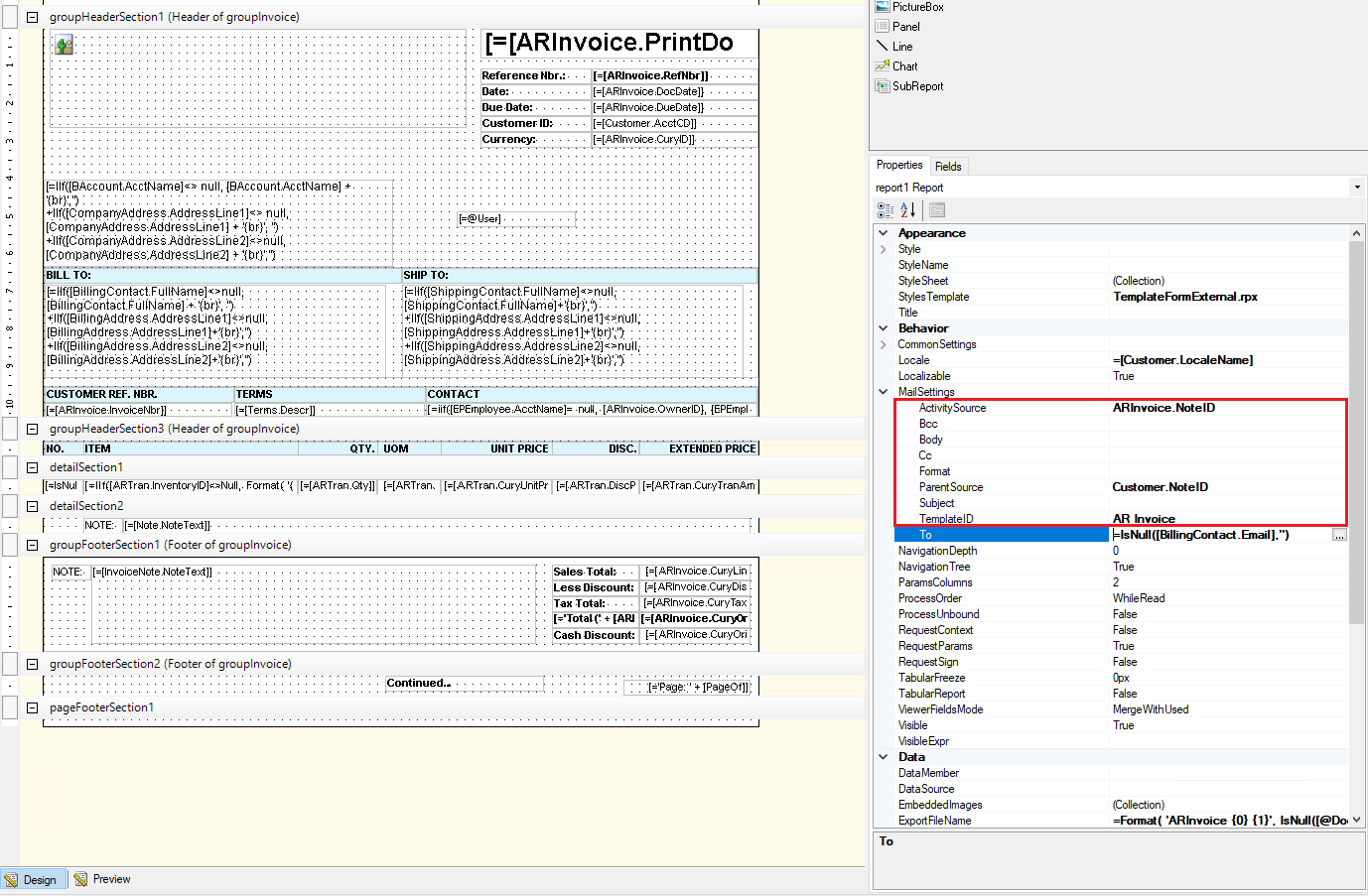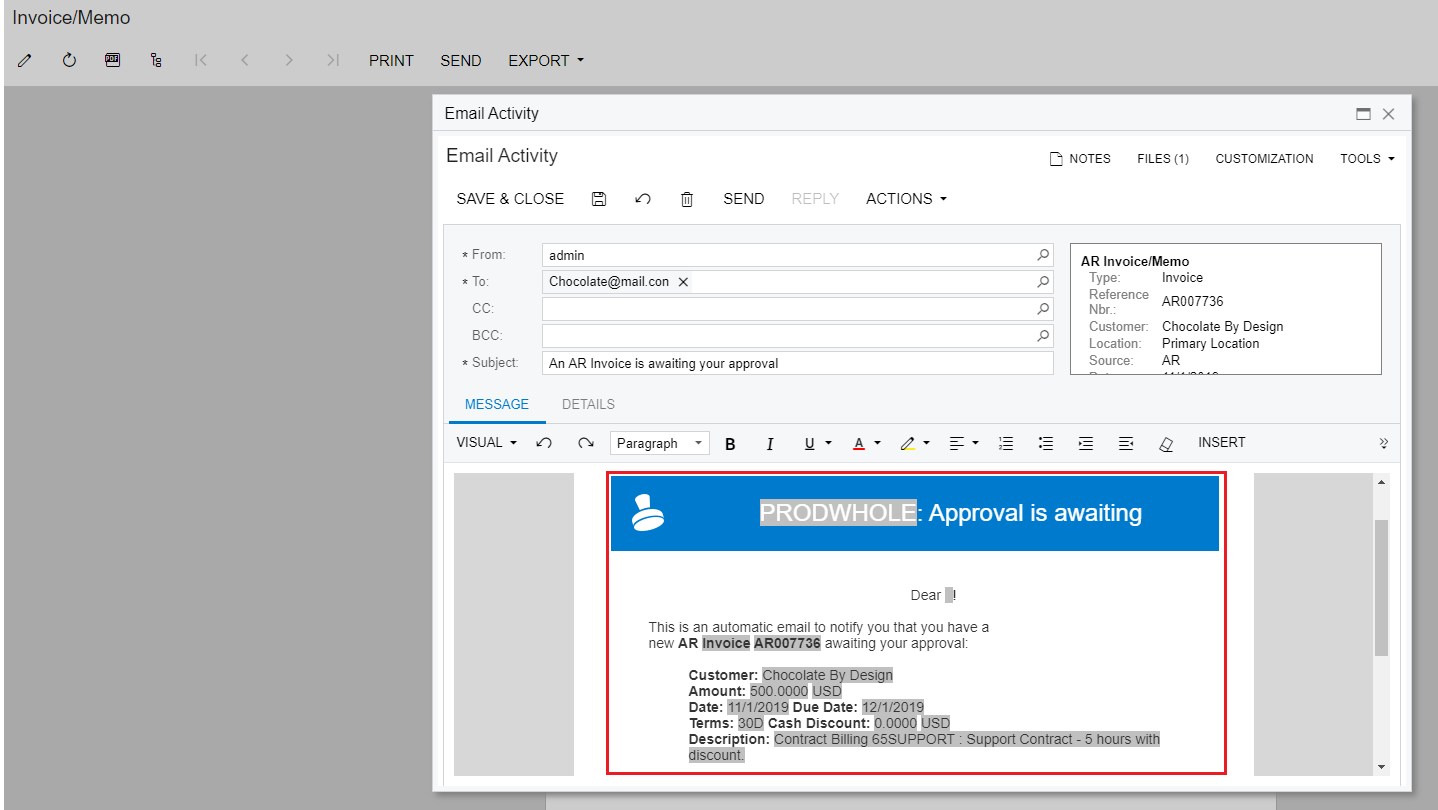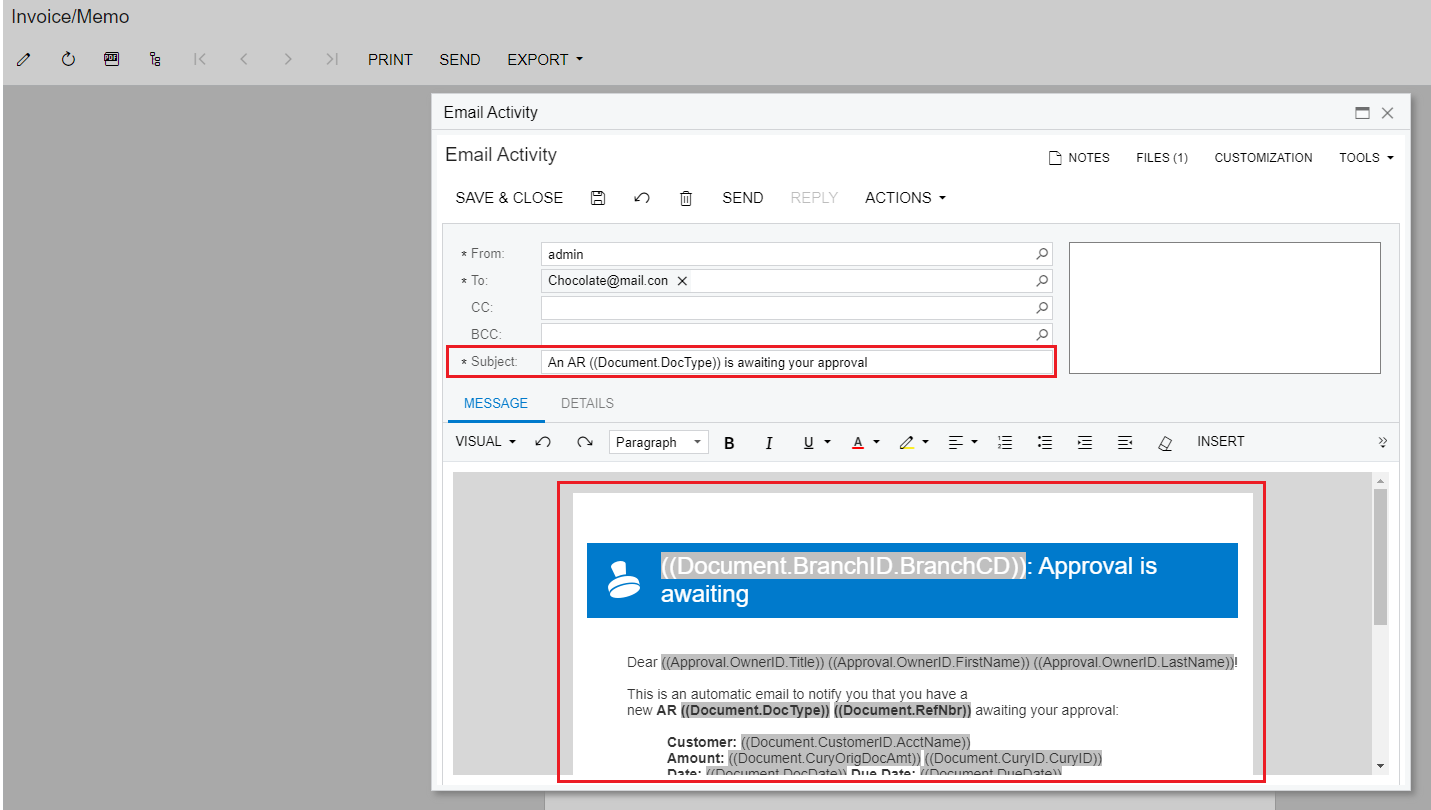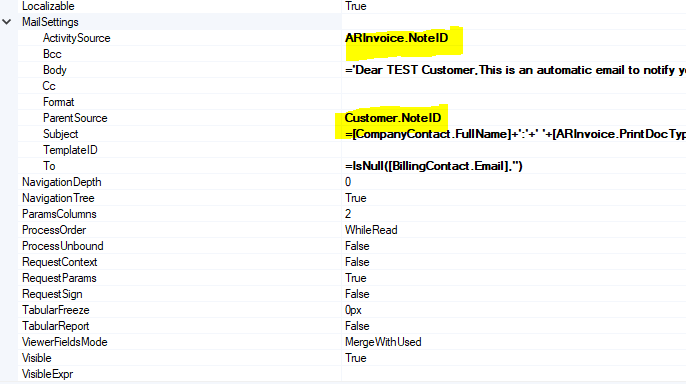On many of the reports during the print process, there is a Send button. This button would generate an email using the data fields from the screen or document. In report designer, you can fill in the data or associate it to a Notification Template.
NOW in A2020R2, this functionality seems to be lost. When you hit send, the data is not translating from the document and shows to coded values. What a loss of functionality. Clients frequently may have multiple templates associated with the document and were going to Actions to select the template. The screen shot below is for AP payment register so you can email the Vendor the details that the check was applied for.
For AR Invoicing, will this functionality be taken away? How will it be replaced? Business events still use Notification templates. So do the AR preferences and other documents.
Within the Notification templates, there needs to be a way to have better formatting as well.