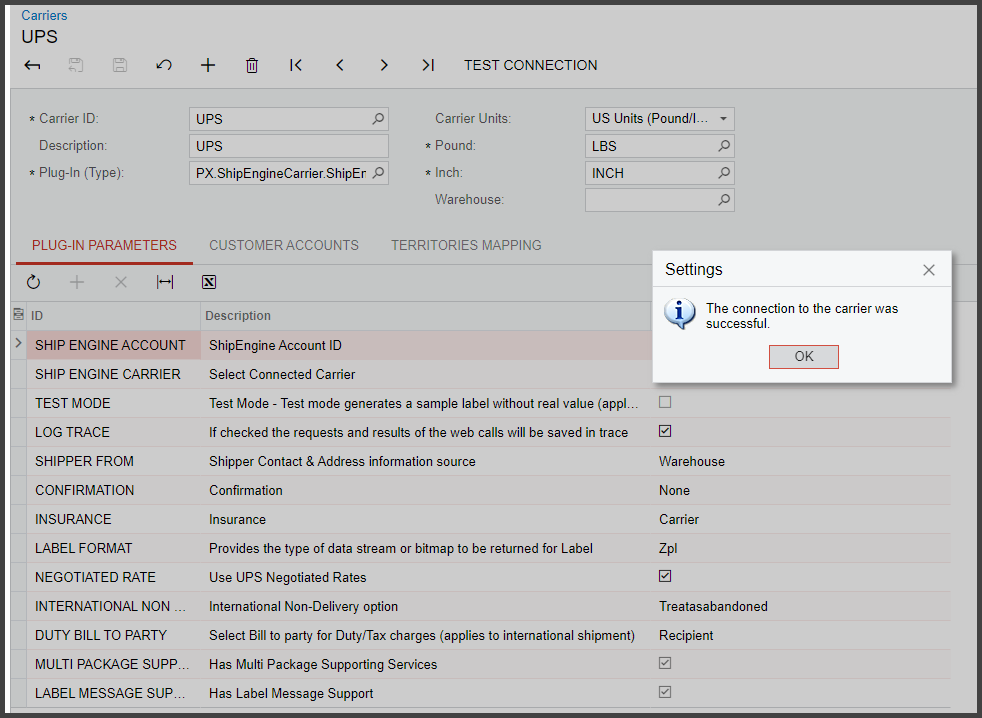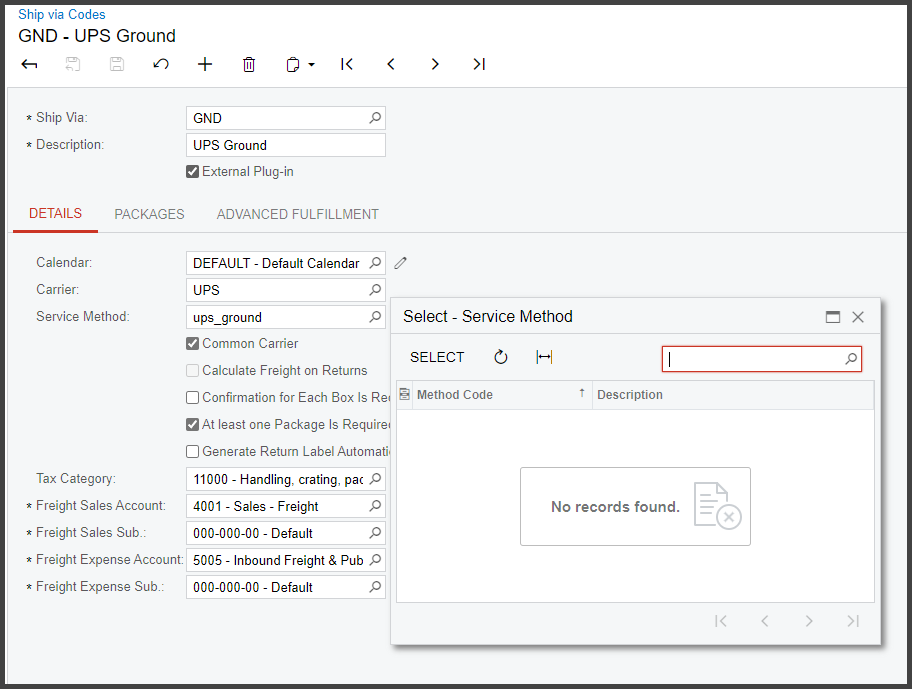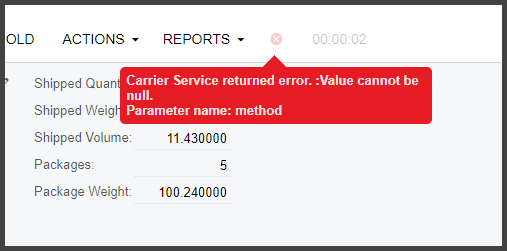When my company went live with Acumatica in 2019 we were given access to a preview release of the carrier integration for ShipEngine. Last week upgraded to 2021 R1 (v21.117.0037) which includes this feature out of the box. Before the upgrade I unpublished all customizations and did not republish the early release version we had been using.
Before this upgrade everything was working for us as expected between Acumatica and ShipEngine.
After upgrading to 21R1 I had to modify our carriers to use our ShipEngine Account ID instead of the API Token that the preview release required. After that change the Test Connection button on each carrier reports success. However, when I edit a ShipVia based on one of these carriers the service method selector no longer loads in any of the services tied to our account.
Due to this configuration issue, we are not able to successfully refresh rates or shop for rates from sales orders. We are able to create shipments successfully with update 17, so I do not think this known issue applies to us. With that said do have a customization that overrides the CreateShipment method in SOShipmentEntry.
I looked in the bin folder for our site and I do not see any old copies of the DLLs from the preview version. The same goes for the Customization Validation folder.
In the case of looking up rates and confirming shipments we’re seeing this error in the trace output:
| SO Error: Carrier Service returned error. :Value cannot be null. Parameter name: method |
The stack trace is
Parameter name: method
at PX.Objects.SO.SOShipmentEntry.ShipPackages(SOShipment shiporder)
at PX.Objects.SO.SOShipmentEntry.PackageDetail.ShipPackages(SOShipment shiporder, Action`1 baseMethod)
at PX.Objects.SO.SOShipmentEntry.<>c__DisplayClass52_0.b__0()
at PX.Data.PXLongOperation.<>c__DisplayClass17_0.b__0()
Has anyone else run into this issue after upgrading to 2021 R1? Is there a way to correct this problem?
I have some screenshots I can share. I’ll attach them to comments to keep this message under the max size.