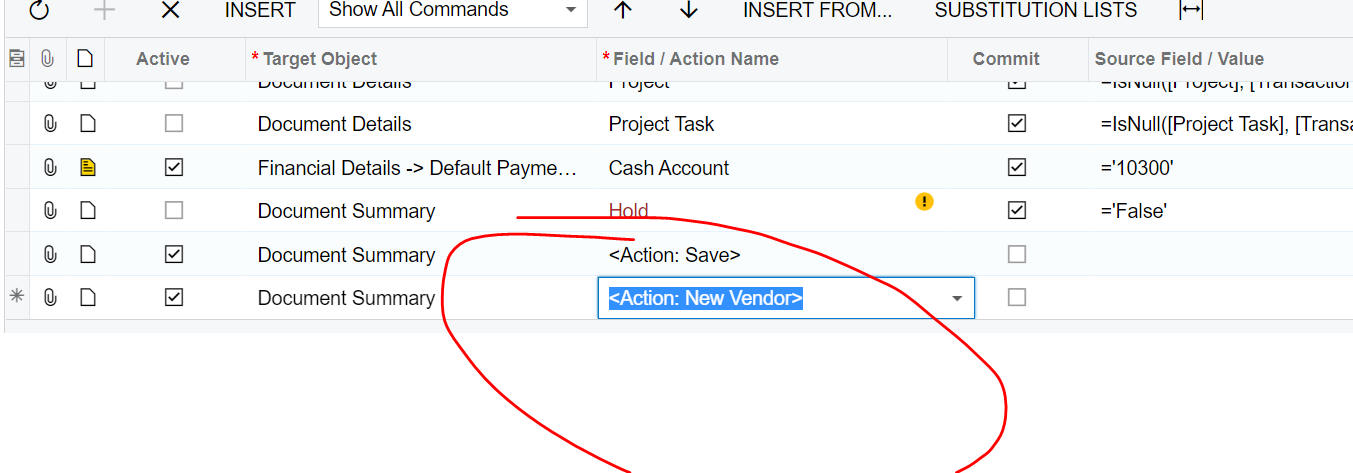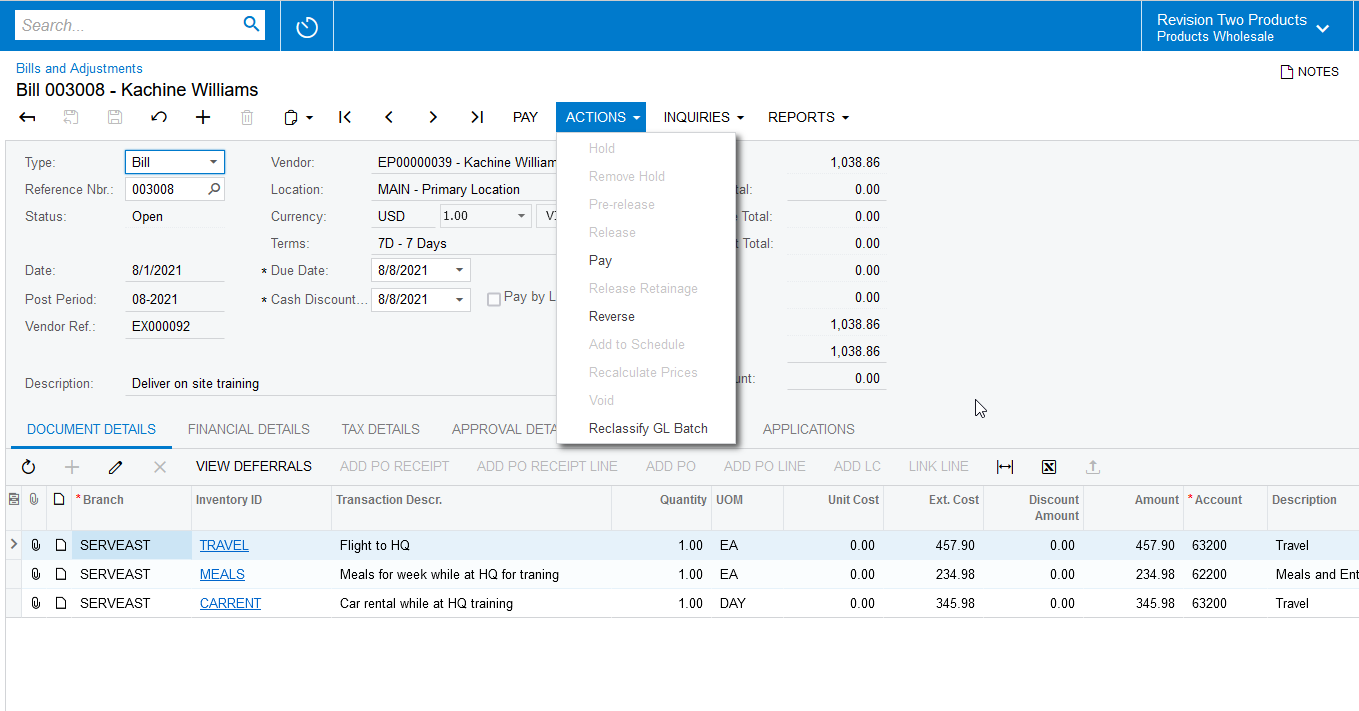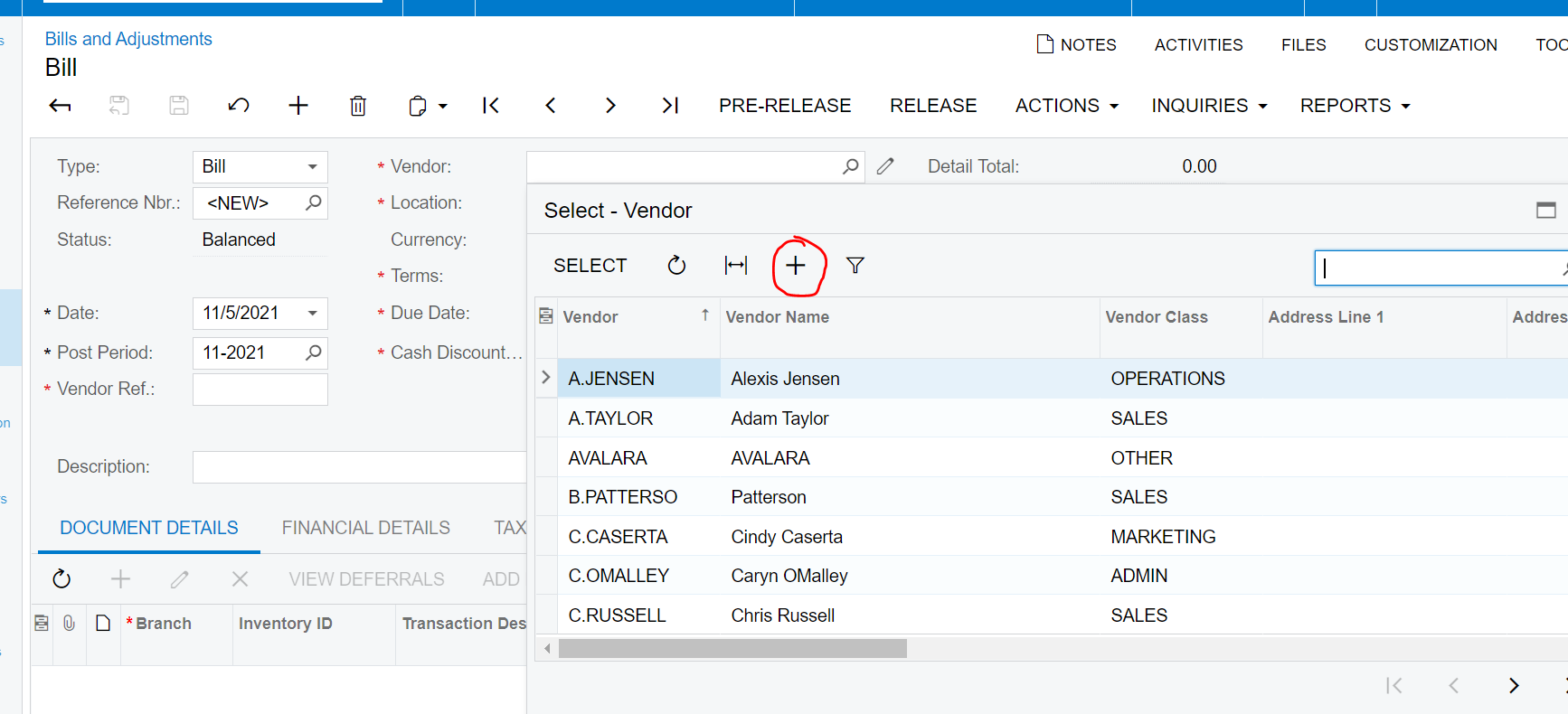Does anyone know how or have documentation on how to use the <Action: New Vendor> on import scenario for Bill and Adjustment screen
Solved
"Action: New Vendor" on import scenario
Best answer by Naveen Boga
Hi
In the Bills and Adjustments screen, when we click on the Vendor ID selector + icon, it will pop up the Vendors screen - (In this case multiple screens are involved)
Import Scenarios will NOT work, when multiple screens are involved. This is limitation of Import Scenarios.
Reply
Enter your E-mail address. We'll send you an e-mail with instructions to reset your password.