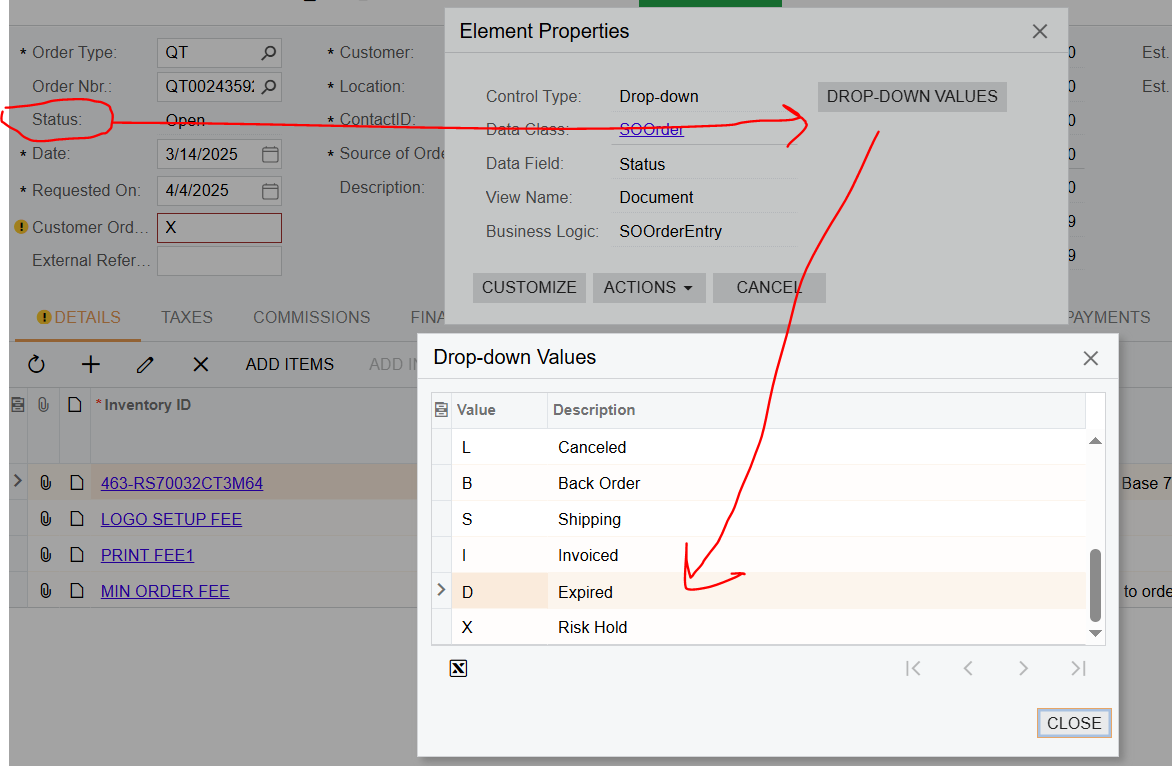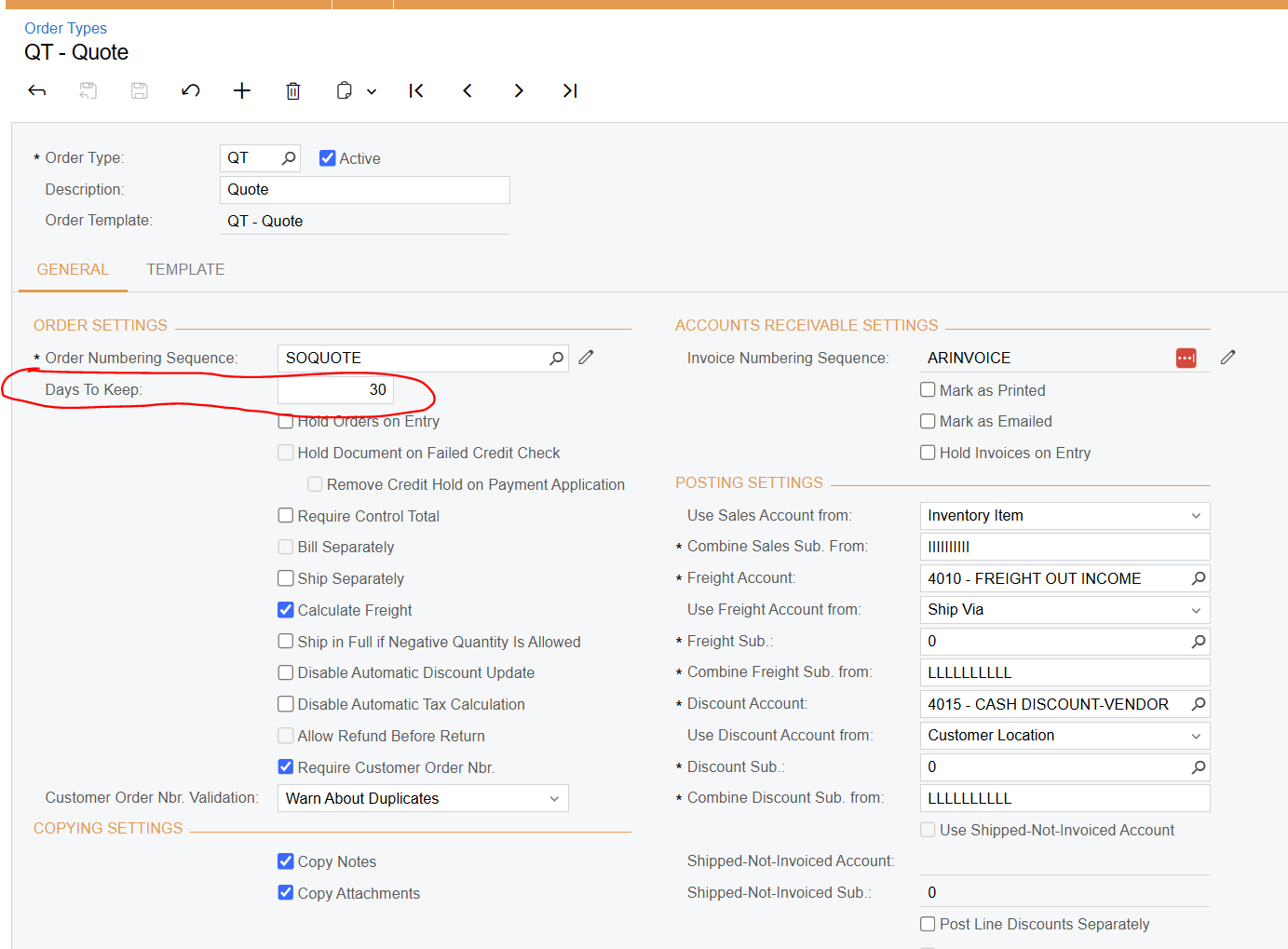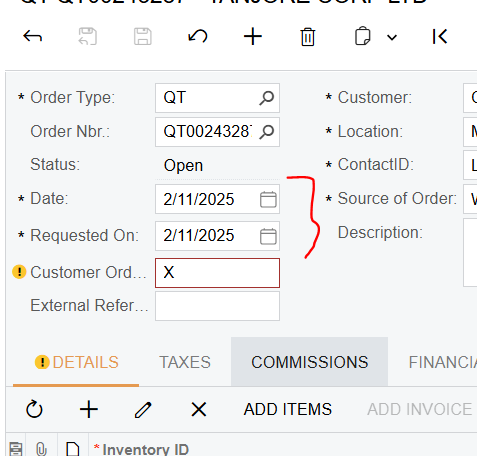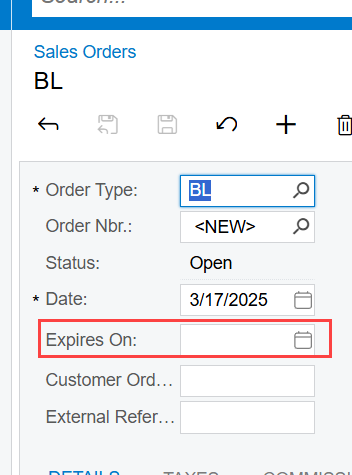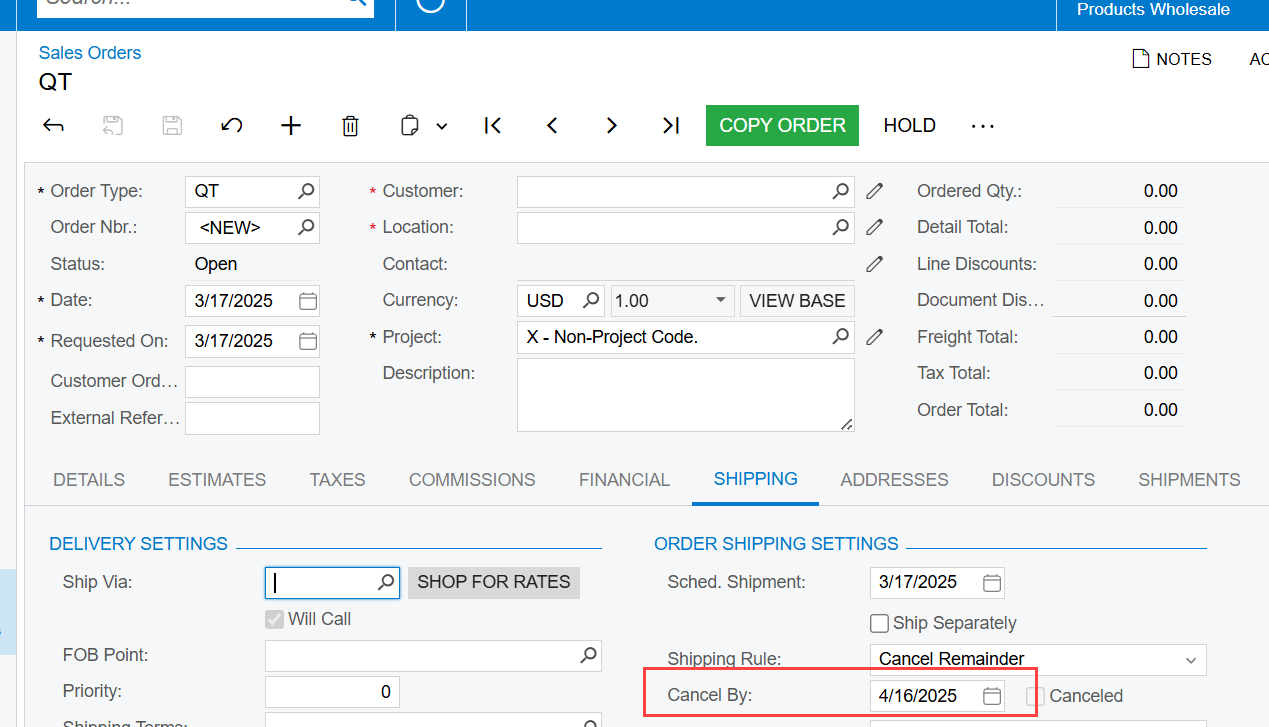Hello,
We have several sales quotes that are currently open in our system, and we are unsure how to mark them as "Expired" if they remain open for more than 30 days.
There is an action “Expired” in the Quote Status, but we are unsure how to use it. Is there a setting in Acumatica that can automatically mark a quote as “Expired” after a certain period, such as 30 days?
Alternatively, how and when should we use the “Expired” action on a quote?