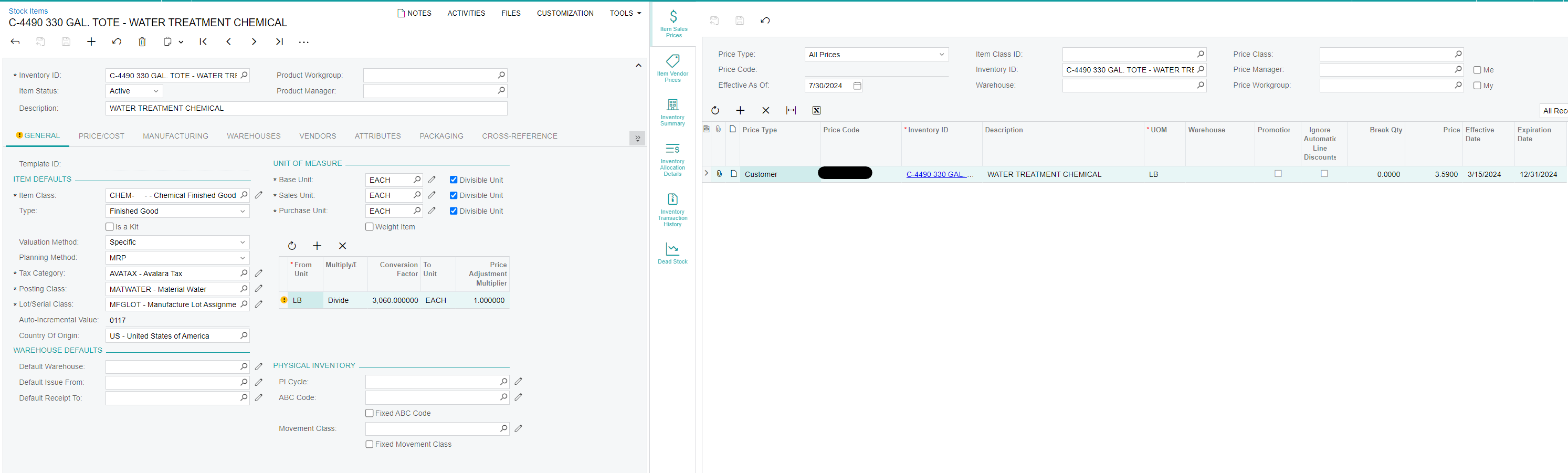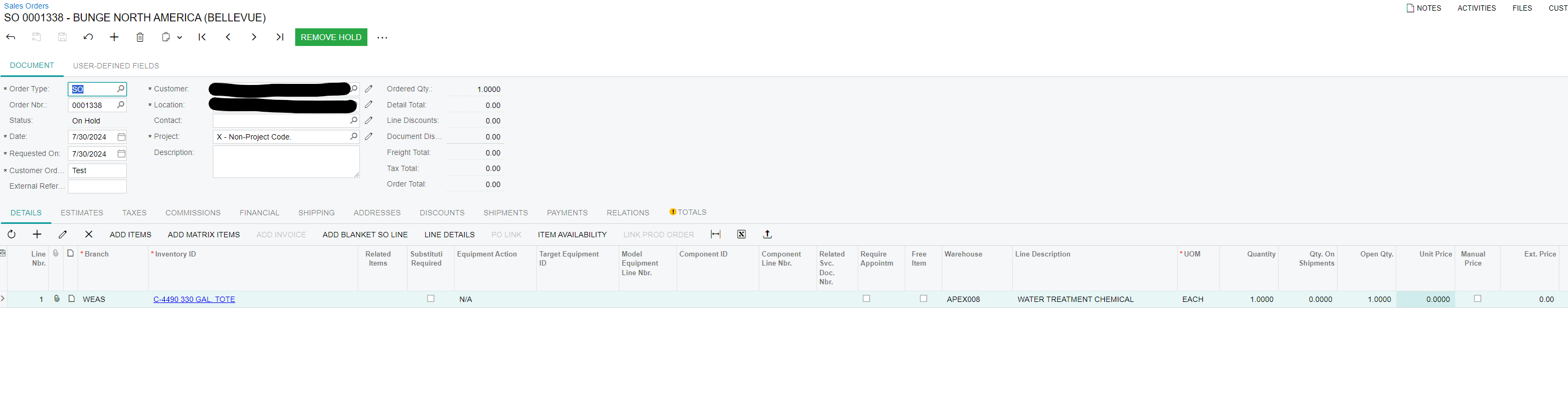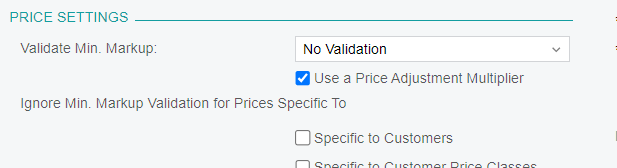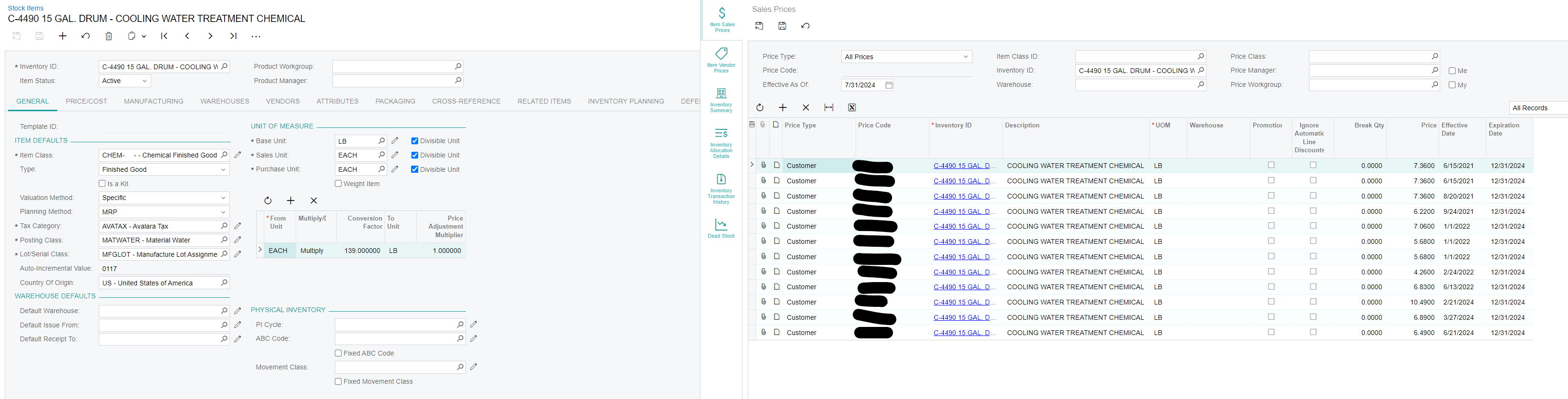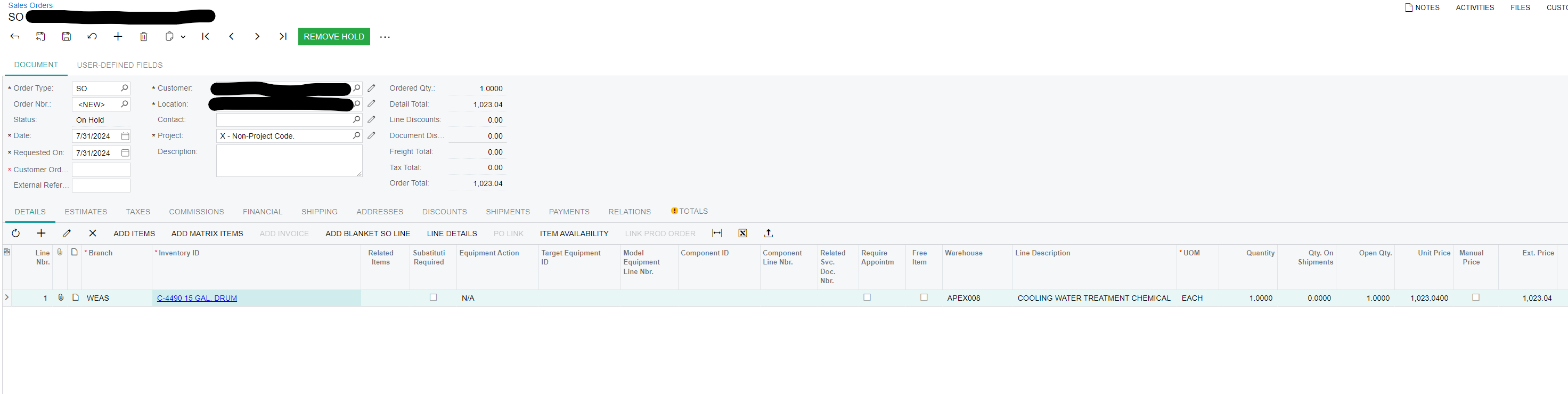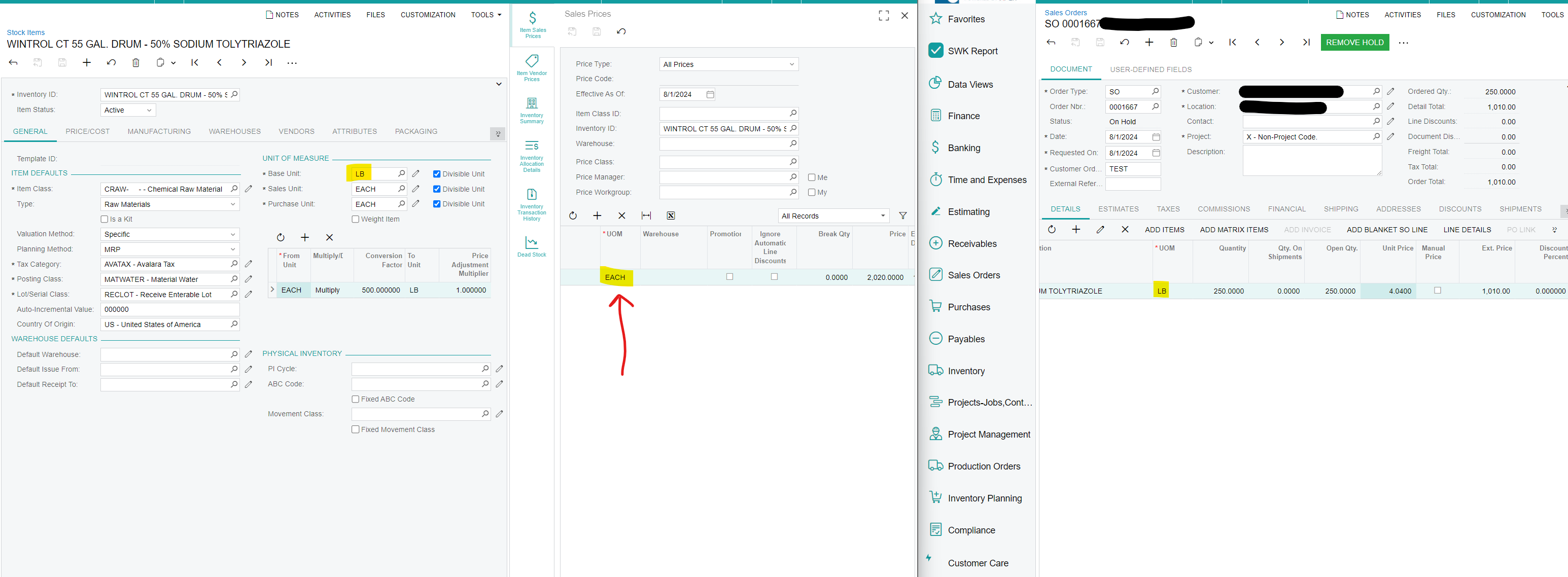In the image below, our stock item has a base UOM of EACH and weighs 3060 LB so we added a UOM Conversion. Our Price is 3.59 per LB. When the sales order is placed for 1x EACH I would expect the price to be $10985.40 but shows up as $0. This behavior does not seem to be the same if Base UOM is LB and the conversion is to EACH. Can anyone tell me why this setup is not working?