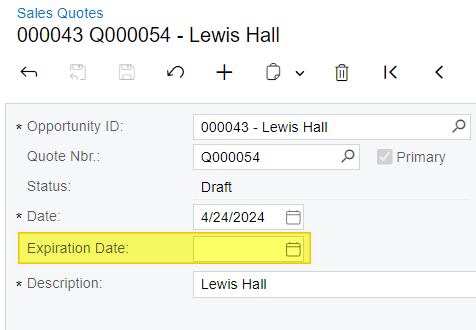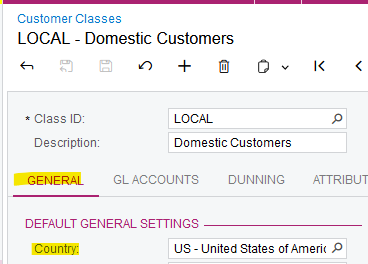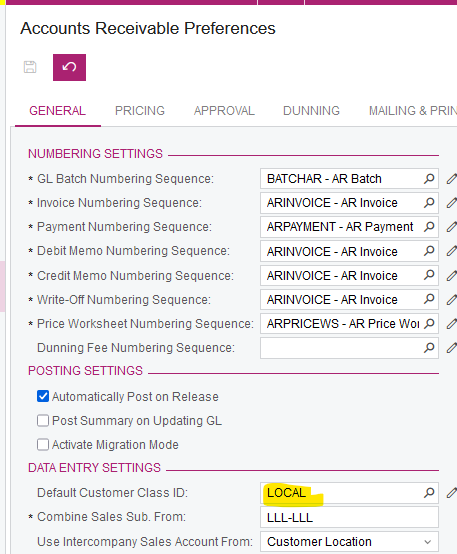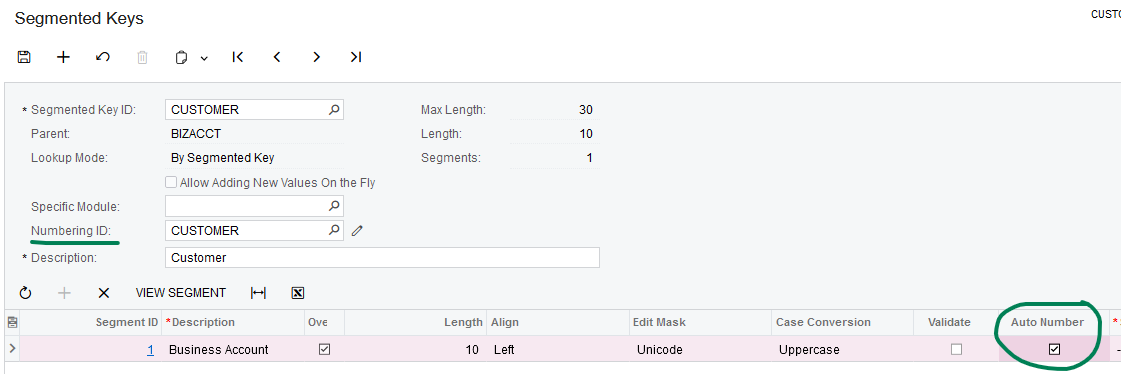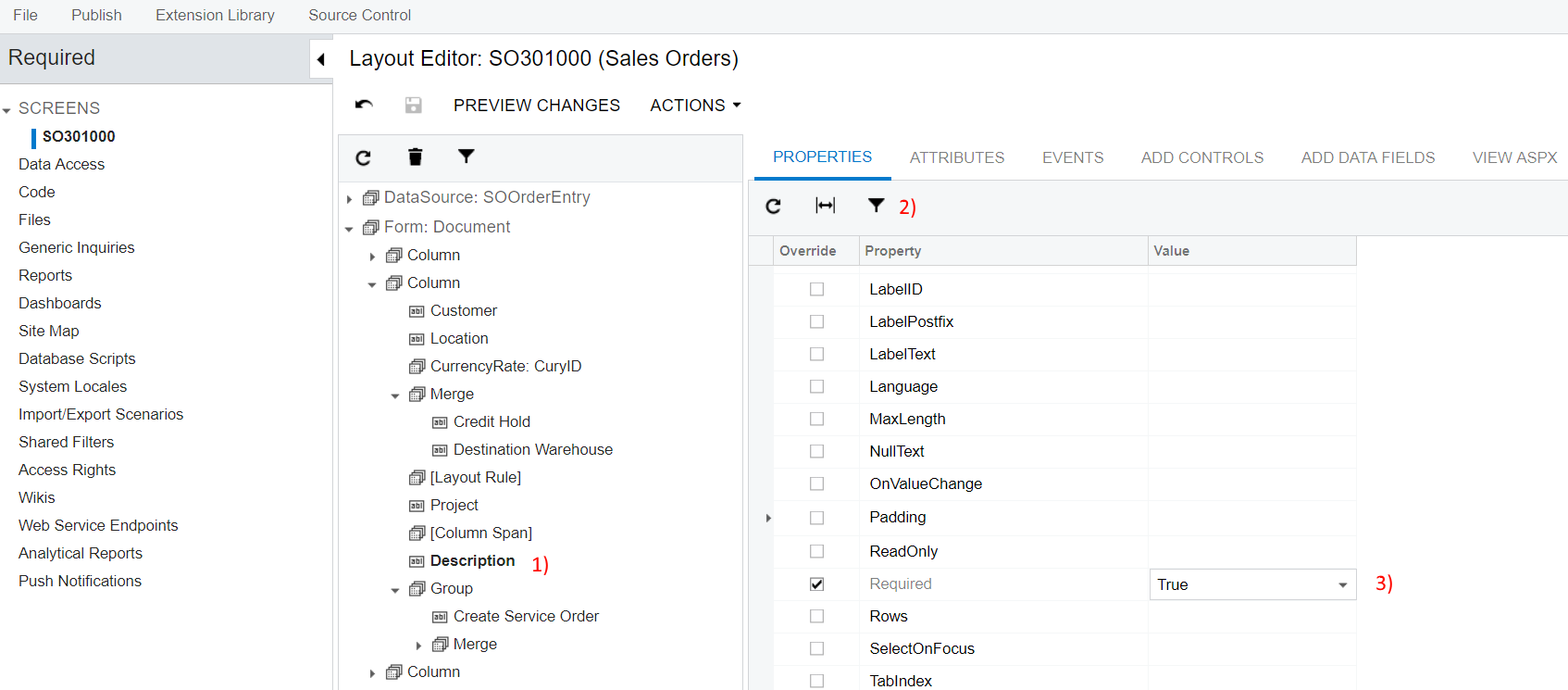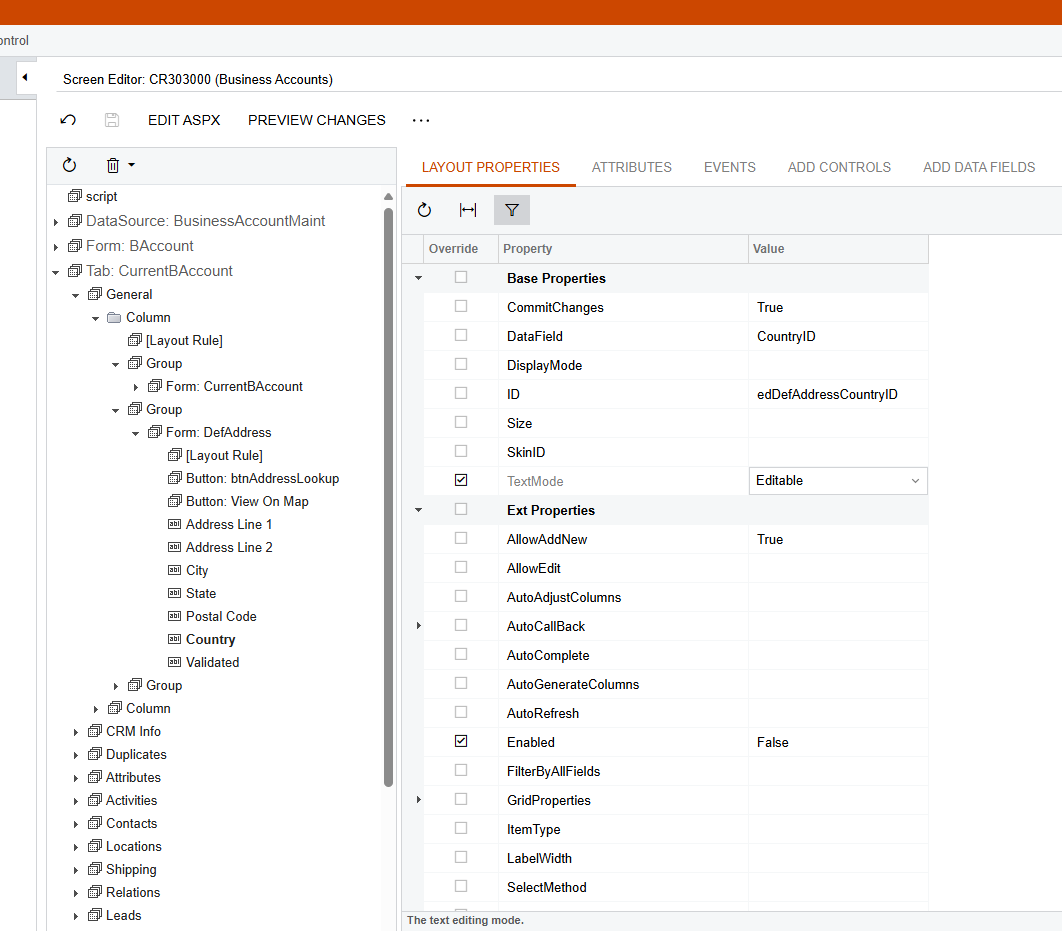How do we add or remove required fields? For example, in the New Customer record the following are required fields denoted by an asterisk:
Customer ID
Customer Status
Customer Class
Account Name
Country
As we only do buisness in the United States, I would like to remove the requirment for this field. Or default it to United States.
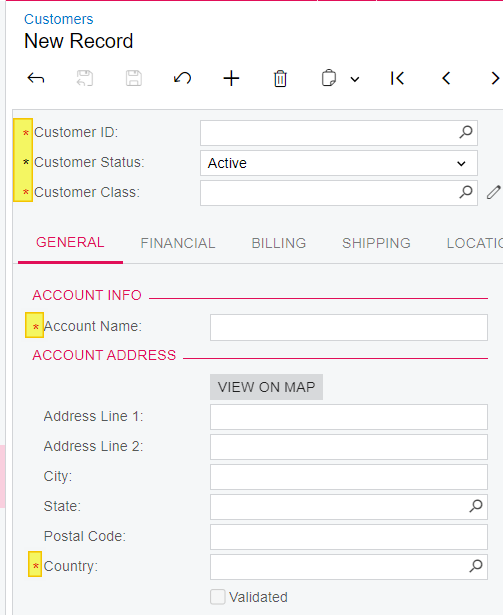
For Sales Quotes, we would like to make the Expiration Date a required field.