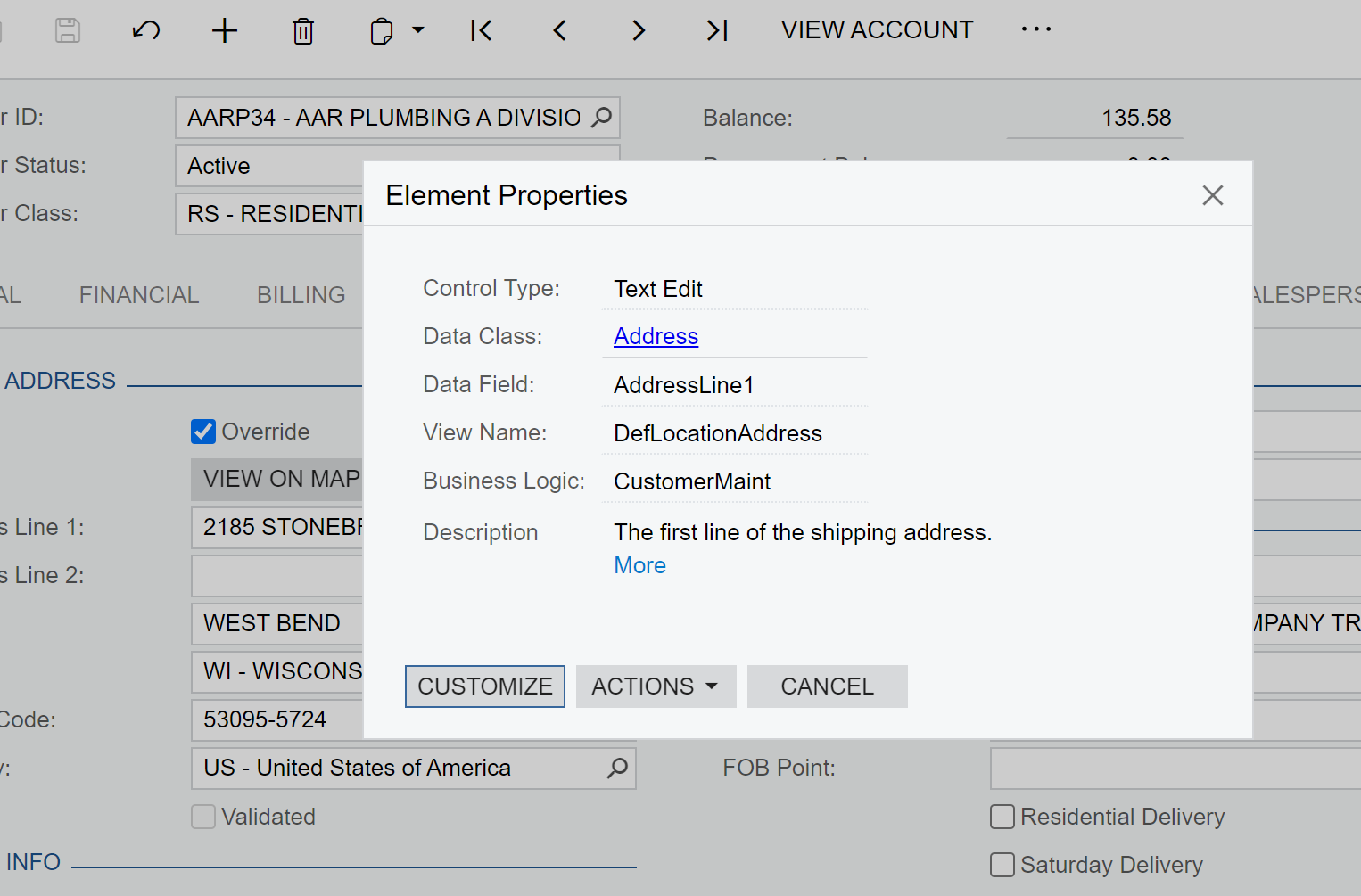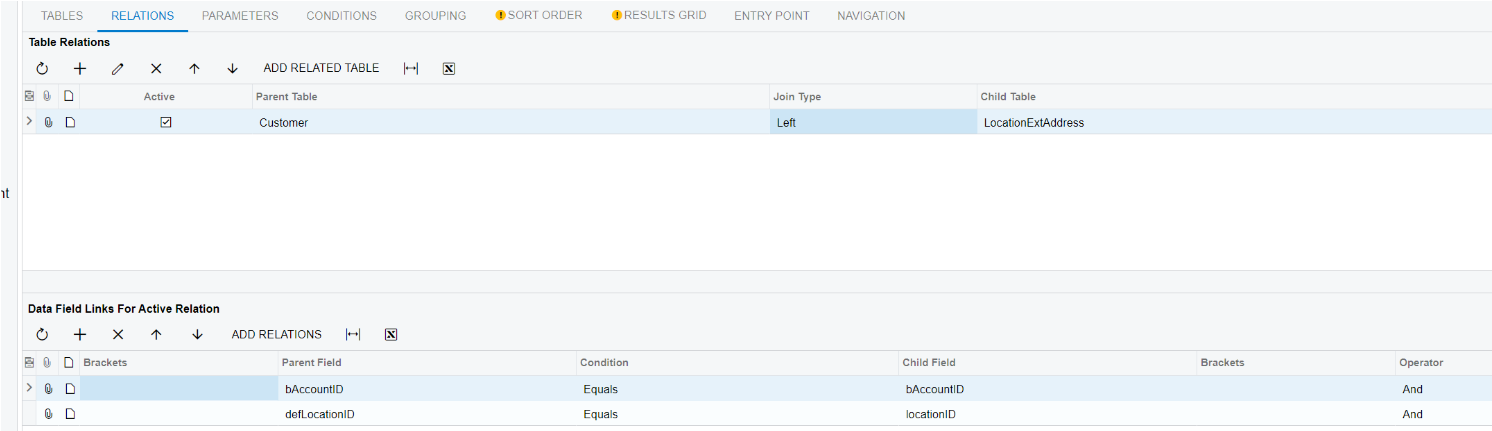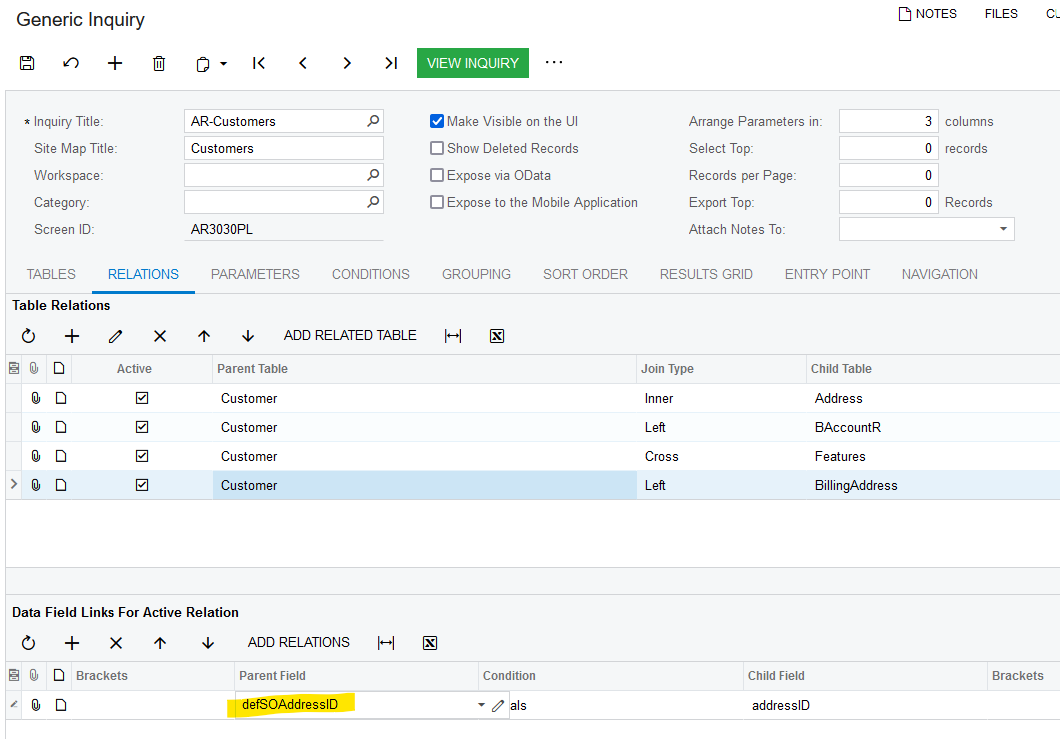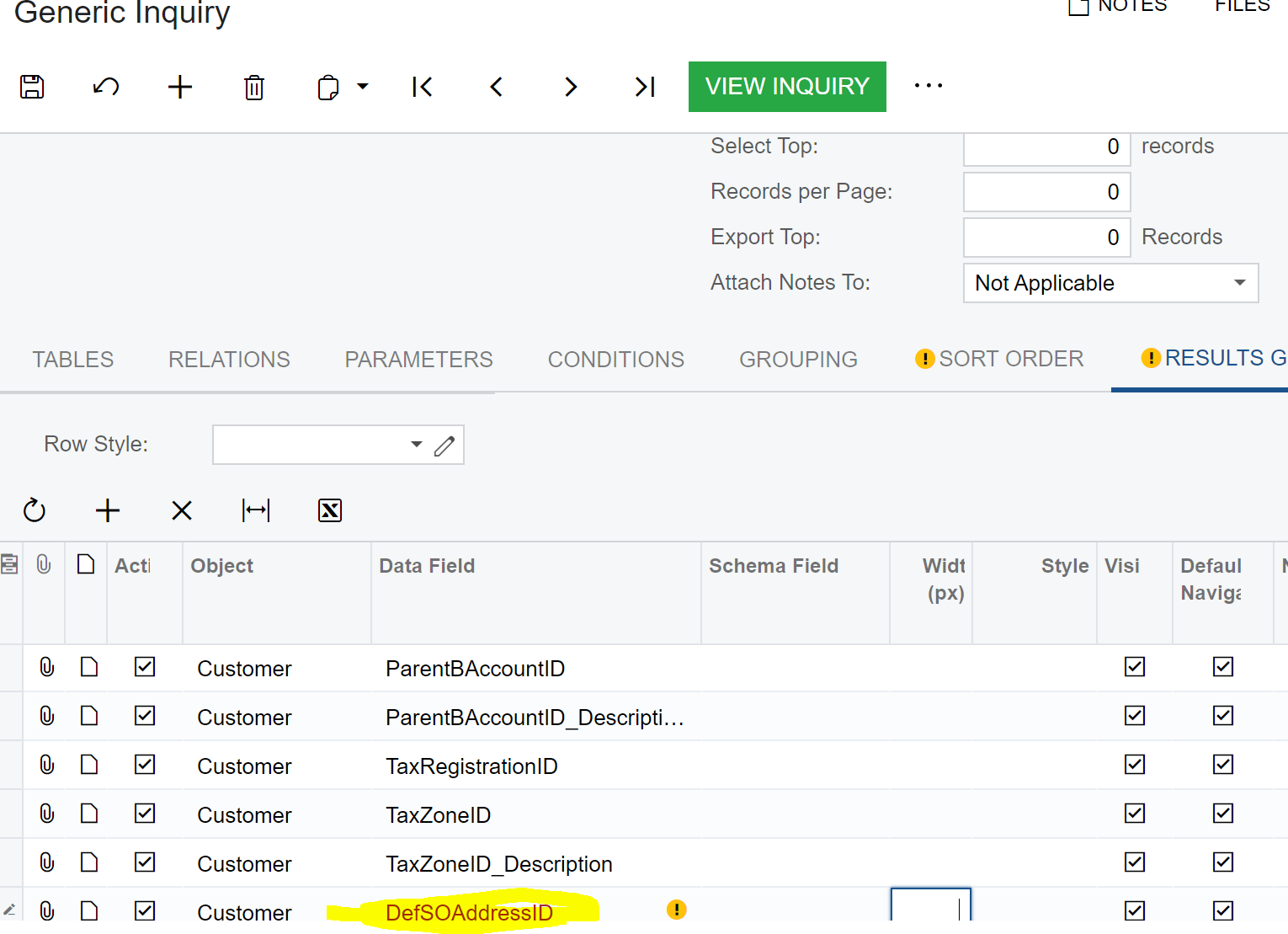I need to display the address from the shipping tab on a Custom GI. Currently i can display the Billing address info without any problems but i am not sure how to display the shpping address.
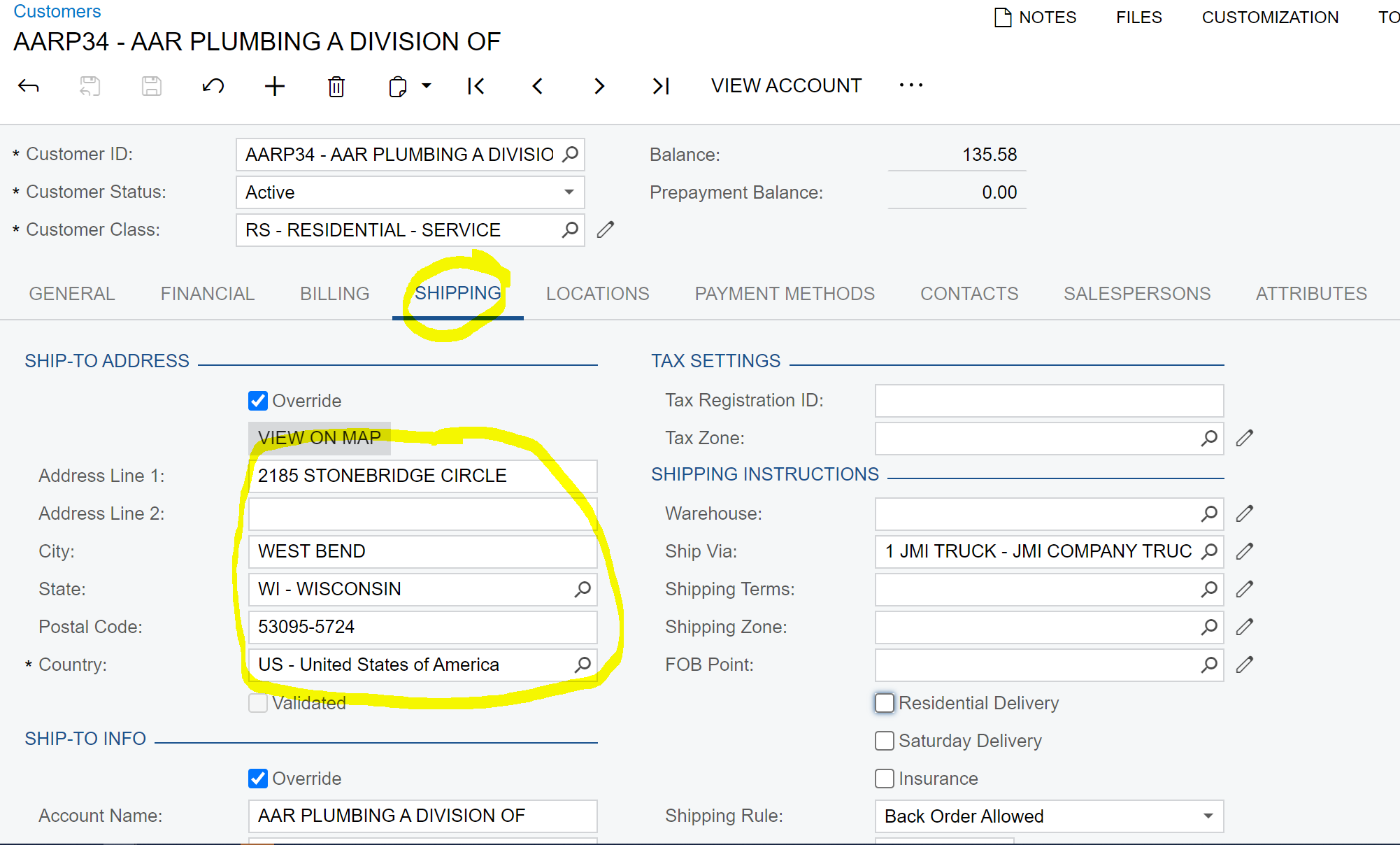
When i inspect the element for the shipping address The data field is AddressLine1, The DataClass is Address, This is the same thing i see when i inspect the element on the Billing tab. The only difference is the ViewName. for the shipping tab the view name is DefLocationAddress. How do i refer to AddressLine1 for the Shipping Tab in a GI?