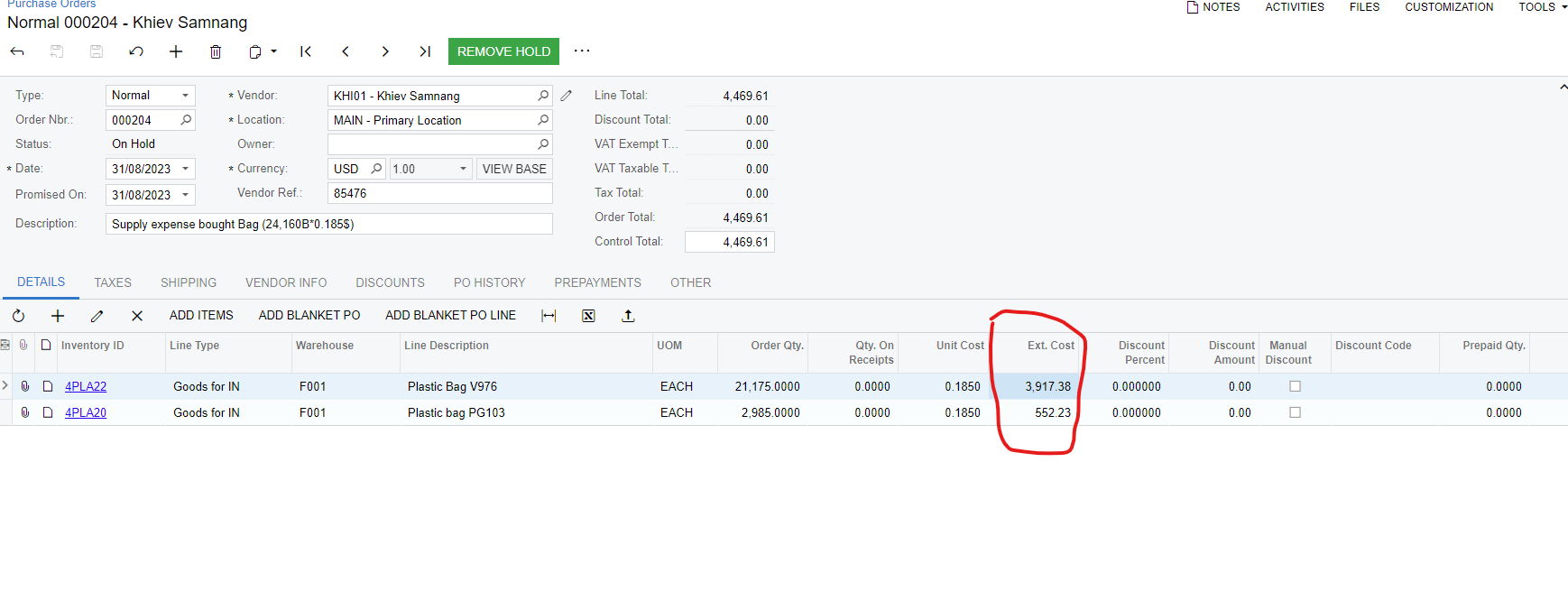
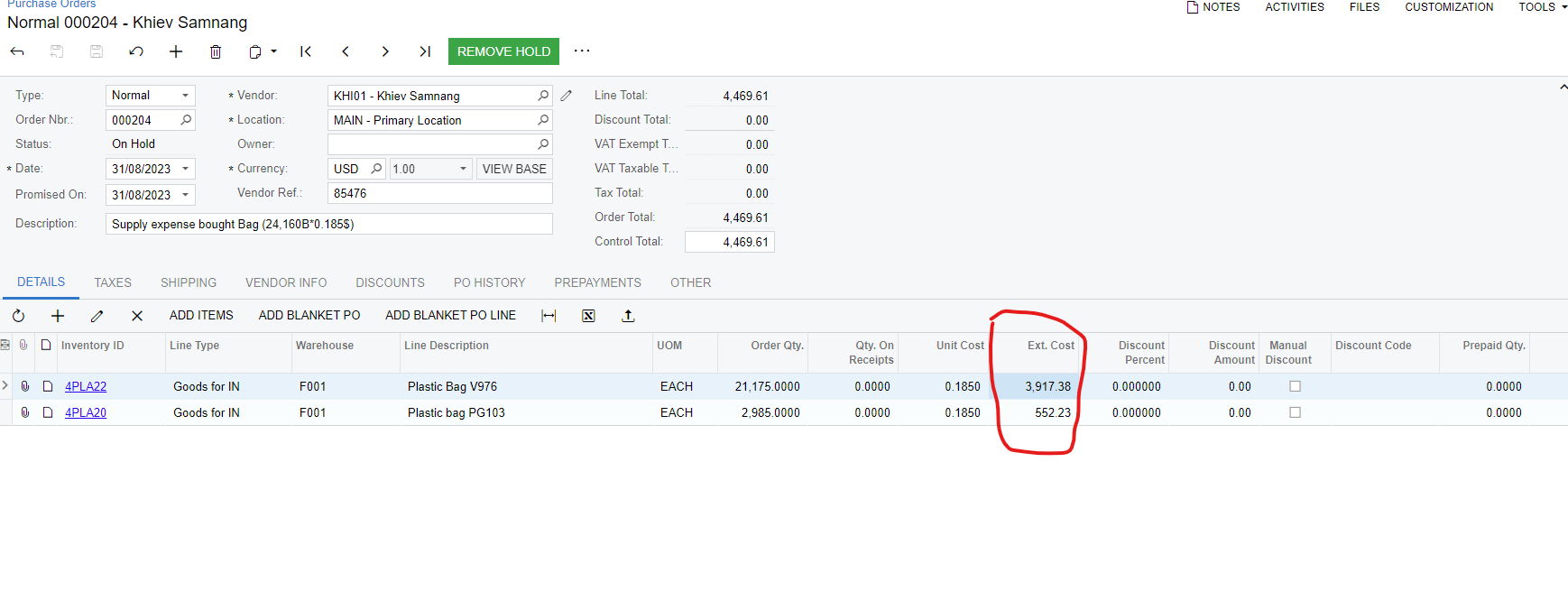
Best answer by Brian Stevens
I believe the field is POLine.CuryLineAmt. This field is marked with the attribute PXDBCurrency which I believe looks up the precision from the currency (Currencies screen).
#region CuryLineAmt
public abstract class curyLineAmt : PX.Data.BQL.BqlDecimal.Field<curyLineAmt> { }
protected Decimal? _CuryLineAmt;
[PXDBCurrency(typeof(POLine.curyInfoID), typeof(POLine.lineAmt))]
[PXUIField(DisplayName = "Ext. Cost")]
[PXFormula(typeof(Mult<POLine.orderQty, POLine.curyUnitCost>))]
[PXDefault(TypeCode.Decimal, "0.0")]
[PXUIVerify(typeof(Where<curyLineAmt, GreaterEqual<decimal0>, Or<Not<POLineType.Goods.Contains<lineType>>>>), PXErrorLevel.Error, CS.Messages.FieldShouldNotBeNegative, typeof(curyLineAmt), MessageArgumentsAreFieldNames = true, CheckOnRowSelected = true)]
public virtual Decimal? CuryLineAmt
{
get
{
return this._CuryLineAmt;
}
set
{
this._CuryLineAmt = value;
}
}
#endregionUnfortunately, to the best of my knowledge, this precision cannot be updated once the currency has been used. However, this isn’t a dead end! With a simple CacheAttached in a graph extension for the screen you want to modify, you can PXRemoveAttribute(PXDBCurrencyAttriubute) and then add PXDBDecimal(3) to make it display as 3 decimal places.
That code would looks something like this:
#region POLine_CuryLineAmt_CacheAttached
[PXMergeAttributes(Method = MergeMethod.Append)]
[PXRemoveBaseAttribute(typeof(PXDBCurrencyAttribute))]
[PXDBDecimal(3)]
protected virtual void POLine_CuryLineAmt_CacheAttached(PXCache sender) { }
#endregion
Enter your E-mail address. We'll send you an e-mail with instructions to reset your password.