Hi,
How to delete UnAssigned Locations lines in Inventory Summary.
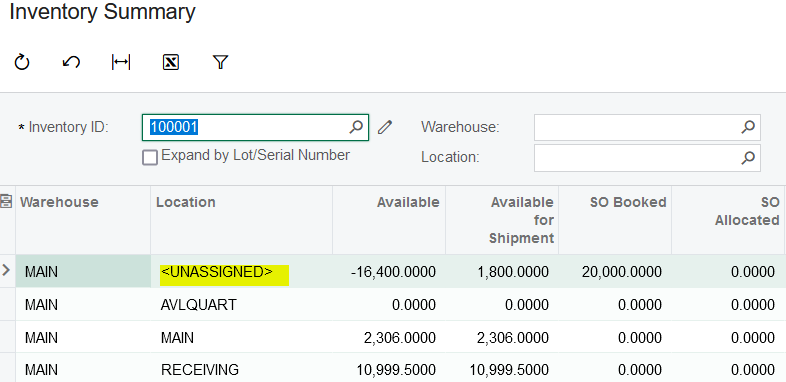
In Inventory Summary data is not saving through direct tables.
Can anyone Suggest me how to delete UnAssigned Location from Inventory Summary.
Thanks,
Giri.
Hi,
How to delete UnAssigned Locations lines in Inventory Summary.
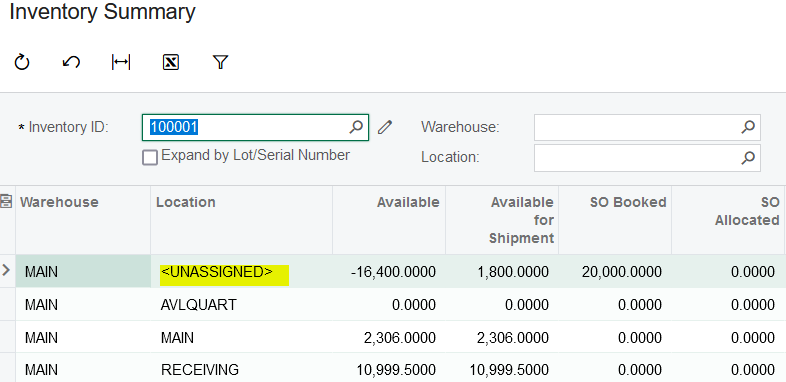
In Inventory Summary data is not saving through direct tables.
Can anyone Suggest me how to delete UnAssigned Location from Inventory Summary.
Thanks,
Giri.
Best answer by Manikanta Dhulipudi
Hi
Try to recalculate the Inventory.
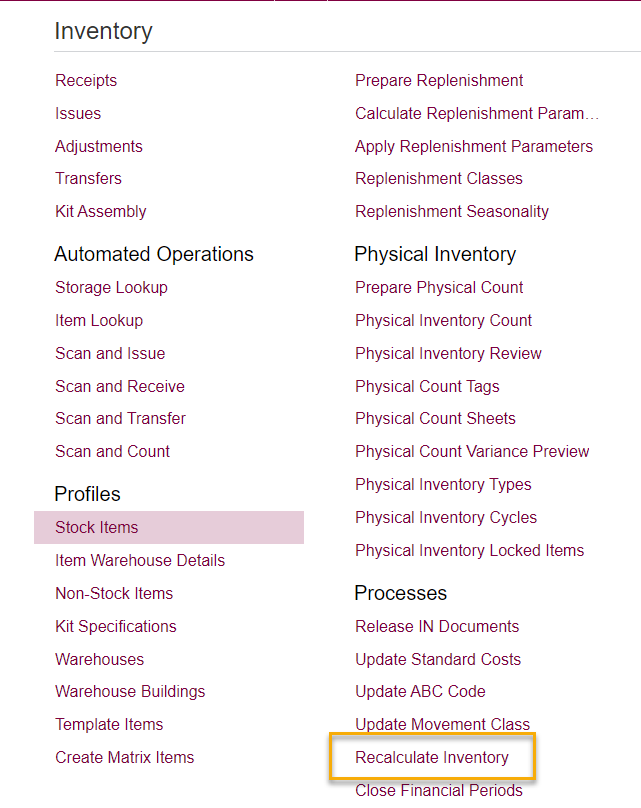
Enter your E-mail address. We'll send you an e-mail with instructions to reset your password.