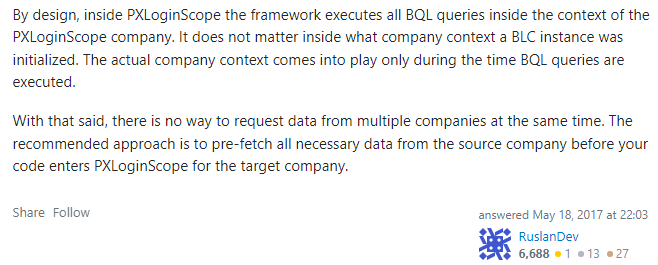I need to gather data from across all tenants of the instance to allow certain users. One use case is to allow an authorized user to search Stock Items across all tenants. While I’m open to suggestions on how to do this without creating a SQL view to bypass the CompanyID injection into the SQL statements, I’m trying to leverage PXLoginScope for a method I’m testing. While admin@Company works when logged into Company, it throws an error when my current tenant is not “Company”.
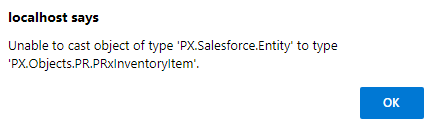
I am trying to use PXLoginScope to read all the data as admin and return the results to the end user.
I found an example of using it, and I have the same problem no matter my approach.
using (new PXLoginScope(string.IsNullOrEmpty(companyId)
? "admin" : ("admin@" + companyId), PXAccess.GetAdministratorRoles()))
using (new PXLoginScope(string.IsNullOrEmpty(companyId)
? "admin" : ("admin@" + companyId), Array.Empty<string>()))
using (new PXLoginScope("admin@" + companyId))
What I find particularly interesting is that I do not use or refer to Salesforce or PRxInventoryItem in my screen, nor have I ever. This customization project contains purely this 1 screen and related code on a SalesDemo tenant for development.
Any explanation as to the error or how to properly use PXLoginScope… or a better way to allow an end user to globally search data in a very controlled way even when the tables contain CompanyID?