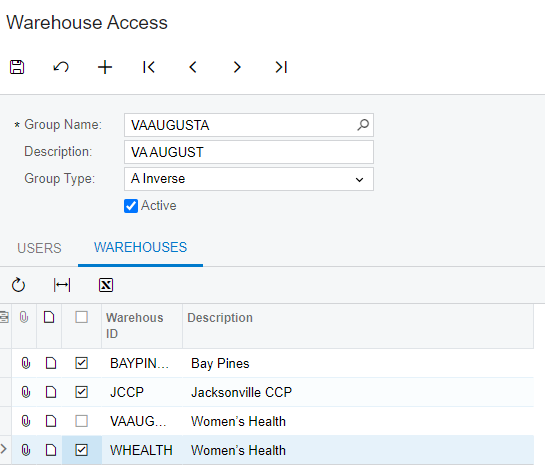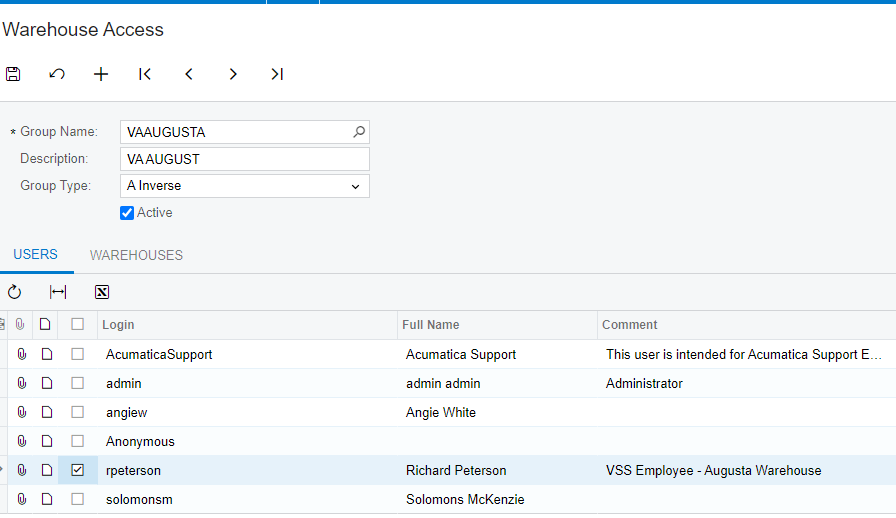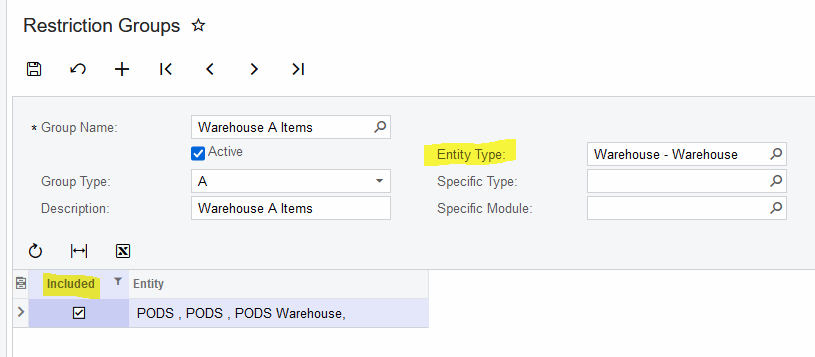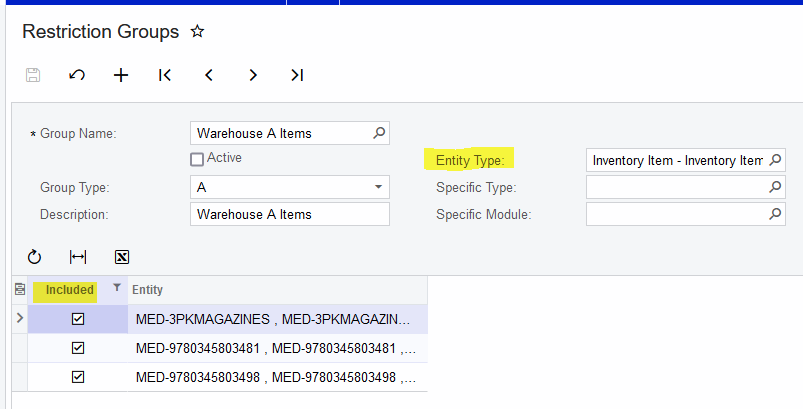Hi All,
We are currently trying to figure out a way to restrict items per Warehouse.
The company has a single Company Zero Branches setup, so we wouldn’t be able to restrict items and warehouse on a branch level for example.
Is there a way of telling Acumatica in this set-up that specific items can only be used in Warehouse X but not used in Warehouse Y?
Any ideas or experience would help!
Unfortunately assigning Item Classes to Warehouse locations wouldn’t work here as the client has multiple item classes that would be allowed in each Warehouse and there is also some Overlap there.